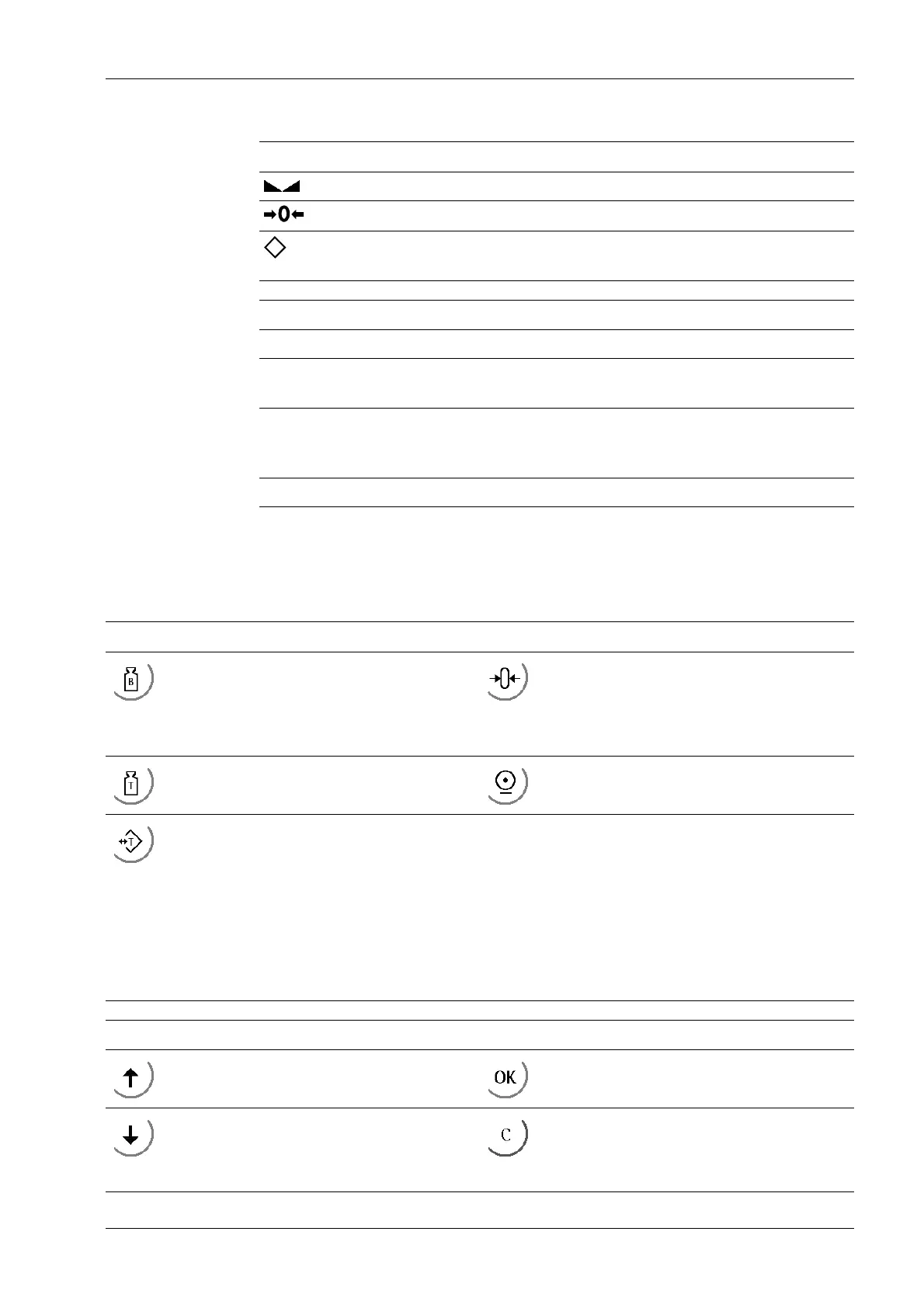Standstill/zero/dosing Description
Weight value standstill
The gross weight value is within ±¼ d of zero
Batching mode: flashes when batching is "stopped";
rapid flashing indicates "error status"
Symbols/mass unit Description
• Range 1
•
•
Range 2
•
•
•
Range 3
t, kg, g, lb These mass units are available.
3.4.4 Operating elements
3.4.4.1 User interface
The following tables show the basic meanings of symbols on the operator interface.
Indicator keys
Display gross weight Sets gross weight to zero, provided that
- weight value is stable;
- weight is within zero setting range.
This function depends on the configuration.
Display tare weight. Starts a printout.
Taring
The current gross weight is stored in
the tare memory, provided that
- weight value is stable;
- the instrument is not in error sta-
tus.
This function depends on the configu-
ration.
Navigation/menu keys
Scroll up in the menu. Confirm input/selection.
Scroll down in the menu. - Backspace
- Pressing the delete key deletes indivi-
dual characters (within an entry).
3 Device description X3 Process Indicator PR 5410
Minebea Intec EN-23