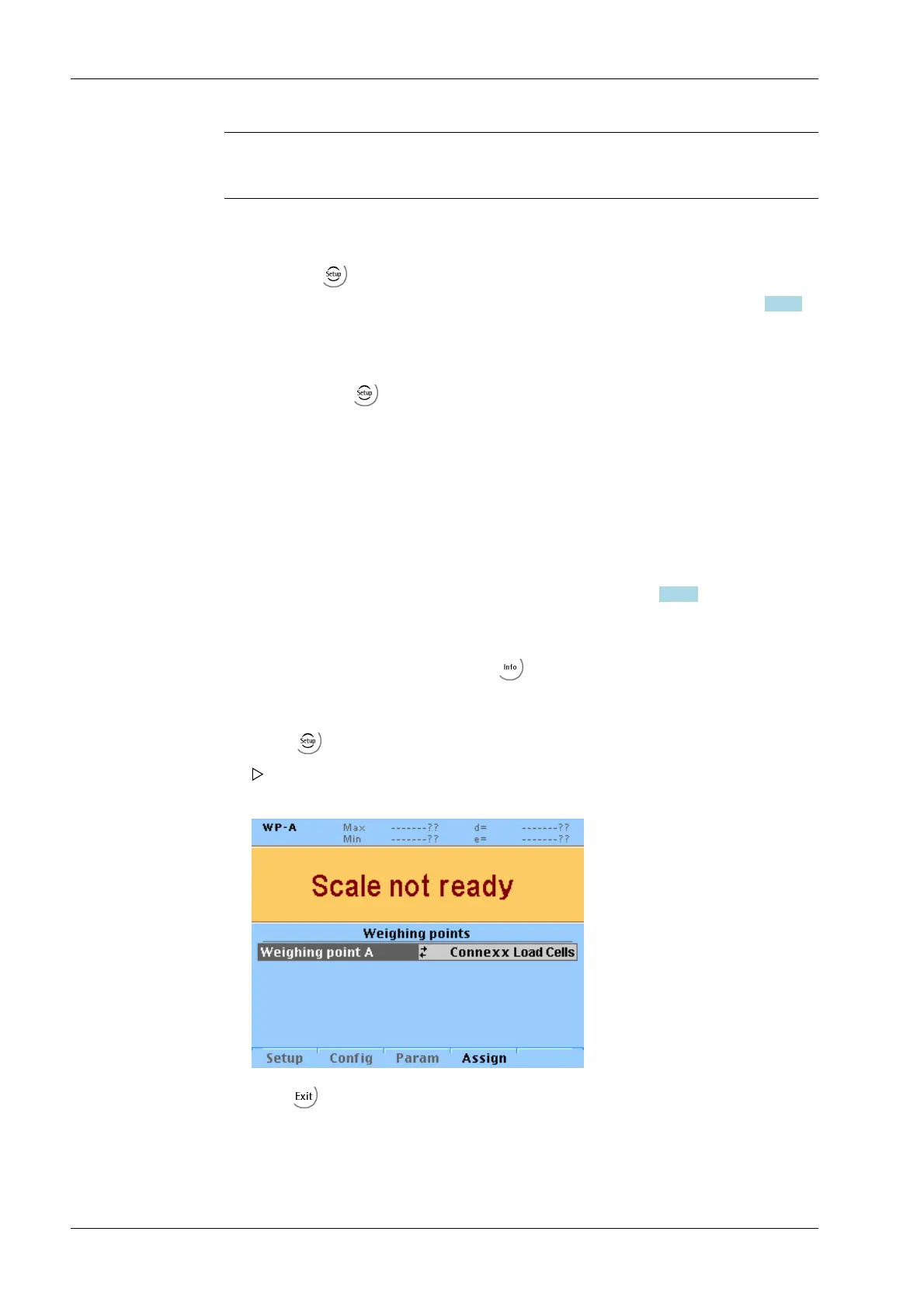Note:
The scale must not be loaded!
If the entire zero-setting range is already utilized, you can still correct the dead load
subsequently without affecting other calibration data/parameters. To do this open
calibration via
-[Weighing point]- [Weighing point A]- [Assign]- [Calib]- [Modify] and
determine the dead load with [Dead load] using the [by load] option (see Chapter 7.16.7).
7.16.14 Displaying weighing point serial number
After searching via
-[Weighing point]- [Weighing point A]- [Assign]- [Search] the
corresponding weighing point serial number is displayed.
7.17 Calibrate load cells incl. Connexx module
7.17.1 General notes
The Connexx module load cells have been calibrated at the factory based on the
acceleration of gravity at Hamburg (9.81379 m/s
2
). The calibration data are invariable.
The calibration data for the gravity acceleration at the place of installation can be adapted
only in the device and protected against overwriting (see Chapter
7.1.3.1).
With legal-for-trade applications, the legal requirements and the conditions given on the
test/approval certificate must be taken into account when selecting the settings.
The available interfaces are visible under
-[Show HW-slots].
7.17.2 Selecting the load cell type
1. Select -[Weighing point] - [Weighing point A].
A selection window opens.
2. Select "Connexx Load Cells" and confirm.
3. Press to exit the menu and save.
X3 Process Indicator PR 5410 7 Getting started
EN-214 Minebea Intec
