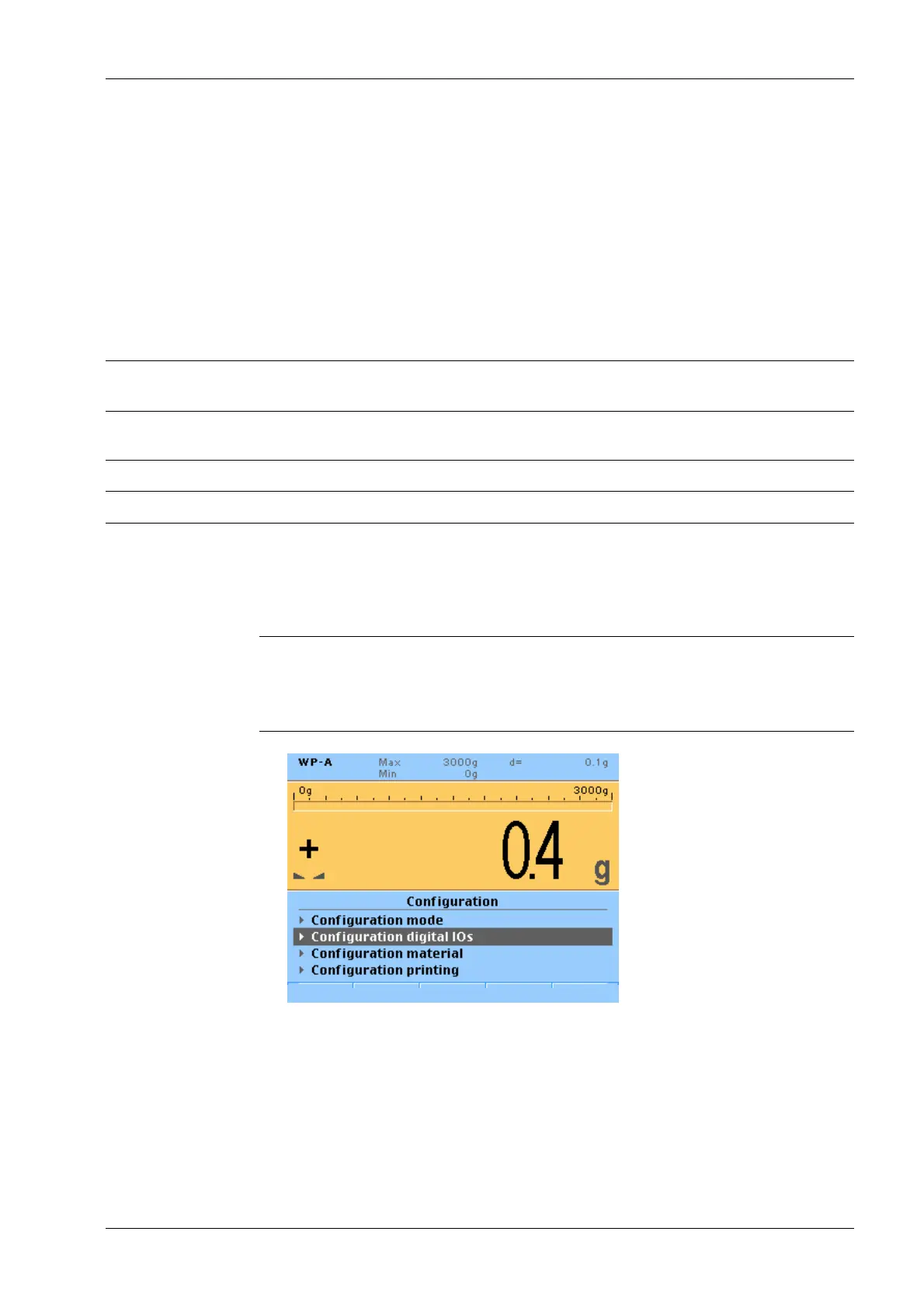8.4.1.3 Interaction mode
You can choose between the following control/operating modes of the device in
production:
- [Remote proc. control] via OPC/ModBus and/or fieldbus
- [VNC] (Virtual Network Computing)
- [Front keys]
The following table shows how individual modes are locked when production starts.
Starting production
Mode Front panel VNC Remote control
OPC/ModBus
Remote control
fieldbus
Digital inputs Digital
outputs
[Remote proc.
control]
✘ ✘ ✘ ✘
[VNC]
✘ ✘
[Front keys]
✘ ✘
8.4.2 Configuring digital inputs and outputs
SPM addresses are assigned to the digital inputs and outputs under the [Configuration
digital IOs] menu item.
Note:
The selected SPM address must be unique within the system.
The SPM addresses for the input and outputs are unchanged after a restart.
1. Select [Configuration digital IOs] and confirm.
8 Production X3 Process Indicator PR 5410
Minebea Intec EN-279