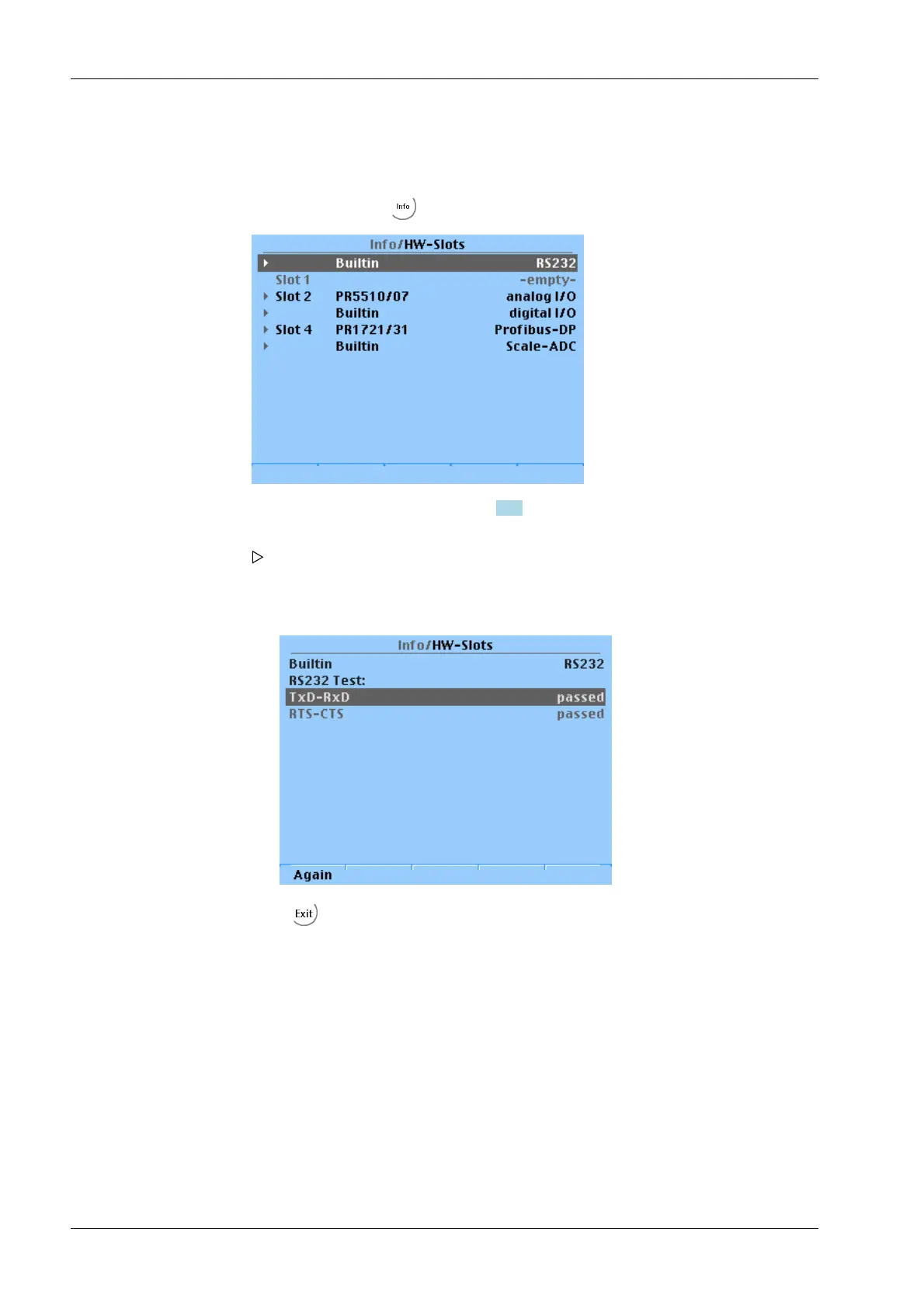9.1.3 Serial interfaces
9.1.3.1 RS-232 interface
Open the menu with
- [HW-Slots].
9.1.4 Inputs and outputs
There are different modes for testing the analog and digital inputs and outputs:
- Test mode "Monitor"
- Test mode "Internal"
- Test mode "External"
1. Plug the test connector (see Chapter
18.2) into the RS-232 interface.
2. Select the interface and confirm.
- passed = ok
- failed (no data) = error
The results are displayed:
3. Press to return to the previous window.
X3 Process Indicator PR 5410 9 Extended functions
EN-288 Minebea Intec