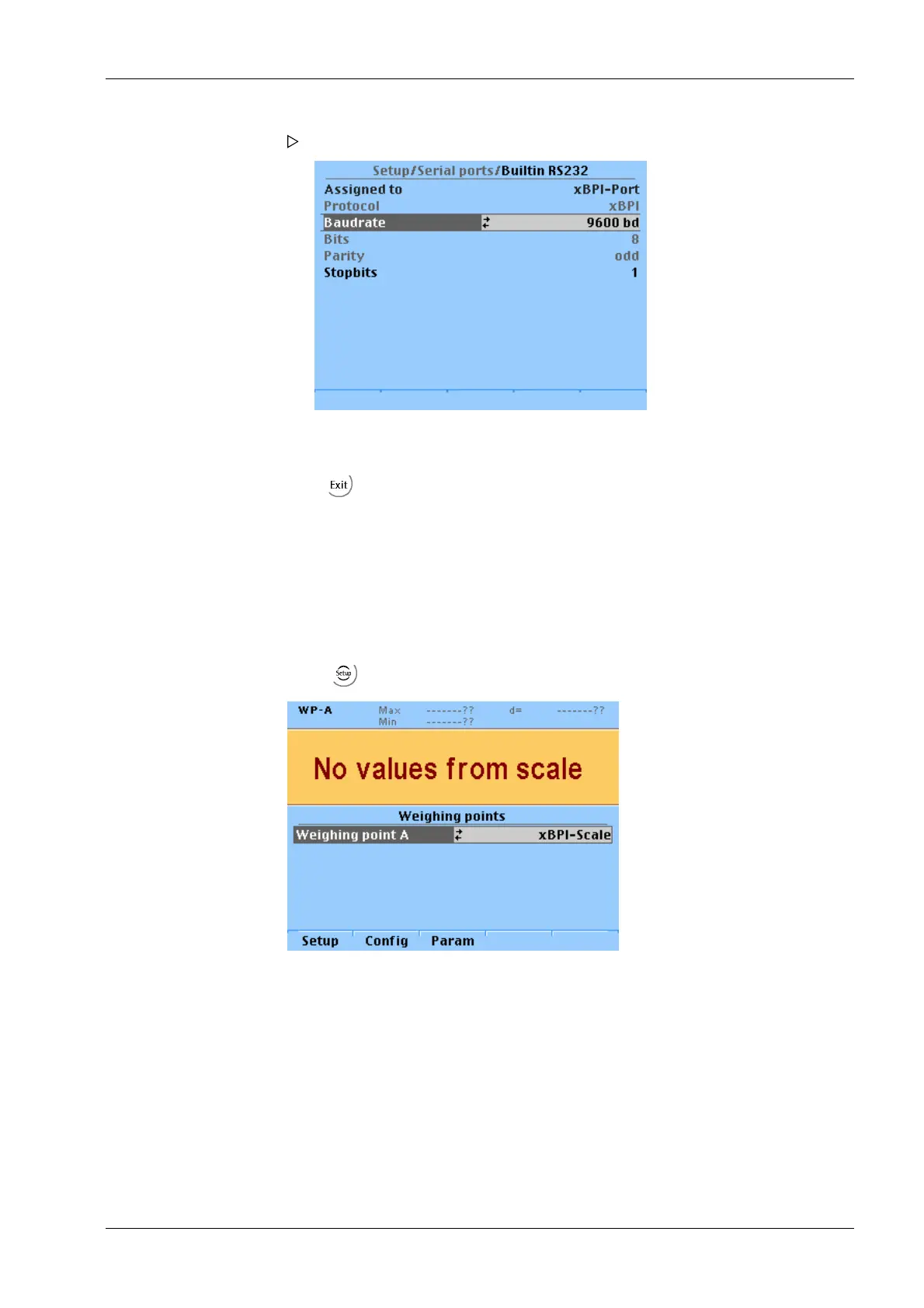7.15.3 Parameters for the xBPI-weighing function
The following parameters must be entered for this menu item:
- Timeout for tare function depending on the application
- SBN-address for each xBPI-scale in bus operation mode
- Serial number of the xBPI-scale or weighing mode with legal-for-trade application
The following window opens:
4. If necessary, change the parameters. Only the "baudrate" and "stop bits" can be set
for an xBPI scale.
5. Press
to exit the menu and to save the settings.
1. Select -[Weighing point]- [xBPI-Scale] and confirm.
2. Press the [Config] softkey.
7 Getting started X3 Process Indicator PR 5410
Minebea Intec EN-187
