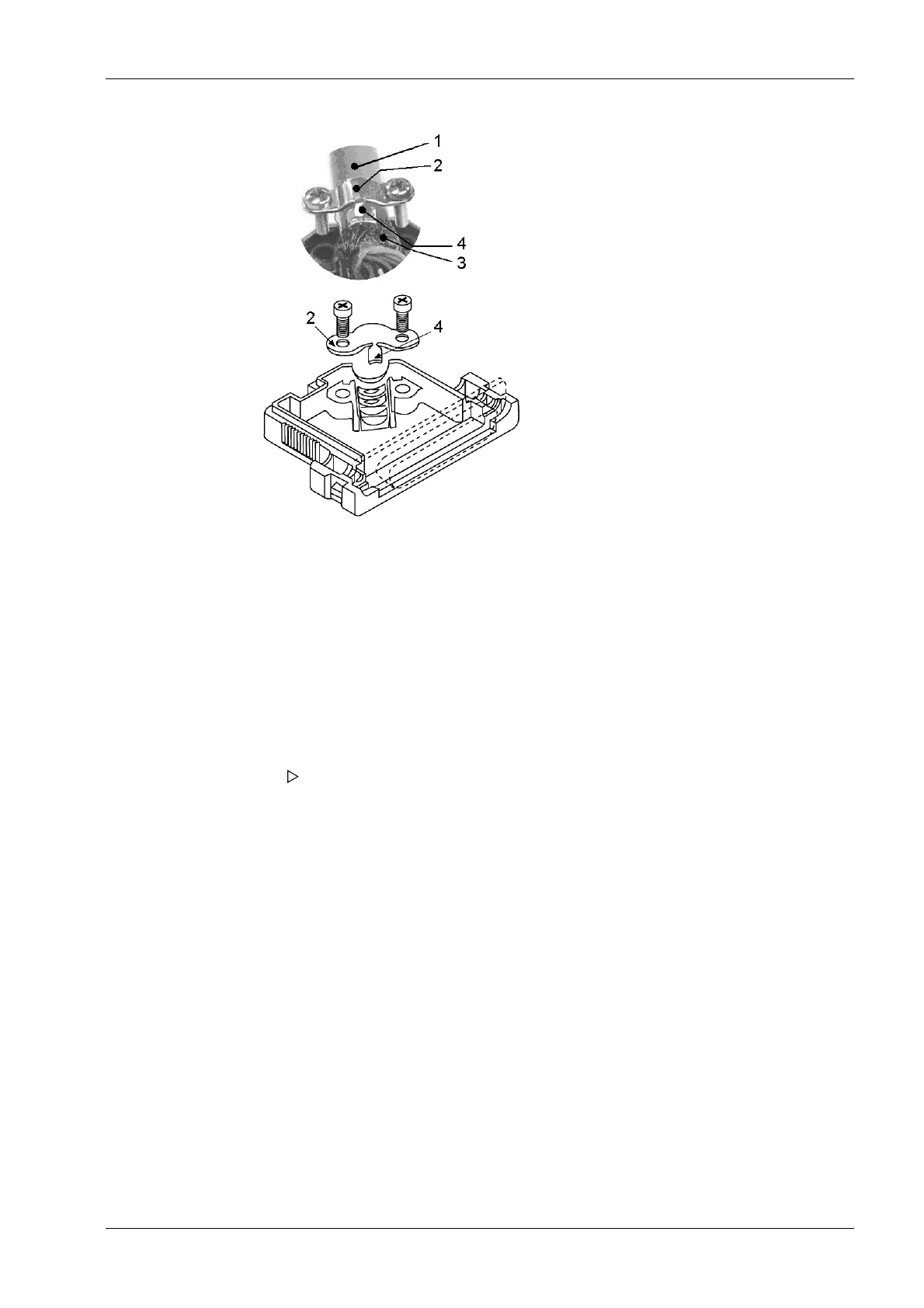Procedure:
4.6.2 2× RS-232-interface
The RS-232 interface card has the type designation PR 5510/02.
The plug-in card has two RS-232 channels (A and B) which can be used simultaneously
and independently from each other.
Up to two PR 5510/02 cards can be plugged into "Slot 1" and "Slot 2."
These interfaces are configurable, and can be used, for example, for data transmission to
a remote display or printer.
The RS-232 interface can only be used as a point-to-point connection.
1. Open the plug housing (stop clamps).
2. Loosen and open the cable clamp (2).
3. Remove approx. 50-60 mm of insulation from the cable.
4. Cut back the cable screen (3) up to 5 mm and bend back over the cable mantel (1).
5. Remove the insulation of the cable strands 3 mm and solder.
6. Insert pin housing.
7. Lay cable under the cable clamp (2).
Grounding tab (4) presses on the surrounding cable screen (3) and the cable
clamp (2) presses on the cable mantel (1).
8. Close and tighten the cable clamp (2).
9. Check the strain relief.
10. Close the plug housing (stop clamps).
4 Device installation X3 Process Indicator PR 5410
Minebea Intec EN-59
