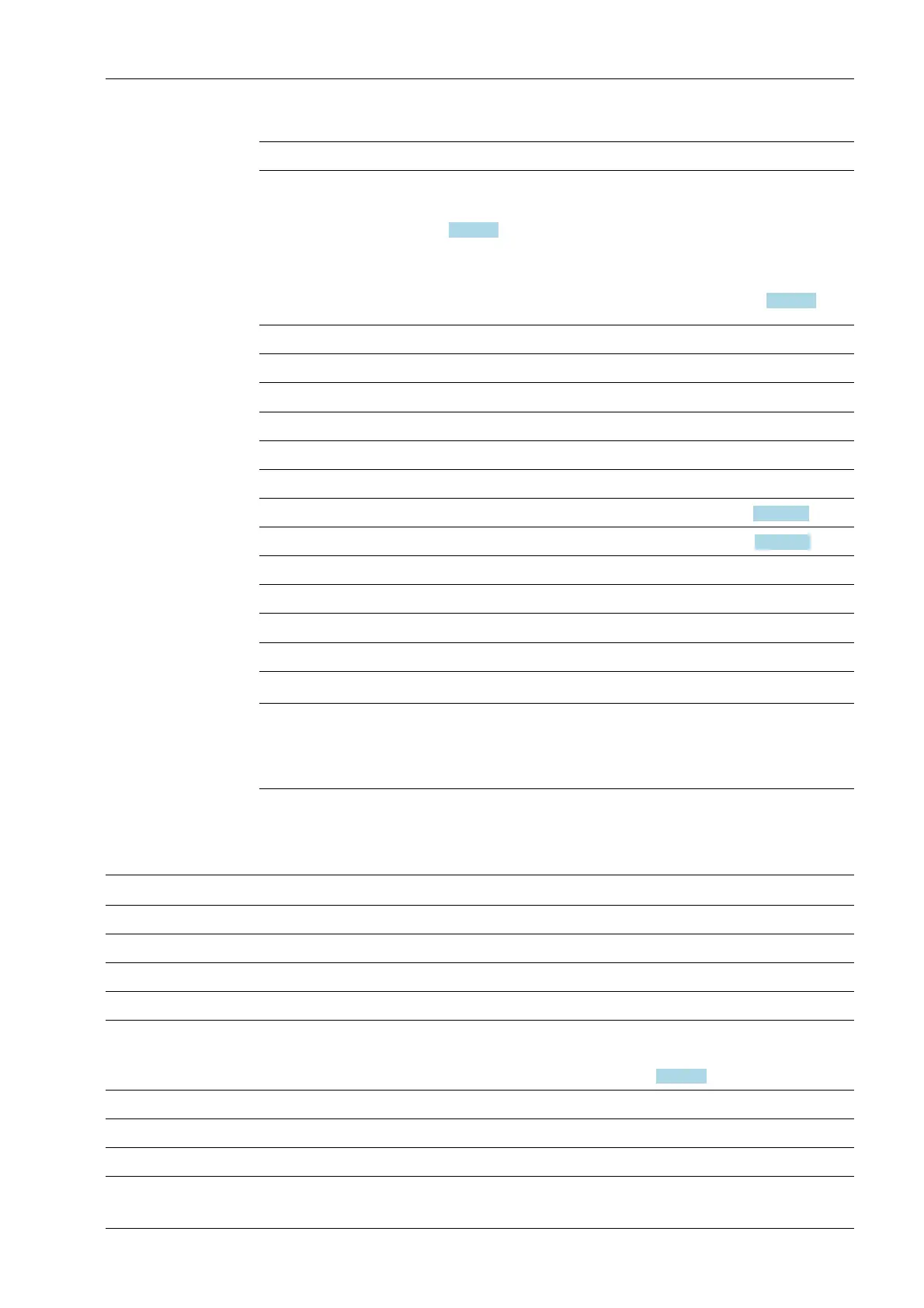Function number 92 SetDate Save (set) current time and date.
12.2.5.13 Function number 112–119, 124: transition-controlled action bits (write)
For setting bits, see Chapter 12.2.2.3 .
As soon as the bit has been set, it is reset internally and the process is carried out; this
process is transition-controlled (for one write operation).
The bit is set as Write_Value_Select with the specified number (see Chapter 12.2.2.3 ).
Function number 112 SetZero
Function number 113 SetTare
Function number 114 ResetTare
Function number 115 SetTest
Function number 116 ResetTest
Function number 117 ResetPwf
Function number 118 SetFixTare (function number 86, see Chapter
12.2.5.12).
Function number 119 GetFixTare (function number 87, see Chapter 12.2.5.12).
Function number 121 ResetError
Function number 122 GetAlibi
Function number 123 GetDate
Function number 124 SetDate
Note:
To prevent frequent writing to the EAROM, the write interval should be no shorter than
15 seconds.
12.2.6 Example: reading the gross weight
Input range (MOSI)
Byte Value Description
0
1
2
3
4 08 Read the gross weight (for func-
tion number 8, see Chap-
ter
12.2.5.9)
5
6
7
12 Fieldbus interface X3 Process Indicator PR 5410
Minebea Intec EN-325
