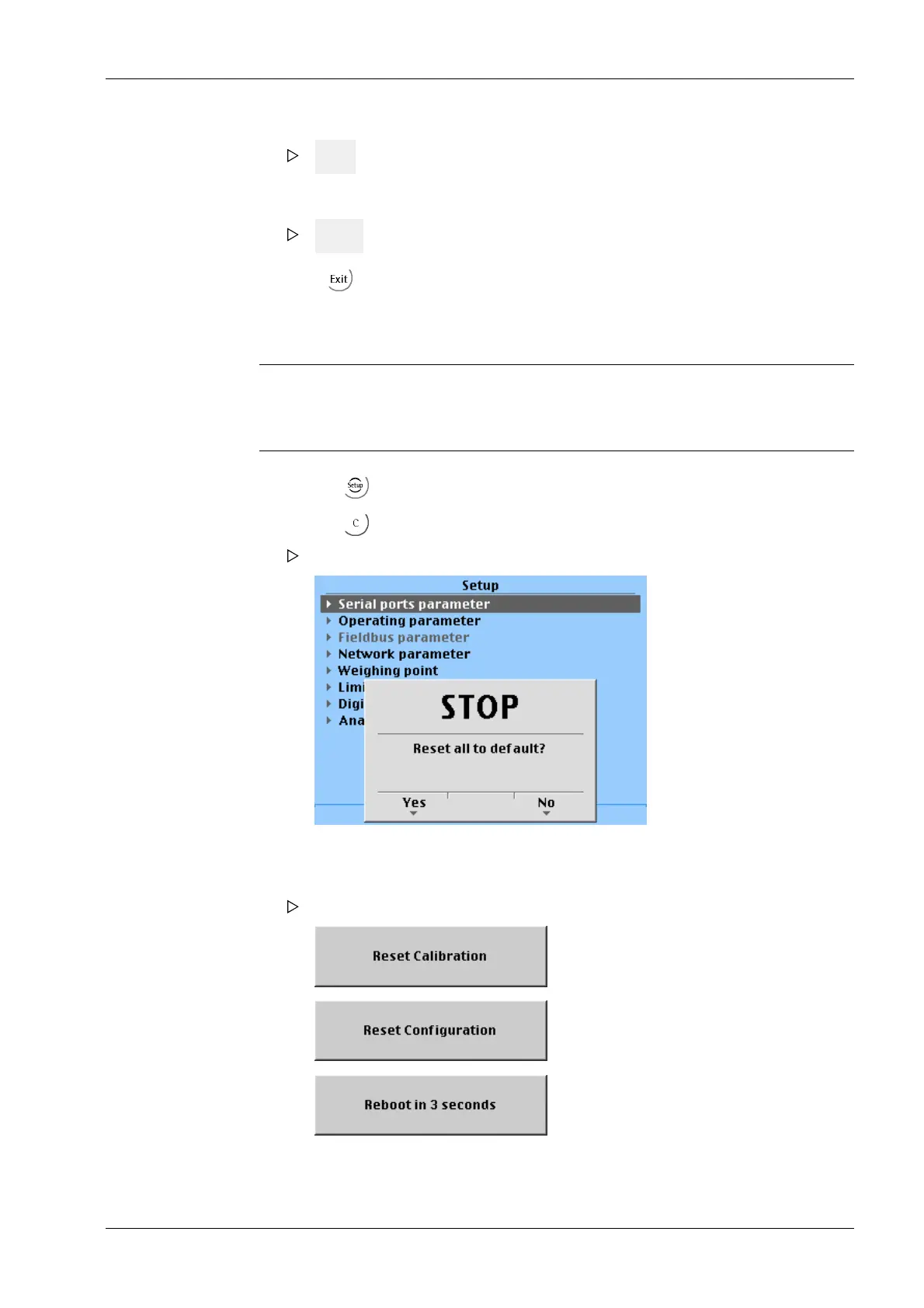9.4 Resetting the device to the factory settings
Note:
Reset to the factory settings is possible only, when the CAL switch is open. The IP
address and the Hostname remain unaffected.
Press [No] if you want to keep the entered values unchanged.
YES appears on the display.
7. Press OK.
donE appears on the display once the process is complete.
8. Press to restart the device.
1. Click on
.
2. Click on .
The following prompt window appears:
3. Press the [Yes] softkey to reset to the factory settings.
The following messages show the respective progress:
9 Extended functions X3 Process Indicator PR 5410
Minebea Intec EN-303
