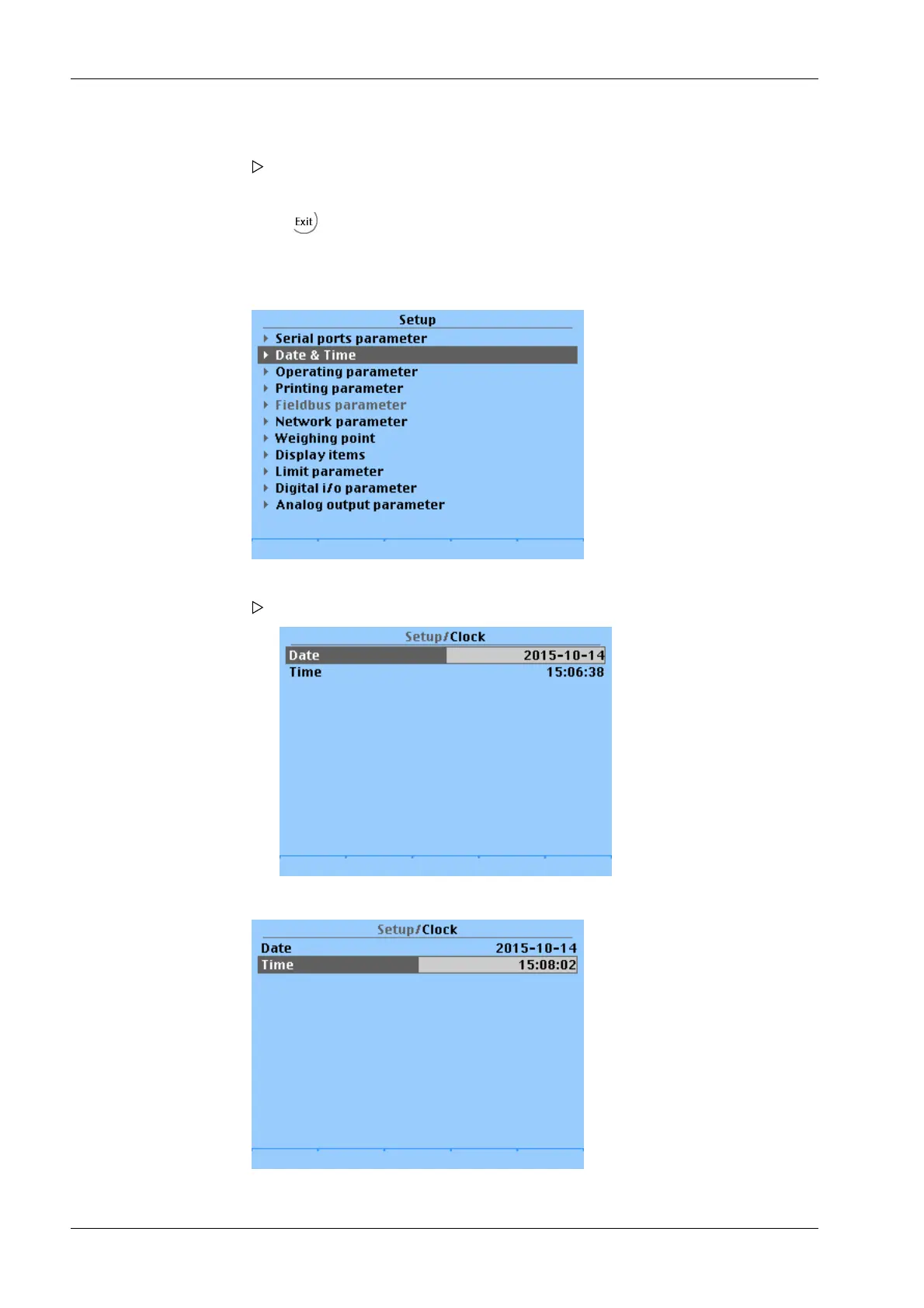7.18.2 Date and time
The date and time are set under this menu item.
6. Select [Stopbits] and confirm.
A selection window opens.
7. Select the desired stopbit and confirm.
8. Press
two times to exit the menu and save.
1. Select [Date & Time] and confirm.
The following window opens:
2. Select the individual digits and use the keypad to overwrite them and confirm.
X3 Process Indicator PR 5410 7 Getting started
EN-236 Minebea Intec
