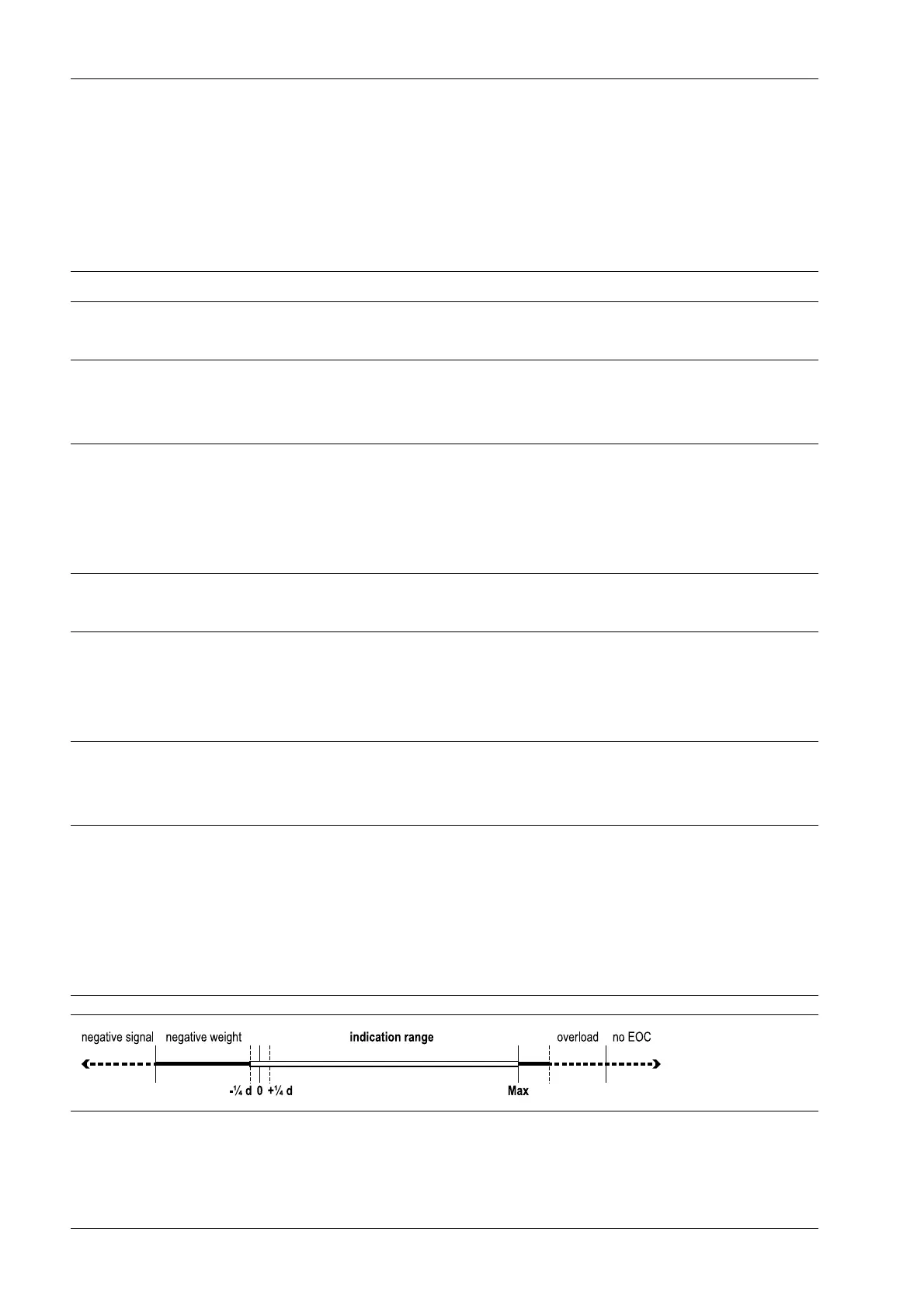16 Error messages
16.1 Error messages measuring circuit
The internal weighing electronics can generate error messages, which are shown on the
weight display.
Display VNC text Error and possible cause
Error 1 Arith. error Internal arithmetic overflow:
- Faulty calibration values.
Error 2 Overload The measuring signal is higher than Max + (x d):
- Wrong setting.
- Too much weight on the scale.
Error 3 Ext. meas. device error Measuring input open:
- The measuring signal is higher than the permissible ran-
ge of 36 mV.
- Measuring cable is interrupted (cable break detection).
- Other hardware defect.
Error 4 Value exceeds display The weight value is not displayed:
- Too many digits have been set.
Error 6 No sense voltage No sense voltage:
- Load cells not connected.
- Sense line or supply line is interrupted.
- Wrong polarity or sense voltage is low.
Error 7 Negative input Negative measuring signal:
- Wrong polarity of load cell signal.
- Wrong polarity of load cell supply voltage.
Error 9 No values from scale Internal weighing point:
The measuring signal is higher than the permissible range of
36 mV. Cannot read weight values from ADC (analog-digital
converter).
- Error in weighing electronics board.
- Defective load cell.
- Cable break.
X3 Process Indicator PR 5410 16 Error messages
EN-346 Minebea Intec