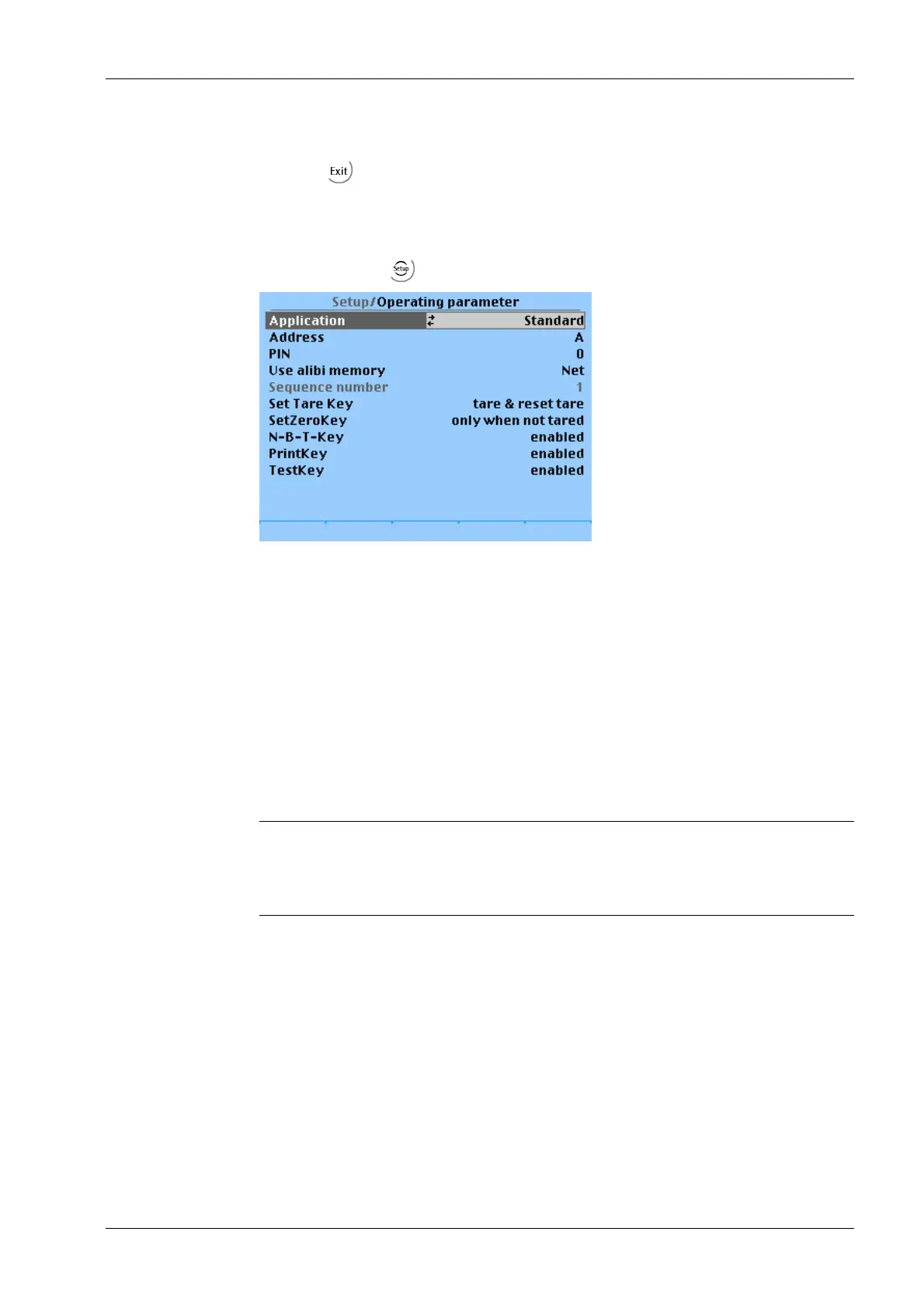7.18.3 Operating parameters
The operating parameters are set under this menu item.
Open the menu via
-[Operating parameter].
[Application]
Application selection: Standard, EasyFill
[Address]
Enter device address, e.g. for printout.
Input: A…Z
[PIN]
The access code can be used to protect the system setup from unauthorized operation.
Input: number with up to 6 digits
As long as you are in this menu, the value can be overwritten as required.
If the [PIN] is set to "0", no access code prompt is displayed.
Note:
SUPER PIN
If the PIN-Code is lost, the setup can be unlocked with Super-PIN "212223."
[Use alibi memory]
Using the alibi memory
The weight values stored in the alibi memory are defined here:
none (do not store any data records); Gross; Net; Gross,Net,Tare; Gross,Net; Gross,Tare
[Sequence number]
The sequence number (counter for print jobs) is incremented automatically (max.
999999999) and can be set to a start value here as appropriate.
The sequence number can also be shown on the printout (selectable).
3. Select the individual digits and use the keypad to overwrite them and confirm.
4. Press
to exit the menu and save.
7 Getting started X3 Process Indicator PR 5410
Minebea Intec EN-237