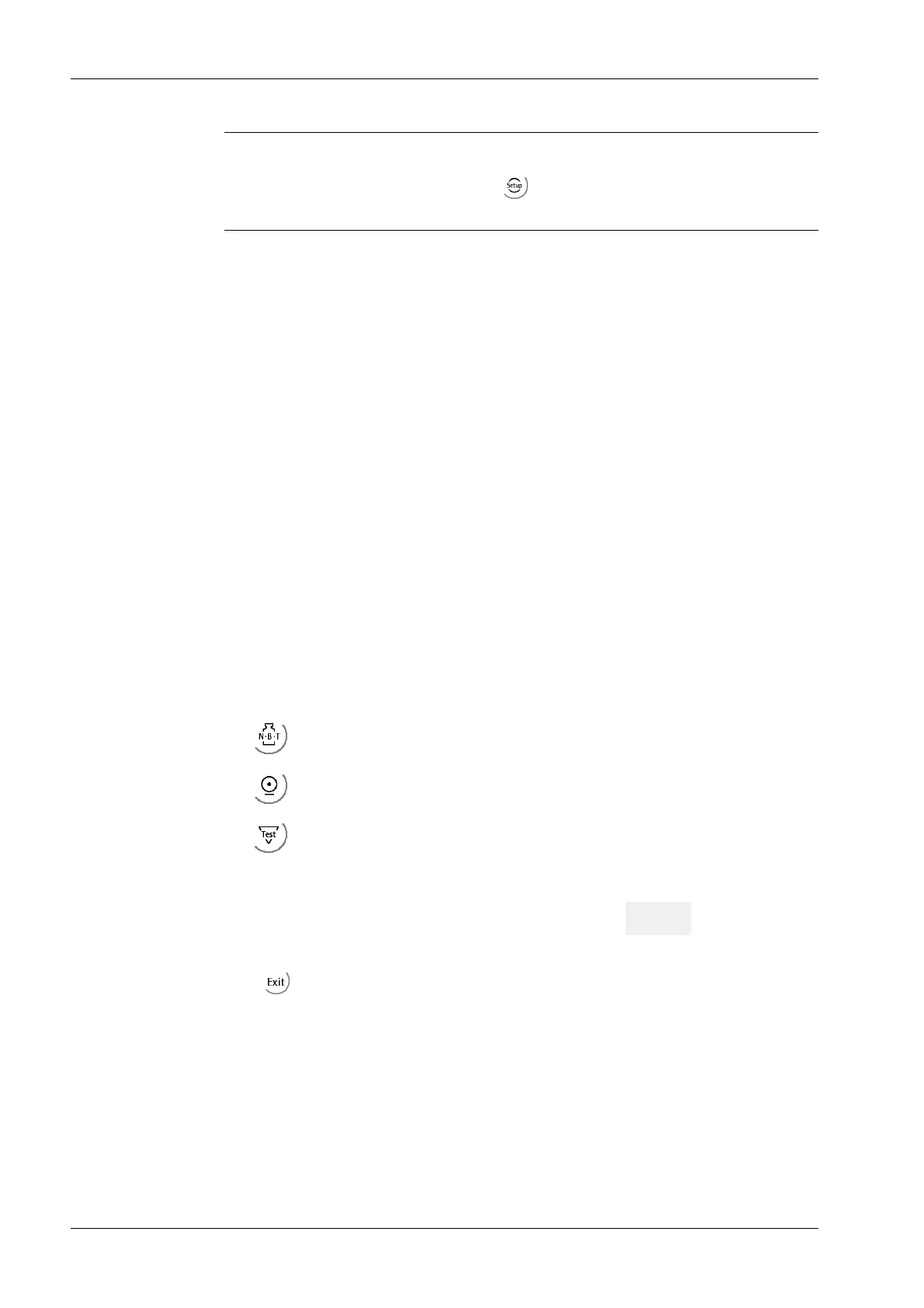Note:
This menu item is only available if under -[Operating parameter]- [Application]
"Standard" has been selected.
[SetTareKey]
Selection: disabled, tare & reset tare, tare & tare again
The tare function (operation via VNC/Internet Browser) can be toggled:
- [tare & reset tare] means that the device will be tared if it has not been tared
previously and the tare will be reset if the device has already been tared.
- [tare & tare again] means that each time a tare command is given, the instant value in
the tare memory is applied and the net display switches to 0.
The tare key has no function when set to [disabled].
[SetZeroKey]
Selection: disabled, only when not tared, reset tare on zeroset
The function of the zero-setting key (operation via VNC/Internet Browser) can be
restricted with [only when not tared] to the gross mode or automatically toggle with
[reset tare on zeroset] to the gross mode.
If the zero-setting key with these settings has no effect, the configured zero-setting
range (around the zero-point set with the dead load) is already utilized due to a previous
zero-setting operation and/or automatic zero setting.
The setting to zero is deactivated by [disabled].
[N-B-T-Key], [PrintKey], [TestKey]
The following front-panel keys can be disabled by selecting "disabled":
-
-
-
Selecting [enabled] allows operation of these keys again.
Response on the device display If disabled keys are pressed, LoCKEd appears on the
display.
Press to return to the Setup menu.
The following prompt window appears if parameters were changed.
X3 Process Indicator PR 5410 7 Getting started
EN-238 Minebea Intec
