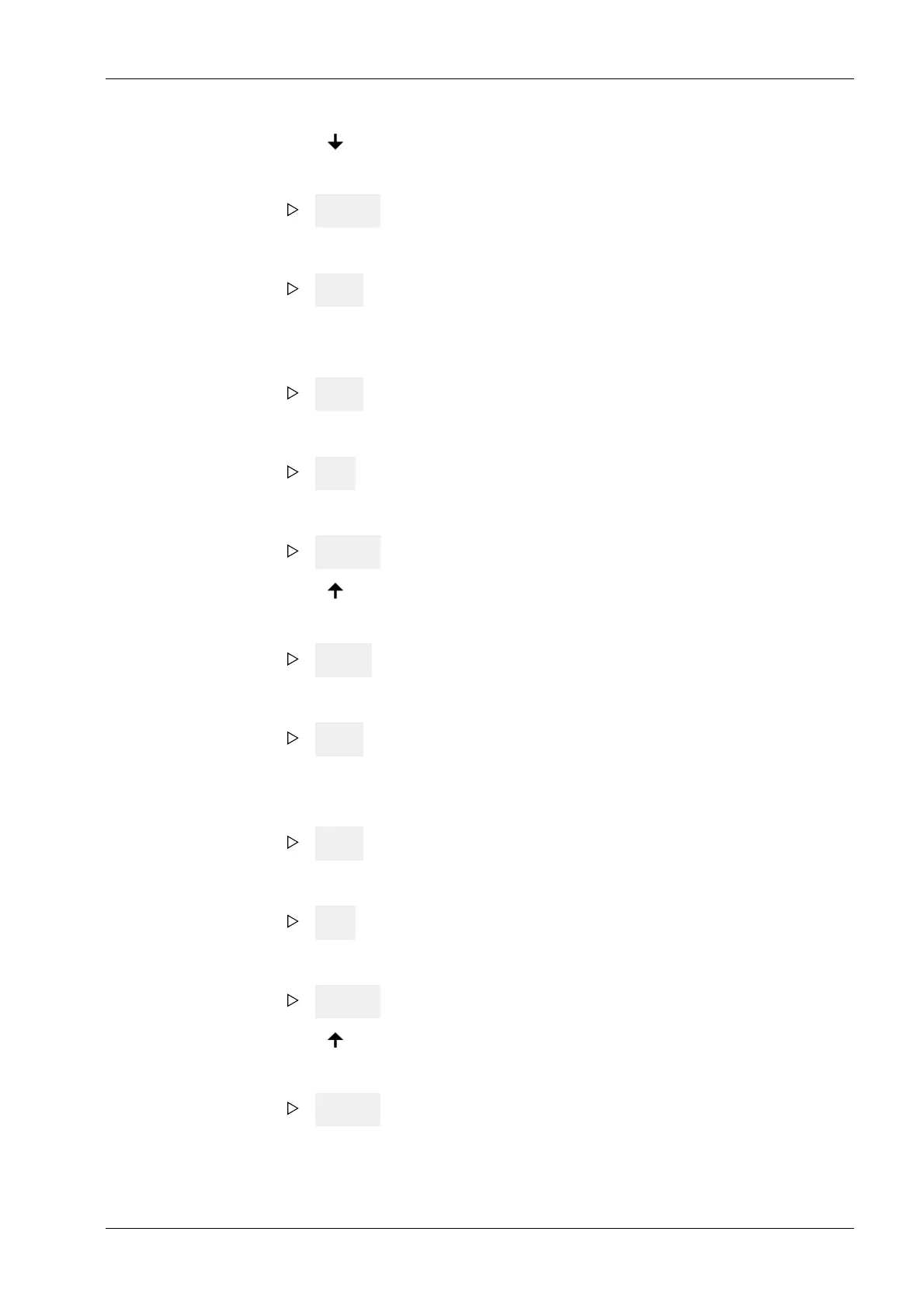3. Press multiple times to select "PC 160."
4. Press OK.
nuMPrt (number of printouts) appears on the display.
5. Press OK.
0000 appears on the display.
6. Press the cursor keys to enter the desired quantity.
7. Press OK.
SAVE appears on the display.
8. Press OK.
YES appears on the display.
9. Press OK.
PC 160 appears on the display.
10. Press to select "PC 161."
11. Press OK.
SEQnr (sequence number) appears on the display.
12. Press OK.
0000 appears on the display.
13. Press the cursor keys to enter the desired number.
14. Press OK.
SAVE appears on the display.
15. Press OK.
YES appears on the display.
16. Press OK.
PC 161 appears on the display.
17. Press to select "PC 162."
18. Press OK.
LAyout = appl. layout or nICELb = NiceLabelExpress
PrtMod (printing mode) appears on the display.
19. Press OK.
8 Production X3 Process Indicator PR 5410
Minebea Intec EN-273
