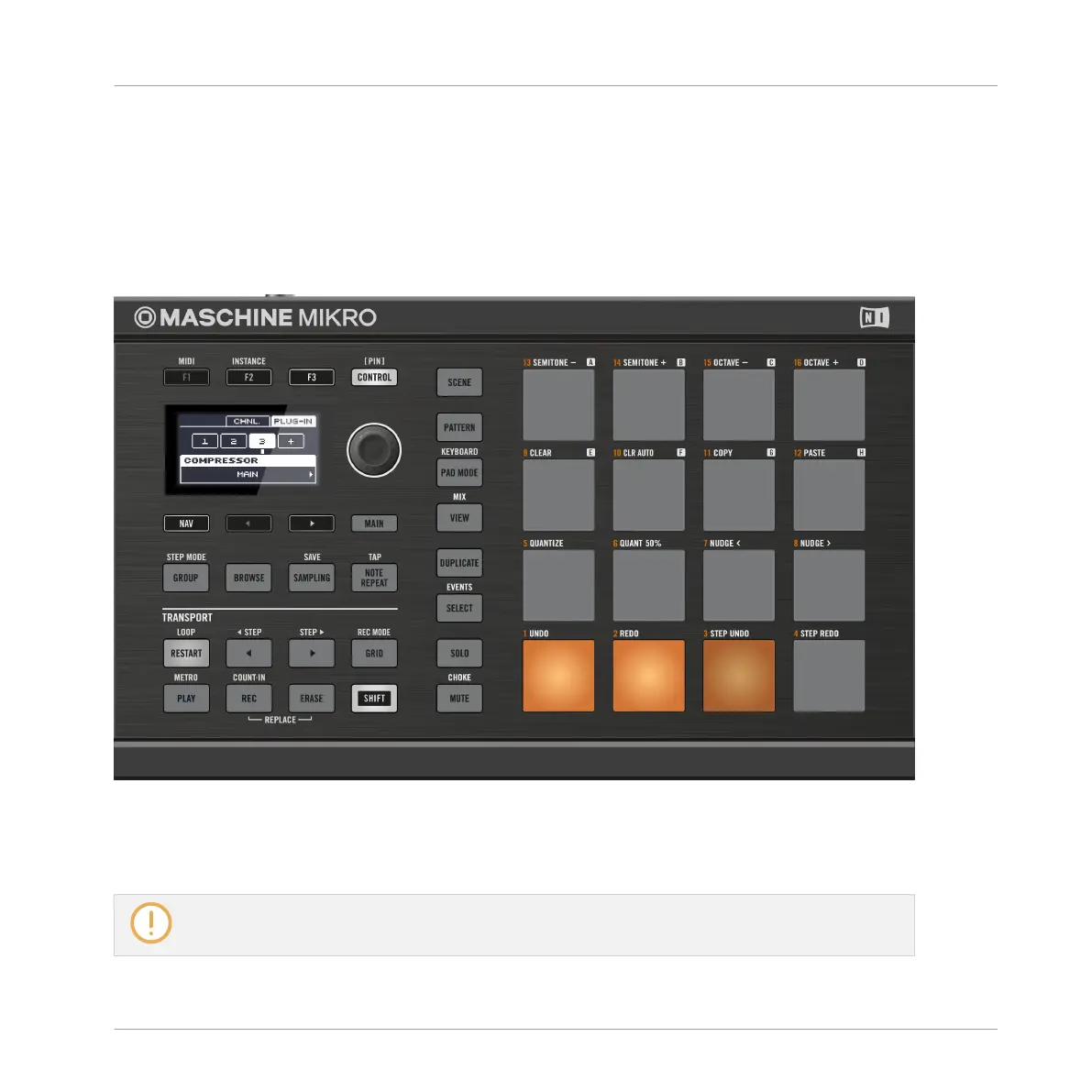5. Press NAV + F3 (PLUG-IN) to access the Plug-in slots.
To bypass a Plug-in:
► Hold SHIFT and NAV simultaneously, and press the fully lit pad of the desired Plug-in
slot to bypass it.
→ The pad turns dim lit, the Plug-in is bypassed and does not affect the sound anymore.
Hold SHIFT and NAV and press the pad corresponding to the desired Plug-in in order to mute/unmute it.
Use the same method to unmute the Plug-in:
► To unmute a Plug-in, hold SHIFT + NAV and press the pad of the Plug-in slot again.
In most cases the first Plug-in slot contains an Instrument Plug-in (e.g., a Sampler). Be careful: by-
passing the slot will mute the whole Sound!
Working with Plug-ins
Plug-in Overview
MASCHINE MIKRO - Manual - 314
