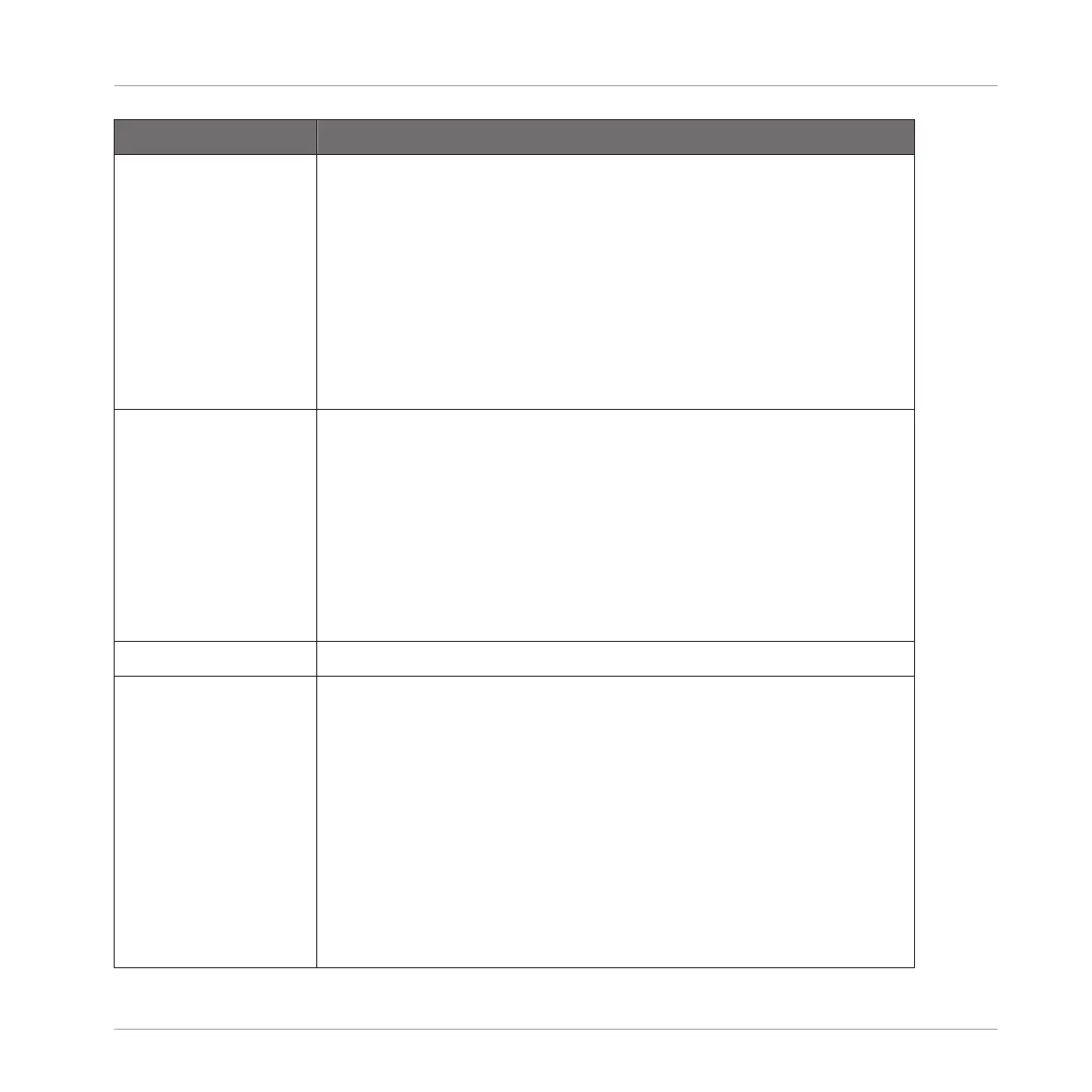Element Description
Tune Transpose the tune (range: -36 – +36 semitones) of the Audio Plug-
in. You can use this knob to set the playback pitch of the loop to 'C',
and then the loop's pitch will match the pitch of Notes programmed
into the Pattern.
To increase the tuning of the Sample in semitones, turn the Tune
knob clockwise by clicking and dragging upwards. To decrease the
tuning of the Sample in semitones, turn the Tune knob counter-
clockwise by clicking and dragging downwards. Press the [SHIFT] key
on your computer keyboard while turning the knob to increase or
decrease the tuning in cents.
Pitchbend Set the Pitchbend range (-12 – +12) for the Audio Plug-in which is
relative to the Tune. This parameter controls the effect of the Pitch
Wheel/Slider on your MIDI controller.
To increase the range of the Pitchbend, turn the Pitchbend knob
clockwise by clicking and dragging upwards. To decrease the range of
the Pitchbend, turn the Pitchbend knob counter-clockwise by
clicking and dragging downwards. Press the [SHIFT] key on your
computer keyboard while turning the knob to increase or decrease the
Pitchbend range in cents.
ENGINE Section
Re-pitch This playback engine simply matches the tempo of the Loop to the
Project’s tempo by changing the playback rate of the Loop, and
playback rate changes will result in pitch changes to the loop. Like a
vinyl record, playing it faster will also cause the pitch of the loop to
rise, whereas slowing it down causes the overall pitch to drop. This
mode is therefore more suitable for non-pitched material, like drums
and percussion, and has the benefit that the transients of sounds
remain sharp and also uses significantly less CPU than the other
Engine modes. Since tempo and pitch are not independently
adjustable with this Engine, any pitch automation you may have done
via Events entered in Gate mode will be ignored, only the rhythm of
the Events will be used to gate the Loop on and off.
Using the Audio Plug-in
MASCHINE MIKRO - Manual - 349