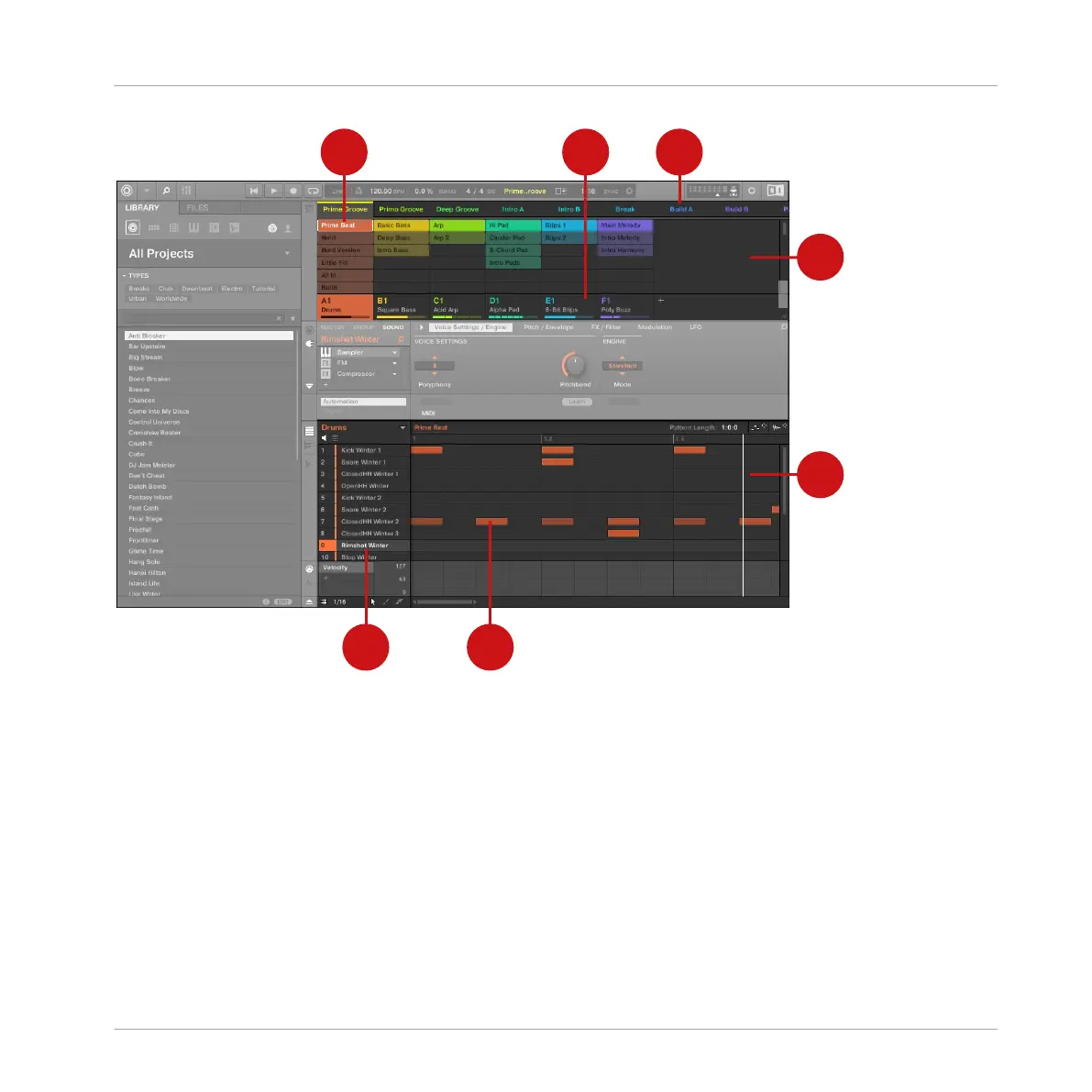The Ideas view of a MASCHINE Project optimized for creating Patterns and building Scenes.
The workflow of creating ideas in MASCHINE is as follows:
▪ You load samples or plug-ins into the Sound slots (7) of the selected Group (2).
▪ You record instances of your Sounds by playing the pads (1-16). A recorded instance of a
Sound is called an event (6).
▪ Together, the events add up to a Pattern (1) for the selected Group.
▪ All of this takes place in the Pattern Editor (5), where you can create several Patterns for
each of your Groups.
Quick Reference
MASCHINE Project Overview
MASCHINE MIKRO - Manual - 42