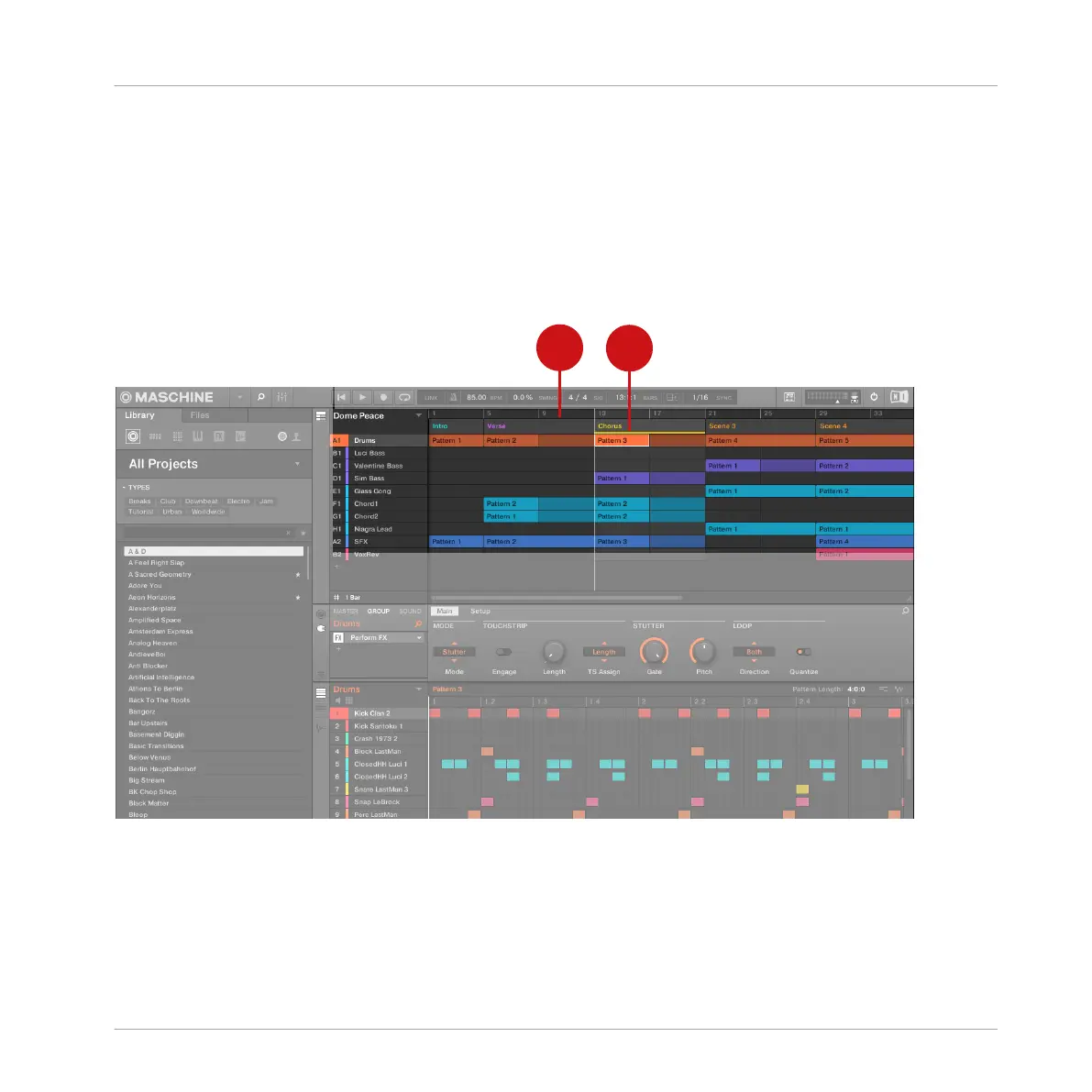▪ In the upper half of the software, the Ideas view (4) allows you to combine your Patterns
from each Group.
▪ Here you combine your Patterns (1) into Scenes (3).
Song view
In the Song view Scenes are assigned to Sections and placed on the Timeline of the Arranger,
where you can move them around to develop an arrangement.
The Song view of a MASCHINE Project.
The workflow of creating an arrangement in MASCHINE is as follows:
▪ Create Sections on the Timeline of the Arranger (1).
▪ Assign each Scene to a Section (2).
Quick Reference
MASCHINE Project Overview
MASCHINE MIKRO - Manual - 43