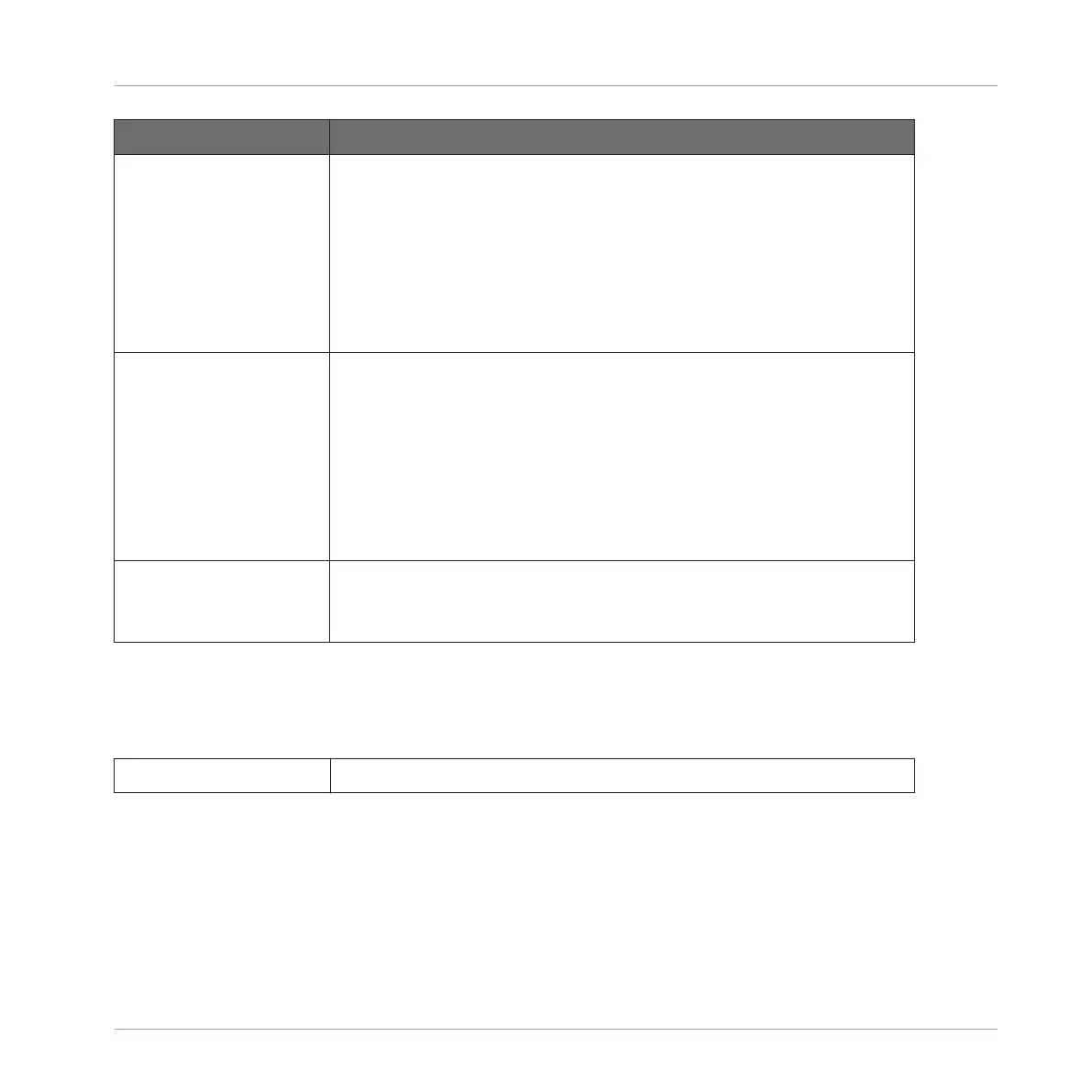Element Description
Accent (Performer
mode only)
Controls the amount of emphasis on certain notes within the shaker
pattern, measured as a percentage. At low values, the groove is
static and the notes rather quiet, as if the shaker were being shaken
very gently and uniformly. As the parameter is increased, key notes
in the pattern are emphasized, creating a classic shaker groove.
High values simulate a shaker that is being shaken by someone who
is having a lot of fun! Available values range from 0.0 to 100.0%
(default: 70.0%).
Fill (Performer mode
only)
The Fill parameter is designed to be set to None by default and
played manually during performance or automated in the
sequencer. By default, the shaker plays a pattern according to the
Rate parameter on the Advanced page (see below).
When the Fill parameter is set to Double, the speed of the pattern is
doubled. When set to Triple, the shaker plays rapid triplets. Use
this to insert improvised fills into your shaker parts to add variety
and interest.
Release Adjusts the duration of the envelope’s release stage, measured as a
percentage. Available values range from 0.0 to 100.0 % (default:
35.0 %).
Advanced Page
The Advanced page contains parameters only when the Shaker engine is in Performer mode
(see Mode parameter above). These parameters further adjust the envelope.
ENVELOPE Section
Using the Drumsynths
The Percussions
MASCHINE MIKRO - Manual - 432