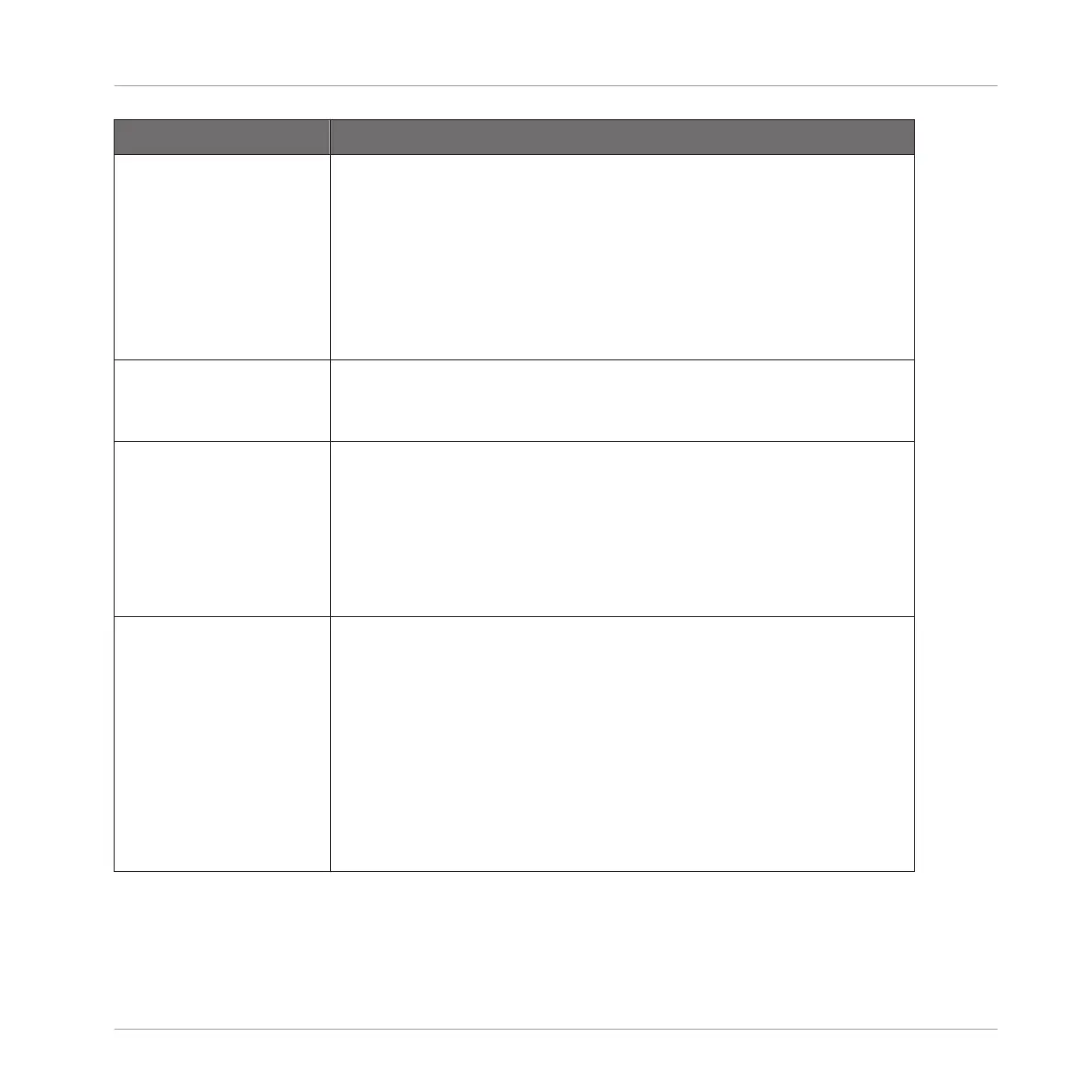Element Description
Sync The Sync parameter has two options: Lock and Retrig.
In Lock mode, the shaker pattern is synced to the song position;
that is, it is always in time regardless of when a note is pressed.
In Retrig mode, the shaker pattern (including accents) is retriggered
on every note on, without quantizing to the nearest beat.
In both cases, the tempo of the pattern remains correct for the
song.
Rate Sets the note division of the shaker pattern. For example, 1/16
(default value) will result in a shaker pattern that plays 16th notes,
and so on.
Length Adjusts the length of the pattern that is accented by the Accent
parameter on the Main page (see above). By default, Length is set
to 4, so the pattern will appear to repeat every 4 “shakes” (the note
length of which can be set with the Rate parameter above).
Syncopated patterns can be created by selecting a value other than
4 or 8 (or 3 or 6 if the Rate parameter is set to a triplet note
division).
Offset Adjusts the timing offset of the shaker pattern. Fine adjustment will
shift the pattern slightly, by less than one note division, affecting
the feel of the shaker pattern in relation to the beat. Coarse
adjustment will shift the pattern by entire note divisions, allowing
you to rapidly introduce syncopated variations to the shaker pattern
during performance or using automation. Available values range
from -4.00 to 4.00 (default: 0.00).
On your controller, coarse adjustment (changing the value in steps
of 1.0) occurs by default when the knob is moved. Fine-tuning can
be achieved by holding the SHIFT button while turning the knob.
Using the Drumsynths
The Percussions
MASCHINE MIKRO - Manual - 433