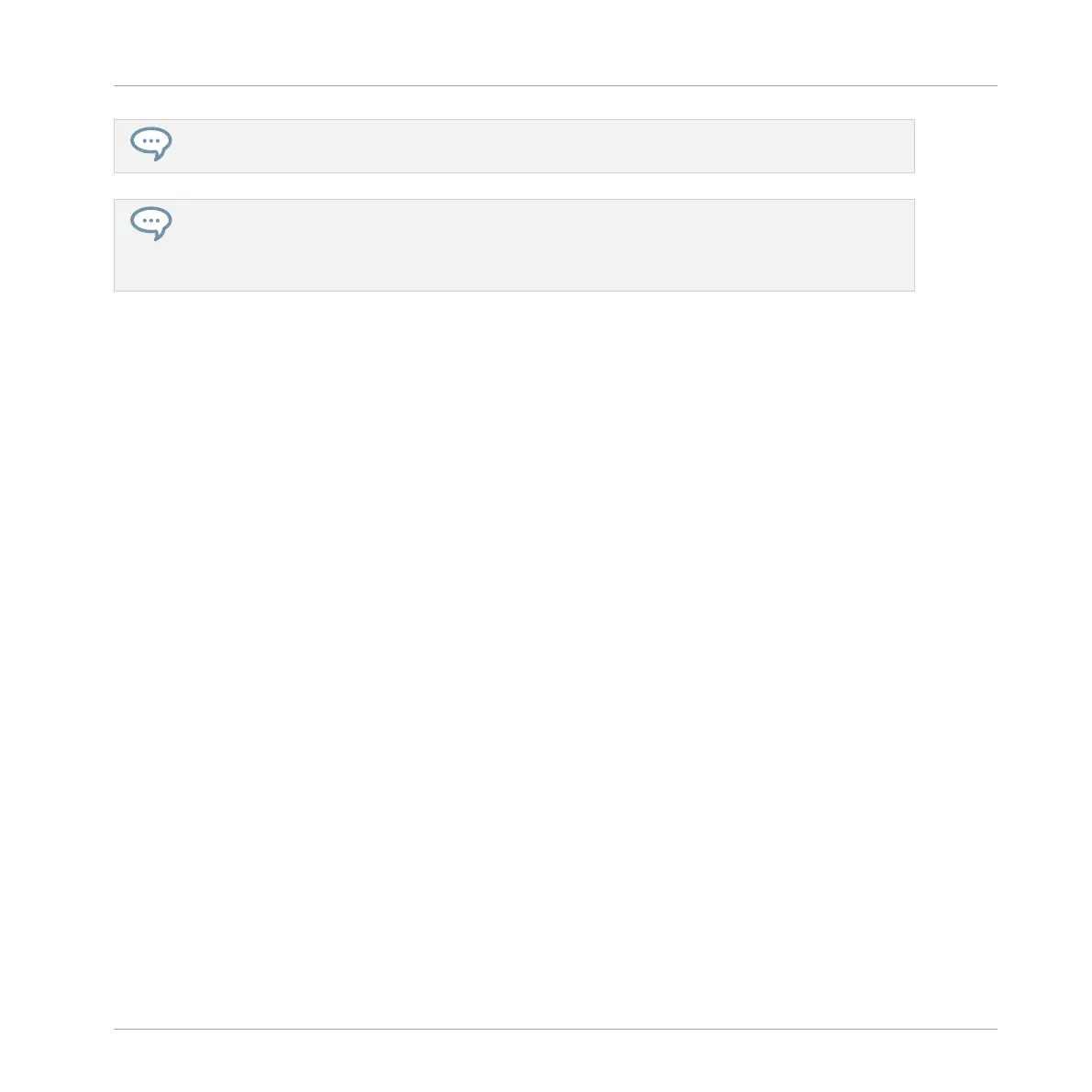You can easily record the output of a particular Sound by setting SOURCE to INTERNAL, soloing
this Sound and selecting its parent Group in the INPUT selector!
You can also set SOURCE to INTERNAL, choose as INPUT a Group with a drum kit loaded, and
record your live improvisations on the pads while playing this drum kit. You will then have your own
improvisations recorded as Samples, ready to be used, edited, sliced, etc., as any other Samples in
MASCHINE.
Choosing a Recording Mode
Once you have selected the desired source, choose a recording mode:
Sampling and Sample Mapping
Recording Audio
MASCHINE MIKRO - Manual - 823