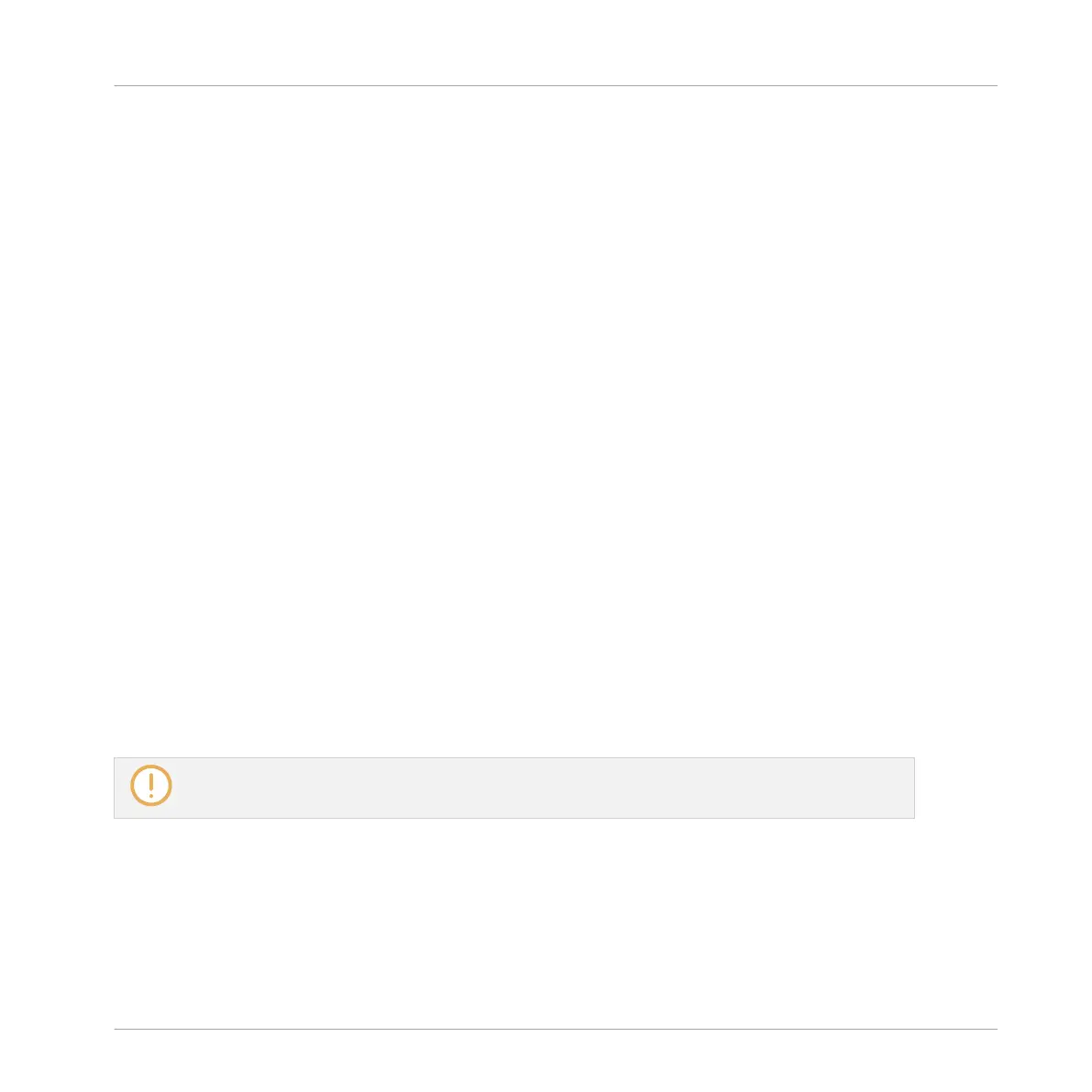When Recording is Complete
When the recording is done, the following things happen:
▪ Each Take is named and stored as a file on your hard disk (see section ↑17.2.6, Location
and Name of Your Recorded Samples).
▪ Its waveform appears in the waveform display and its name appears in the information bar
above.
▪ The recording is automatically appended to the Audio Pool of the Sound and selected (see
section ↑17.2.5, Checking Your Recordings below).
▪ A Sampler Plug-in is automatically loaded in the first Plug-in slot of the Sound, ready to
play your new recording. All Plug-ins previously loaded in that Sound are removed. Howev-
er, when recording in Loop mode, an Audio plug-in will be loaded. If there was already a
Sample Plug-in in the Slot when engaging Loop recording, it will not change the Sampler
to an Audio plug-in, it will remain as a Sampler and you will need to manually change the
plug-in to Audio if you wish. In this case all recorded takes will be preserved.
▪ The Sound slot takes the name of your recording.
▪ If the Sampler Plug-in was used in Detect mode or Sync mode, the recording is mapped to
a new Zone covering the entire key and velocity ranges in the Zone page, which makes your
new sample directly playable from the pad of its Sound slot (or from all your pads if pads
are in Keyboard mode). Any existing Zones will be replaced. The sample must then be trig-
gered using MIDI Events in the Pattern Editor. For more information on Zones, see section
↑17.5, Mapping Samples to Zones.
▪ If the Audio Plug-in was used in Loop mode, the last recorded Take will automatically play
back with the Pattern.
Note that any MIDI Events for that Sound in the current Pattern will remain. As a consequence,
your recording might directly start to play at the pitch defined by the existing MIDI Events.
Sampling and Sample Mapping
Recording Audio
MASCHINE MIKRO - Manual - 828