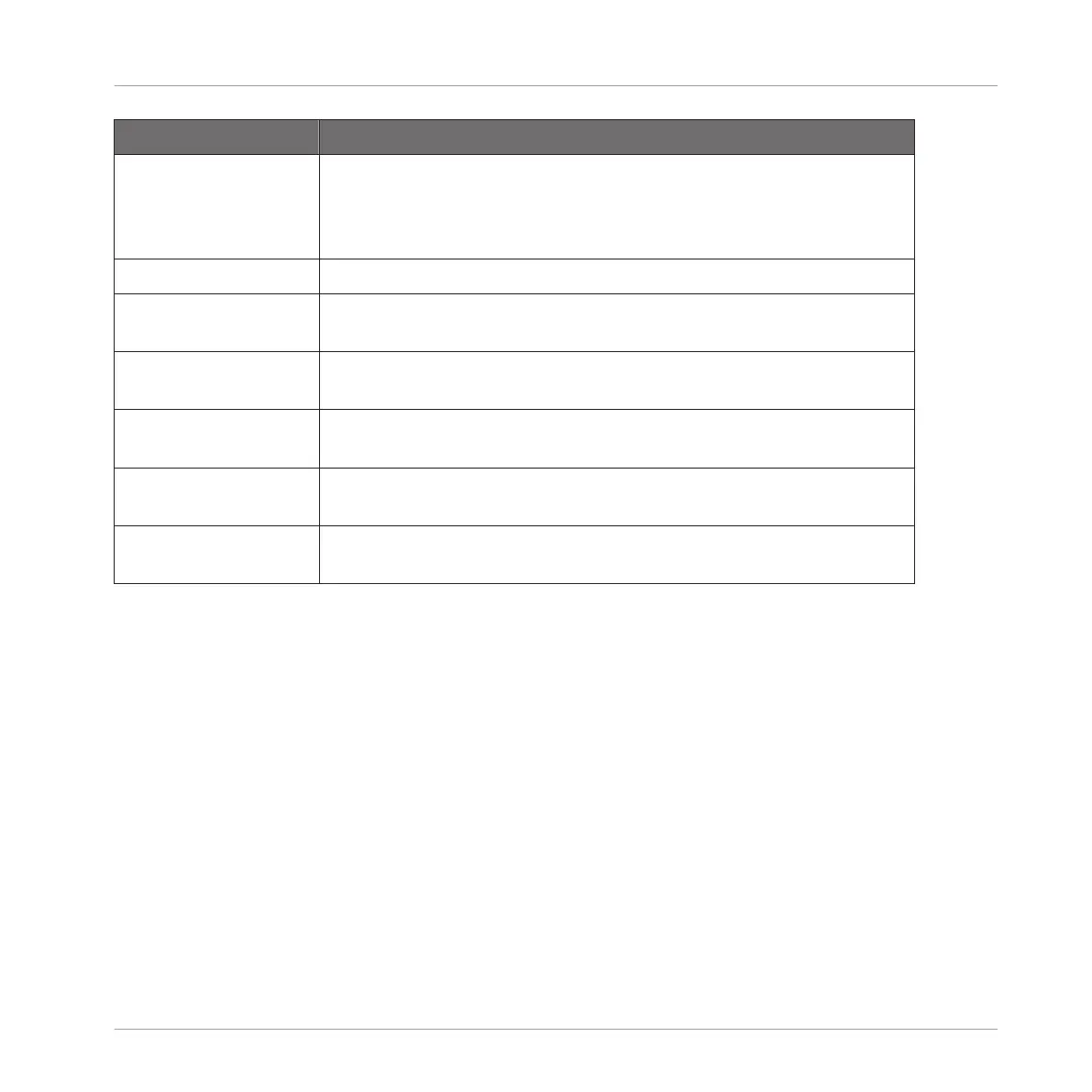Parameter Description
FIX DC This removes the DC offset. DC offset (“Direct Current offset”) is an
undesirable constant shift in the signal level that might be
introduced by some audio processing units. This offset can notably
waste some of the available headroom.
SILENCE This silences the selected region of the Sample.
CUT This deletes the selected region from the Sample and places it into
the clipboard for later use.
COPY This copies the selected region of the Sample to the clipboard for
later use.
PASTE This pastes the cut/copied region of the Sample, replacing the region
of the Sample currently selected.
DUPL (Duplicate) This duplicates the selected region of the Sample. The copy is
placed right after the original region.
STRCH (Stretch) This allows you to apply time stretching and/or pitch shifting to the
selected region of the Sample. See below for a detailed description.
Time Stretching / Pitch Shifting
When you select STRCH (using F1/F3), pressing F2 (STRCH) doesn’t directly perform the time
stretching / pitch shifting function. Instead, it allows you to adjust the parameters of the time
stretching / pitch shifting before you apply it to the selected region.
► After you have selected STRCH and pressed F2 (STRCH), use the Left/Right Arrow but-
tons and the Control encoder to select and adjust the parameters. Pitch shifting and time
stretching can be applied independently.
Sampling and Sample Mapping
Editing a Sample
MASCHINE MIKRO - Manual - 846