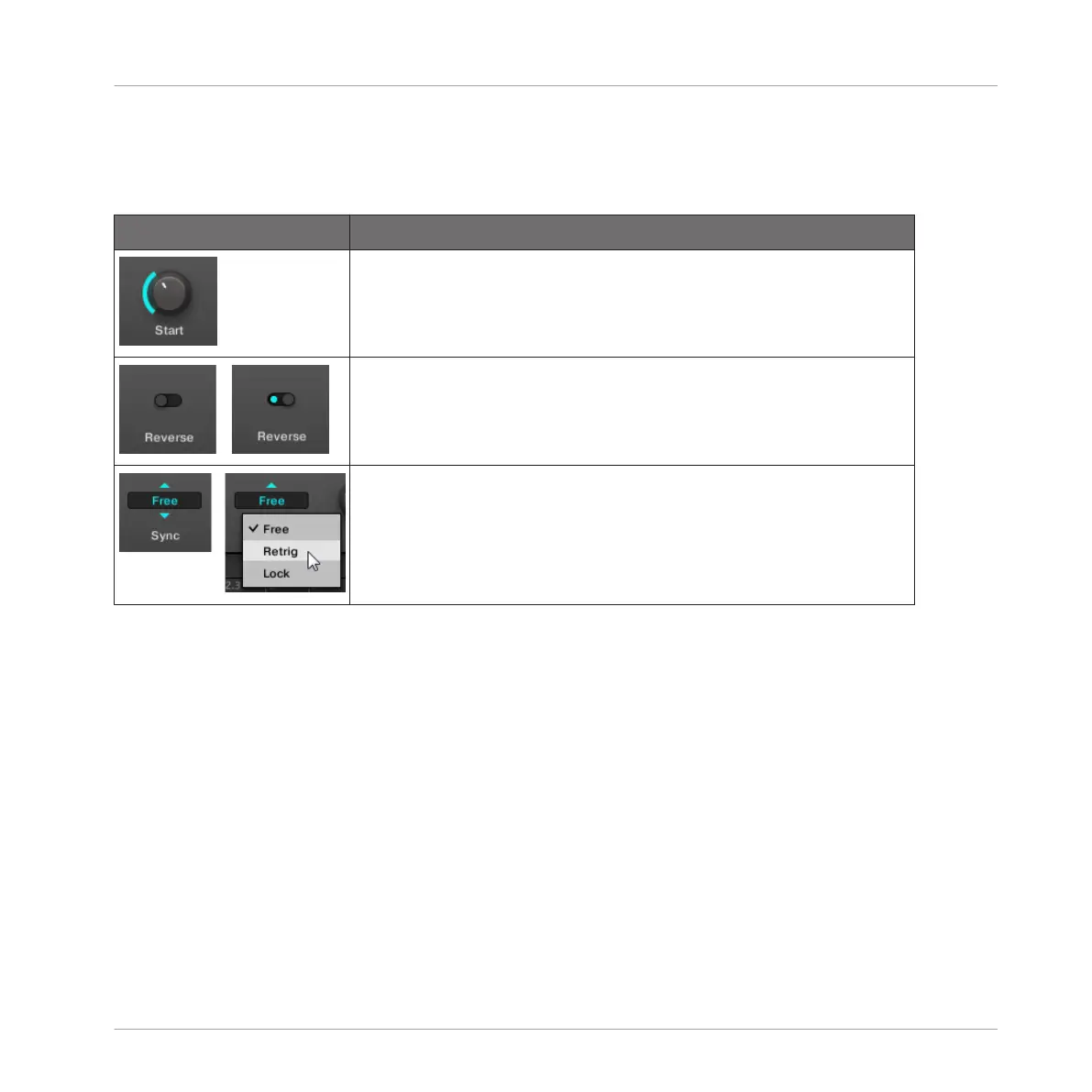Adjusting the Parameters
In the Parameter area, each parameter includes a control element and a label. Following types
of control elements are available:
Element Action
Knob: Click the knob and drag your mouse vertically to change
the parameter value. Hold [Shift] on your computer keyboard and
drag your mouse to adjust the value in finer increments.
Button: Click the button to switch its state. When the button is
enabled, it shows a small colored LED.
Selector: Click the displayed value to open the drop-down list,
and click another value in the list to select it.
Navigating Channel Properties, Plug-ins, and Parameter Pages using the Controller
On the MASCHINE MIKRO controller in Control mode you can use the buttons below and
above the display along with the Control encoder on its right to navigate through the parame-
ters and Parameter pages of any Channel properties or Plug-in:
Basic Concepts
Common Operations
MASCHINE MIKRO - Manual - 87