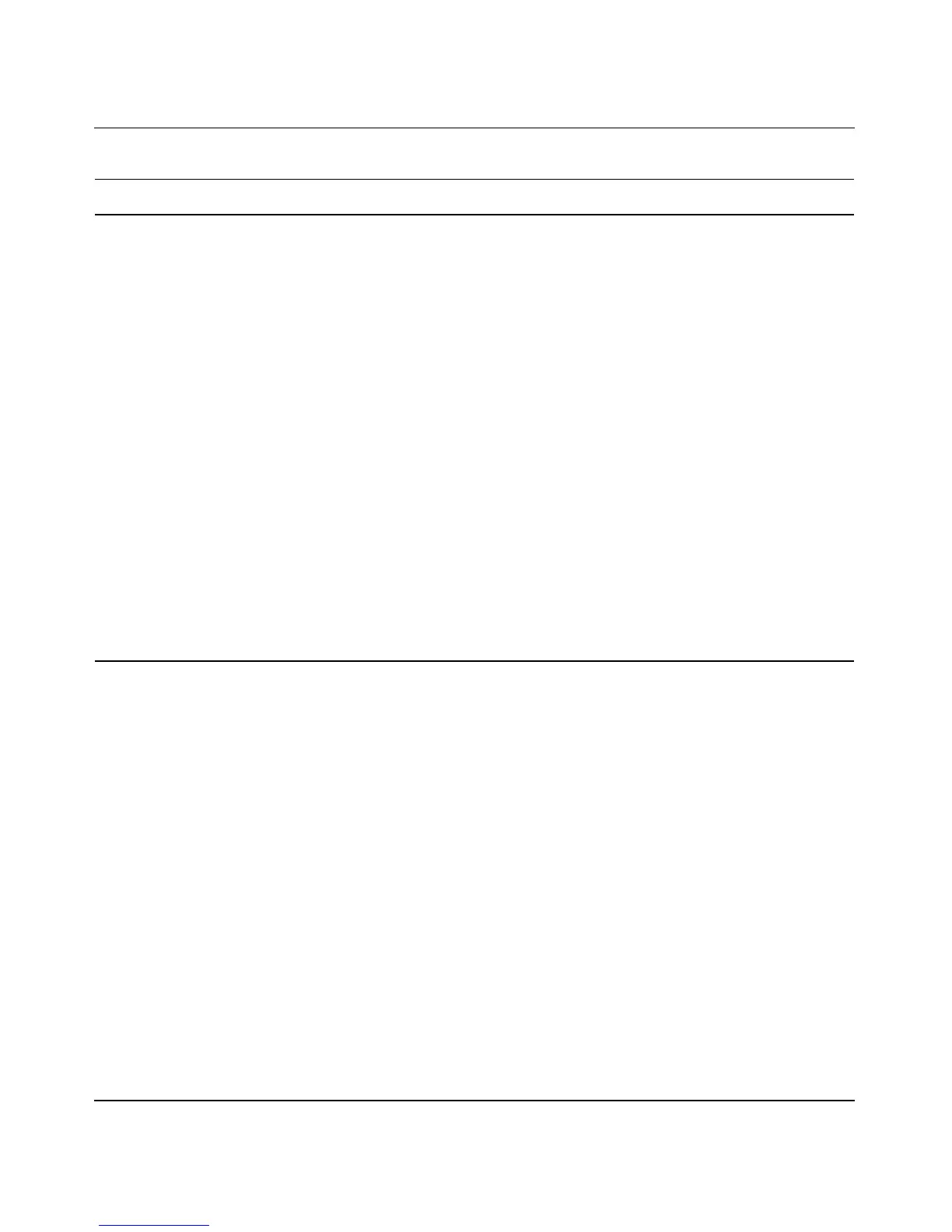Using the BayStack 450 10/100/1000 Series Switch
3-88 309978-D Rev 01
Collisions Indicates the total number of collisions detected on this port.
Single Collisions Indicates the total number of packets that were transmitted successfully on this
port after a single collision.
Multiple Collisions Indicates the total number of packets that were transmitted successfully on this
port after more than one collision.
Excessive Collisions Indicates the total number of packets lost on this port due to excessive collisions.
Deferred Packets Indicates the total number of frames that were delayed on the first transmission
attempt, but never incurred a collision.
Late Collisions Indicates the total number of packet collisions that occurred after a total length of
time that exceeded 512 bit-times of packet transmission.
The following field values appear only when the port selected in the Unit/Port field is configured with a
gigabit MDA.
Pause Frames Transmitted column: Indicates the total number of pause frames transmitted on this
port. Pause frames cause the transmitting port to temporarily suspend the
transmission of packets when the receiving port’s frame buffer is full (gigabit ports
only).
Received column: Indicates the total number of pause frames received on this port.
Pause frames cause the transmitting port to temporarily suspend the transmission
of packets when the receiving port’s frame buffer is full (gigabit ports only).
Table 3-31. Port Statistics Screen Fields (continued)
Field Description