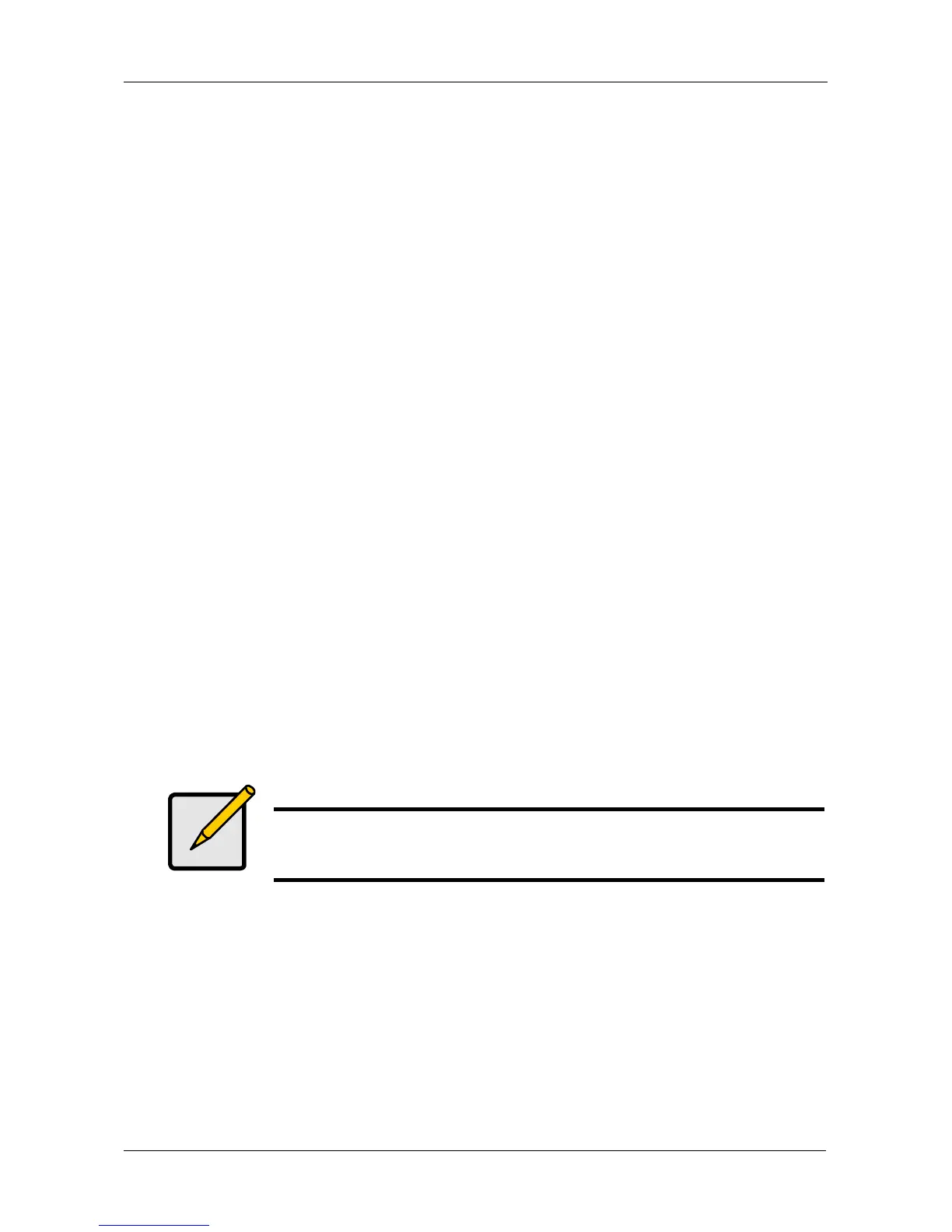Chapter 5: Management with the CLU
199
3. Highlight Logical Drives in the Disk Array and press Enter.
4. Highlight Create New Logical Drive and press Enter.
The Disk Array ID number and Maximum capacity available for the new
logical drive are displayed.
5. Highlight the following parameters and press the backspace key to erase the
current value:
• Alias – Type an alias into the field, if desired. Maximum of 32
characters. Use letters, numbers, space between words and
underscore.
• Capacity – Maximum capacity shown. Enter a smaller capacity if
desired.
6. Highlight the following parameters and press the spacebar to toggle though
the available choices:
• Stripe size – Press the spacebar to choose: 64 KB, 128 KB, 256 KB,
512 KB, or 1 MB
• Sector size – Press the spacebar to choose: 512 B; 1 KB, 2 KB, or 4 KB
• Write Policy – Press spacebar to choose: Write Back or Write Through
• Read Policy – Press spacebar to choose: No Cache, Read Cache, or
Read Ahead Cache
7. Highlight Preferred Controller ID and press the spacebar to toggle among 1,
2, or Automatic. Applies to dual-controller capable Fibre Channel models
only.
8. RAID 50 and 60 only. Highlight Number of Axles and press the spacebar to
choose the number of axles.
9. Highlight Save Logical Drive and press Enter.
Note
If you did not use all of the available capacity of the disk array, you
can create an additional logical drive at this point.
