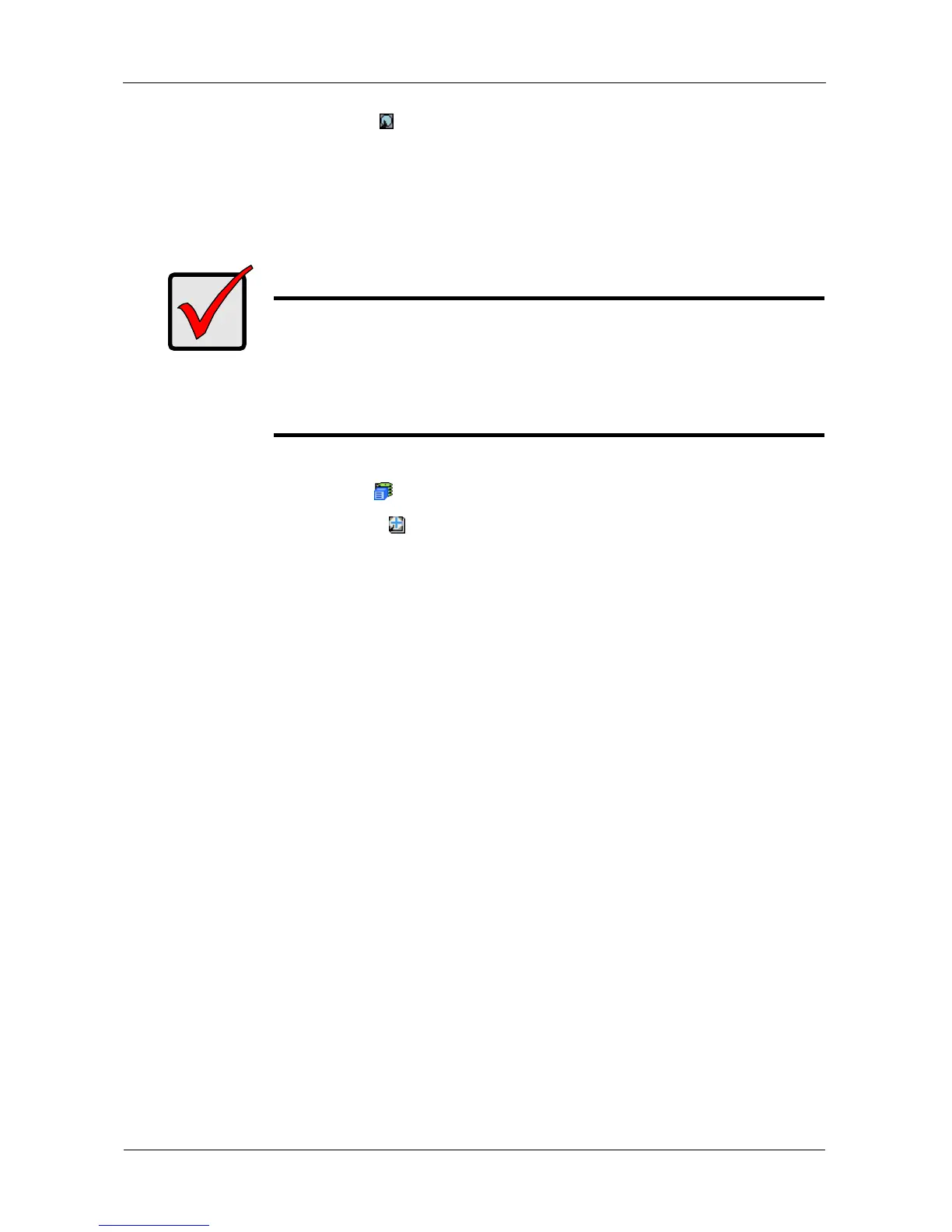VTrak E-Class Product Manual
160
3. Click the Spare Drive icon.
In Management View, the Enclosure Front View diagram appears with the
location of the spare drive highlighted.
Creating a Spare Drive
To create a spare drive:
1. Click the Subsystem icon in Tree View.
2. Click the Spare Drives icon.
3. Click the Create tab in Management View.
4. Select a spare type, Global or Dedicated.
Global can be used by any disk array. Dedicated can only be used by the
assigned disk arrays
5. To make a revertible spare drive, check the Revertible box.
A revertible spare drive can be returned to spare drive status after it replaces
a failed drive in a disk array. See “Transition” on page 303 for more
information.
6. In the Physical drives field, highlight the physical drive you want to assign as
a spare drive in the Available list and press the >> button to move the drive
to the Selected list.
You can also double-click drives to move them.
7. If you selected a Dedicated spare drive, in the Dedicated to Disk Arrays field,
highlight disk arrays to which you want assign the spare drive from the
Available list and press the >> button to move the array to the Selected list.
You can also double-click arrays to move them.
8. Click the Update button.
Your choices are displayed under New Hot Spare Drives.
9. If you agree with the proposed choices, click the Submit button.
Important
• There must be an unconfigured physical drive available for
selection as a spare drive. See “Viewing a List of Physical
Drives” on page 131.
• Be sure the unconfigured physical drive has adequate
capacity to replace the largest drive in the disk array.