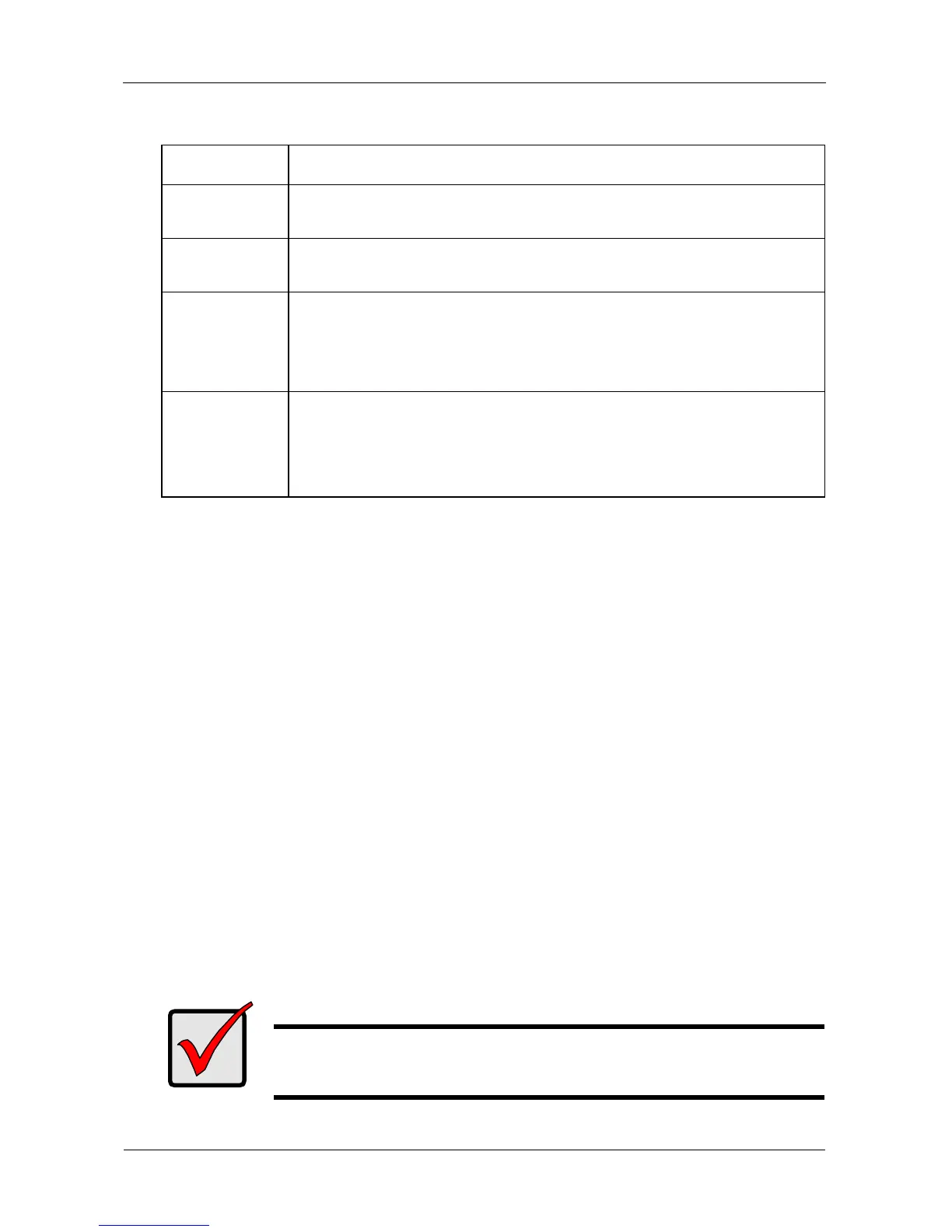VTrak E-Class Product Manual
226
Table 2 User Privileges
Changing Another User’s Settings
The Administrator or a Super User can change other users’ settings.
To change user settings:
1. From the Main Menu, highlight Additional Info and Management and press
Enter.
2. Highlight User Management and press Enter.
3. Highlight the User whose settings you want to change and press Enter.
4. Highlight Privilege and press the space bar to toggle though the options.
See Table 2.
5. Highlight Status and press the space bar to toggle between Enabled and
Disabled.
6. Highlight the items you want and press the backspace key to erase the
current value, then type the new value:
• User name
• Email address
7. Press Ctrl-A to save the settings.
Level Meaning
View Allows the user to see all status and settings but not to make
any changes
Maintenance Allows the user to perform maintenance tasks including
Rebuilding, PDM, Media Patrol, and Redundancy Check
Power Allows the user to create (but not delete) disk arrays and logical
drives, change RAID levels, change stripe size; change settings
of components such as disk arrays, logical drives, physical
drives, and the controller
Super Allows the user full access to all functions including create and
delete users and changing the settings of other users, and
delete disk arrays and logical drives.
The default “administrator” account is a Super User
Important
If a user is logged-in when his account is disabled, the user is
immediately logged-out.