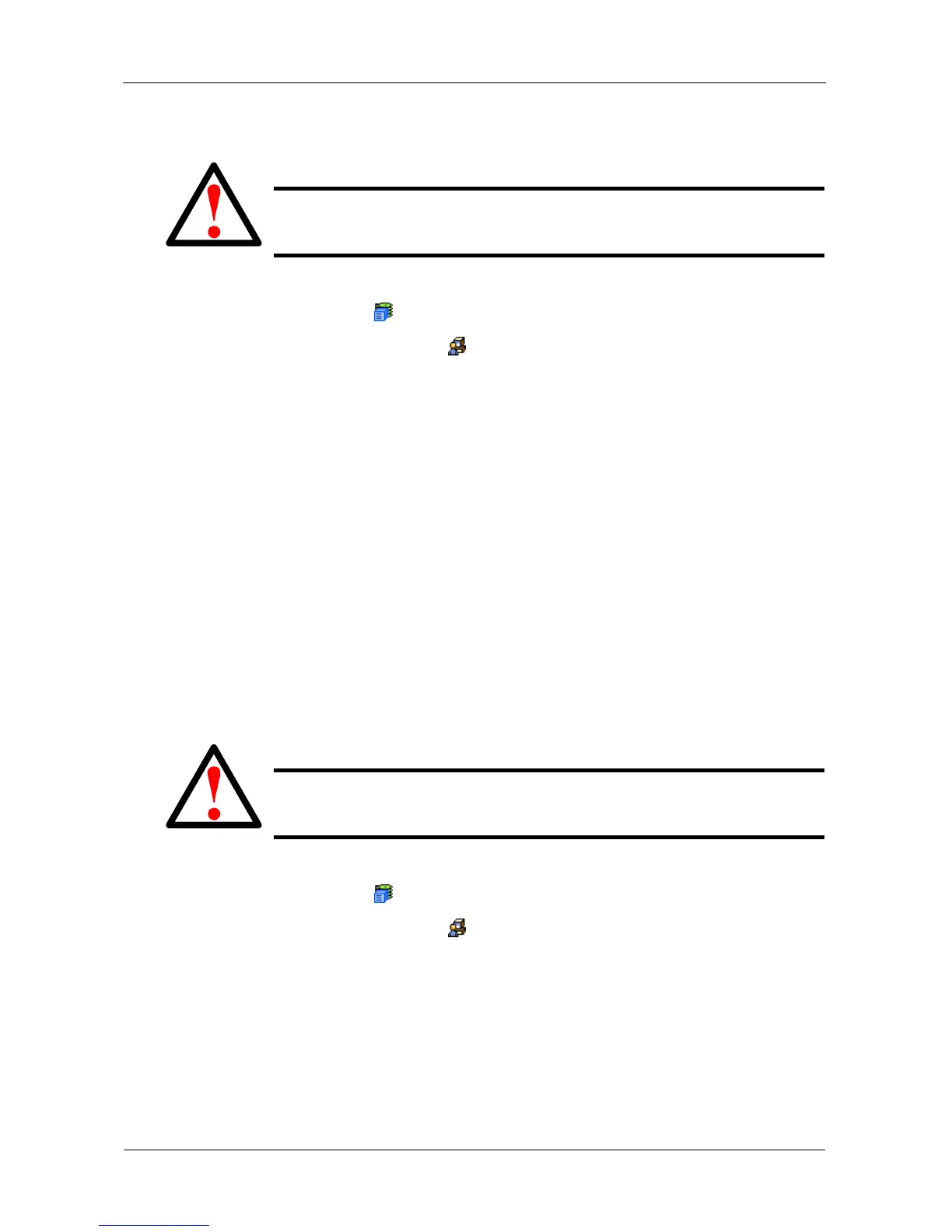VTrak E-Class Product Manual
252
Restarting – Single RAID Subsystem
To restart a single subsystem:
1. Click the Subsystem icon in Tree View.
2. Click the Administrative Tools icon.
3. Click the Shutdown link in Management View.
A Shutdown or Restart tab will appear.
4. On the Shutdown or Restart tab, choose Restart from the dropdown menu.
5. Click the Submit button.
6. In the confirmation box, type the word confirm in the field provided and click
the OK button.
When the controller shuts down, your WebPAM PROe connection is lost.
7. Wait about two minutes.
8. In your browser, click Logout in the Header, then log into WebPAM PROe
once again.
If you cannot log in, wait 30 seconds and try again.
Restarting – RAID with JBOD Expansion
To restart the multiple subsystems:
1. Click the Subsystem icon in Tree View.
2. Click the Administrative Tools icon.
3. Click the Shutdown link in Management View.
A Shutdown or Restart tab will appear.
4. On the Shutdown or Restart tab, choose Shutdown from the dropdown
menu.
5. Click the Submit button.
6. In the confirmation box, type the word confirm in the field provided and click
the OK button.
Warning
Do not restart the VTrak during a firmware upgrade procedure.
Wait until the upgrade is one and you are prompted to restart.
Warning
Do not restart the VTraks during a firmware upgrade procedure.
Wait until the upgrade is one and you are prompted to restart.
