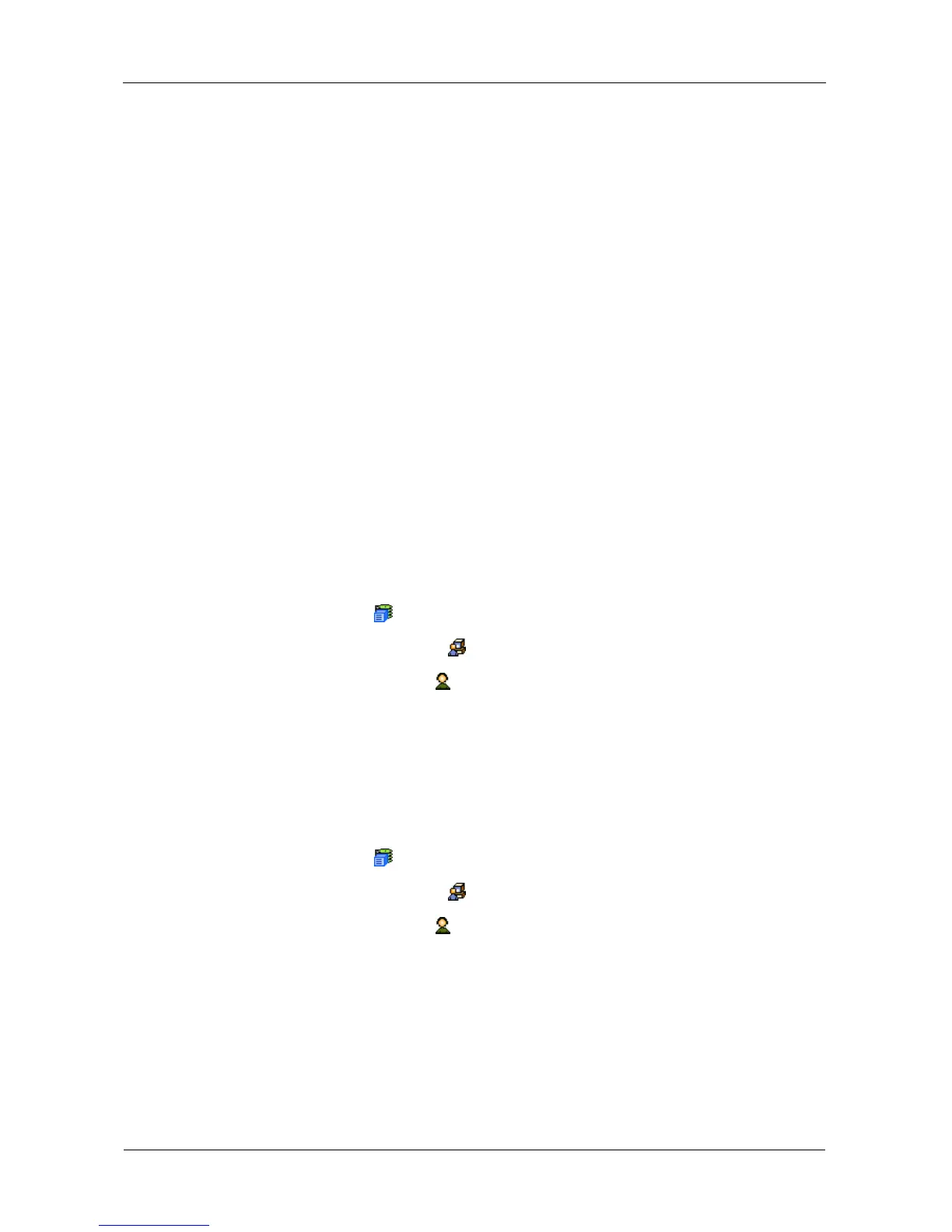VTrak E-Class Product Manual
76
Managing Users
User Management includes all functions dealing with user accounts. Functions
include:
• Viewing User Information (page 76)
• Creating a User (page 76)
• Setting-up Event Notification (page 77)
• Changing Another User’s Settings (page 78)
• Changing Your Own User Settings (page 79)
• Changing Another User’s Password (page 79)
• Changing Your Own Password (page 80)
• Deleting a User (page 80)
• Viewing User Sessions (page 80)
• Logging out Other Users (page 81)
Viewing User Information
The view a list of users, their status, access privileges, display name, and email
address:
1. Click the Subsystem icon in Tree View.
2. Click the Administrative Tools icon.
3. Click the User Management icon.
The Information tab appears in Management View.
Creating a User
To create a user:
1. Log into WebPAM PROe as the Administrator or a Super User.
2. Click the Subsystem icon in Tree View.
3. Click the Administrative Tools icon.
4. Click the User Management icon.
5. Click the Create tab in Management View.
6. Provide the following information as required:
• Enter a user name into the User Name field.
Maximum of 31 characters, no spaces.
• Enter a password into the New Password and Retype Password fields.
