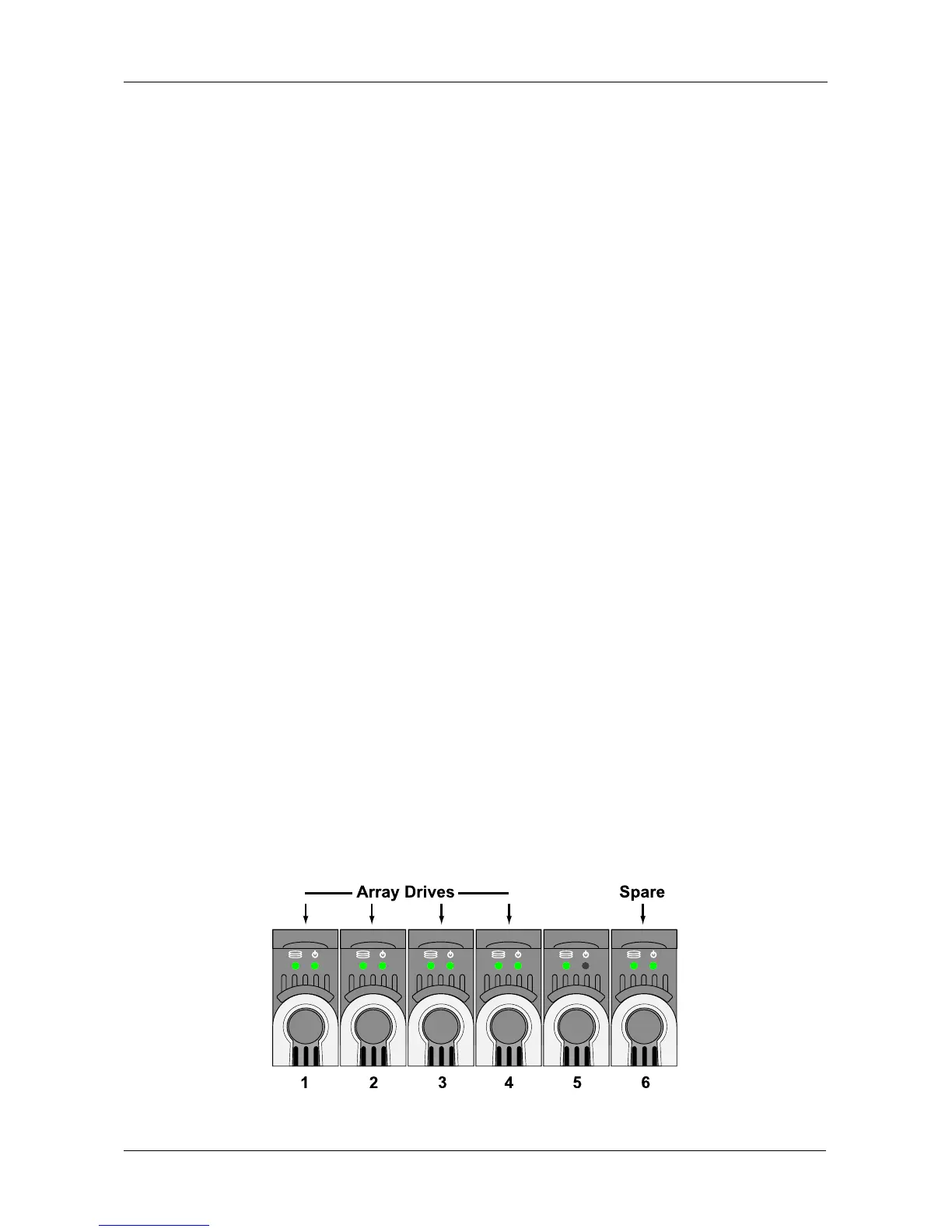Chapter 7: Technology Background
303
See “Making Background Activity Settings” on page 70 (WebPAM PROe) or
page 216 (CLU).
Transition
The Transition feature enables you to specify “permanent” spare drives for your
VTrak subsystem. Transition is the process of replacing a revertible spare drive
that is currently part of a disk array with an unconfigured physical drive or a non-
revertible spare. The revertible spare drive returns to its original status.
Transition happens automatically when the following sequence of events takes
place:
• You create a revertible spare drive.
See page 160 (WebPAM PROe) or page 201 (CLU).
• A physical drive assigned to your disk array fails and the array goes critical
or degraded.
• VTrak automatically rebuilds your array to the revertible spare drive and the
array becomes functional again.
• You replace the failed physical drive with a new physical drive of equal or
greater capacity.
• VTrak automatically transitions (moves) the data from the revertible spare to
the new physical drive.
• The new physical drive becomes part of the array and the revertible spare
drive returns to its original spare status.
Transition happens manually when you specify a different unconfigured physical
drive to transition (move) the data from the revertible spare drive.
See the example below.
Example
Following is an example to explain the Transition function.