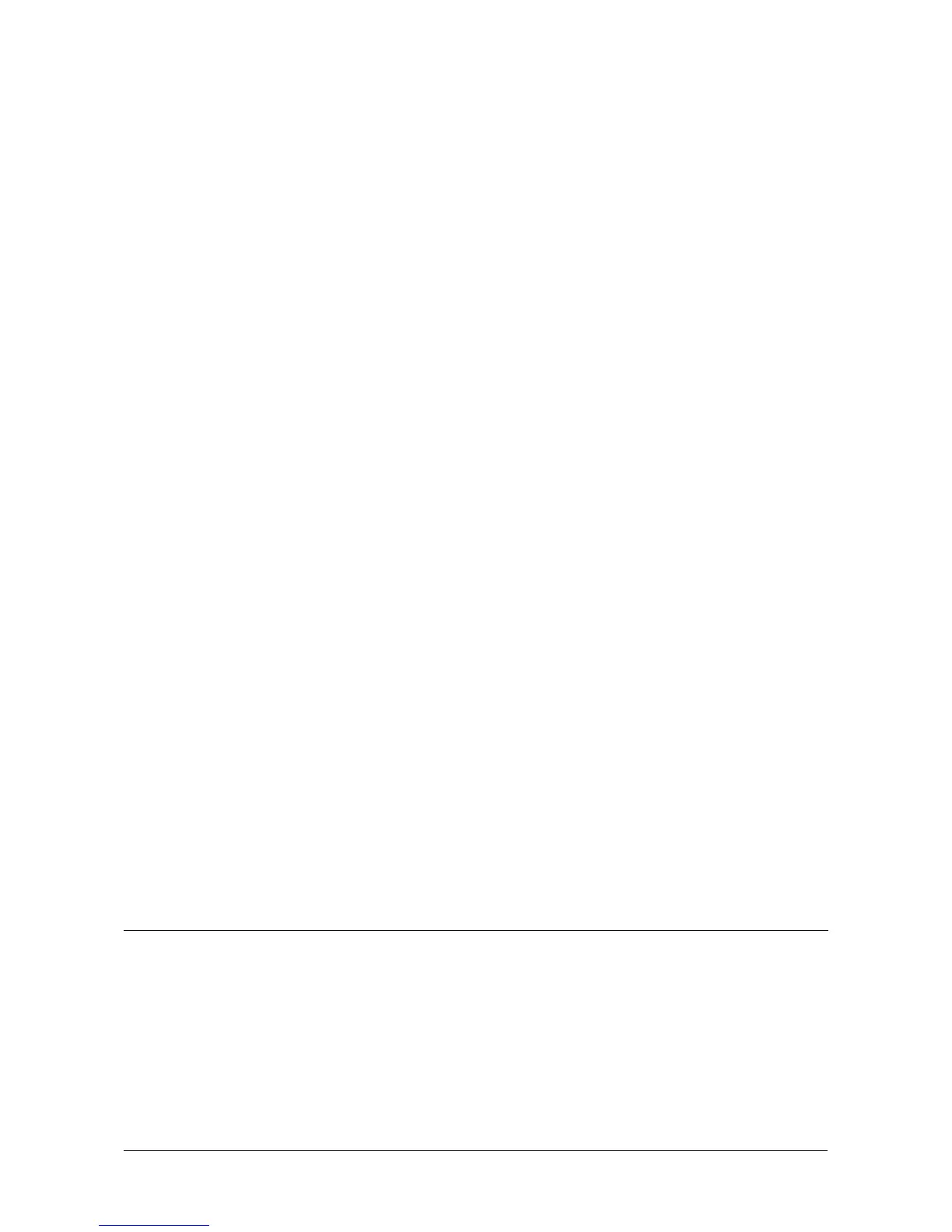165
Chapter 5: Management with the CLU
This chapter covers the following topics:
• Initial Connection (page 166)
• Running Quick Setup (page 171)
• Managing the Subsystem (page 172)
• Managing the Controllers (page 176)
• Managing the Enclosure (page 179)
• Managing Physical Drives (page 185)
• Managing Disk Arrays (page 189)
• Managing Spare Drives (page 201)
• Managing Logical Drives (page 204)
• Managing the Network Connection (page 208)
• Managing Fibre Channel Connections (page 210)
• Managing SAS Connections (page 214)
• Managing Background Activity (page 216)
• Working with the Event Viewer (page 218)
• Working with LUN Mapping (page 220)
• Managing UPS Units (page 222)
• Managing Users (page 225)
• Working with Software Management (page 229)
• Flashing through TFTP (page 237)
• Viewing Flash Image Information (page 238)
• Clearing Statistics (page 239)
• Restoring Factory Defaults (page 240)
• Shutting Down the Subsystem (page 241)
• Starting Up After Shutdown (page 243)
• Restarting the Subsystem (page 245)
• Making Buzzer Settings (page 247)
For information about VTrak’s audible alarm and LEDs, see “Chapter 8:
Troubleshooting” on page 307.