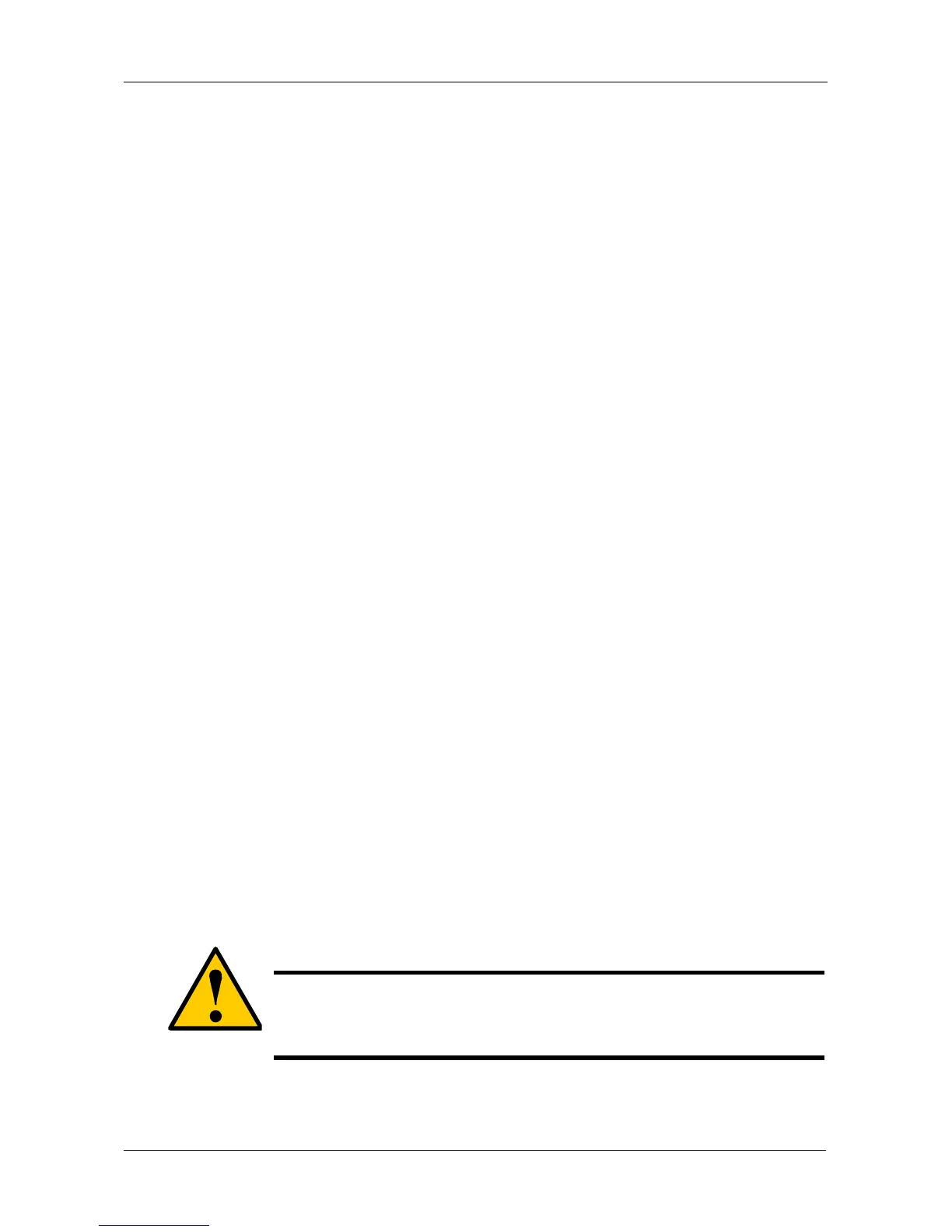Chapter 5: Management with the CLU
205
Viewing the Logical Drive Check Table
To view logical drive information:
1. From the Main Menu, highlight Logical Drive Management and press Enter.
2. Highlight the logical drive you want and press Enter.
3. Highlight Check Table and press Enter.
4. Highlight one of the following options and press Enter:
• Show All Records
• Read Check Table
• Write Check Table
• Inconsistent Check Table
Making Logical Drive Settings
To make Logical Drive settings:
1. From the Main Menu, highlight Logical Drive Management and press Enter.
2. Highlight the logical drive you want and press Enter.
3. For the following items, accept the existing setting choose a new one:
• Highlight Alias and type an alias into the field provided.
Maximum of 32 characters. Use letters, numbers, space between words
and underscore. An alias is optional.
• Highlight WritePolicy and press the spacebar to toggle between
WriteBack and WriteThru (write though).
• Highlight ReadPolicy and press the spacebar to toggle though
ReadCache, ReadAhead and None.
• Highlight Preferred Controller ID and press the spacebar to toggle
between 1 and 2.
4. Press Ctrl-A to save your settings.
Initializing a Logical Drive
This function sets all data bits in the logical drive to zero.
To initialize a logical drive:
1. From the Main Menu, highlight Logical Drive Management and press Enter.
Caution
When you initialize a logical drive, you delete all the data it
contains. Back up all important data before initializing a logical
drive.
