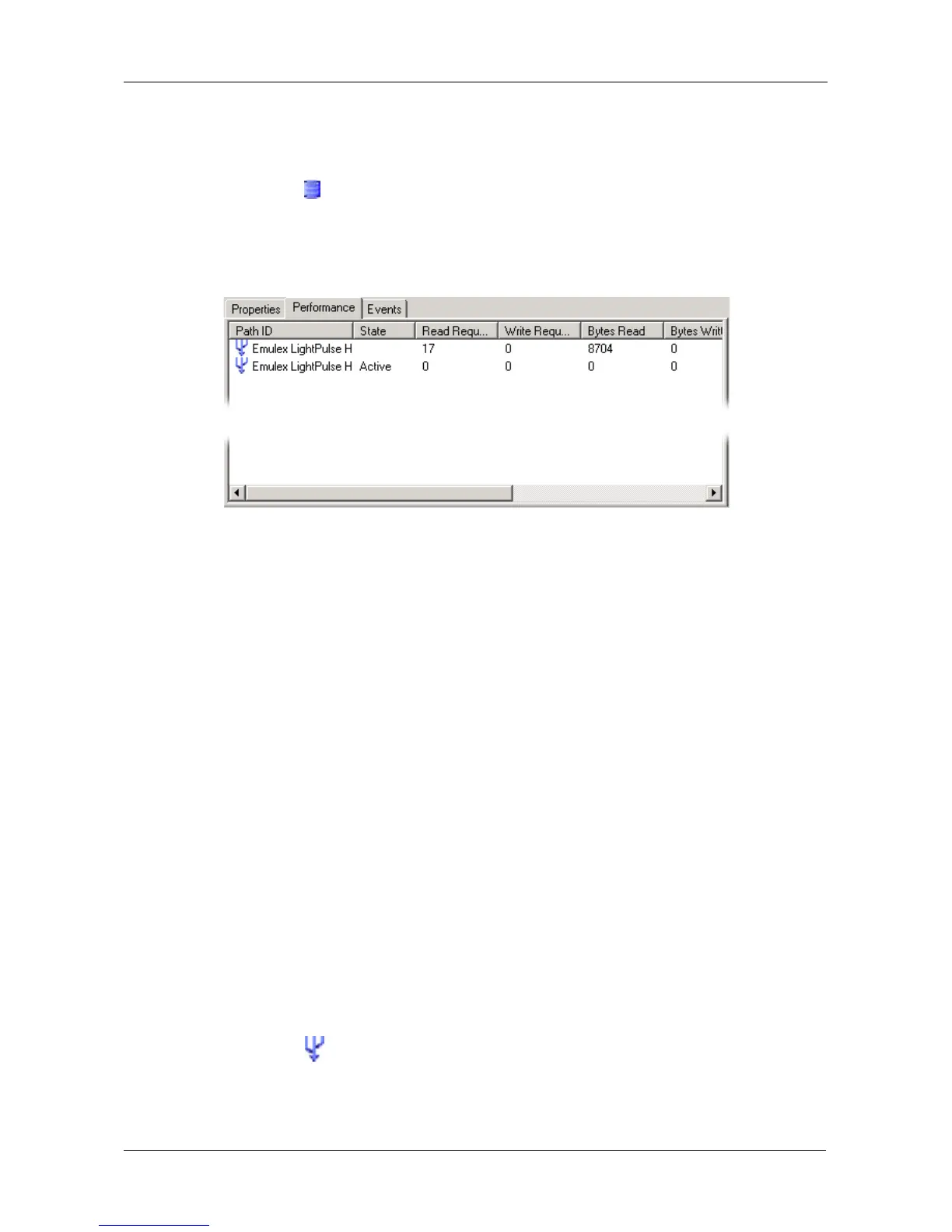Appendix B: Multipathing on Windows
375
Viewing LUN Performance Statistics
To view performance statistics for a LUN:
1. Click a LUN in Tree View.
2. Click the Performance tab.
The Performance tab reports the state and cumulative counts for each path
to that LUN.
Move the scroll bar or expand the window to see all of the reported statistics.
The Performance tab reports the following data for each path:
An Active state indicates this path is available to handle I/O requests.
If Active does not appear, the path is designated as Standby.
Active and Standby states are determined by Load Balance Policy.
See also:
• “Viewing Path Performance Statistics” on page 375
• “Load Balance Policy” on page 378
Viewing Path Performance Statistics
To view performance statistics for a Path:
1. Click a Path in Tree View.
2. Click the Performance tab.
• Path ID
• State (Active or not)
• Read Requests
• Write Requests
• Bytes Read
• Bytes Written
• Non-IO Requests
• Queue Depth
• Retries Count
• Failure Count
