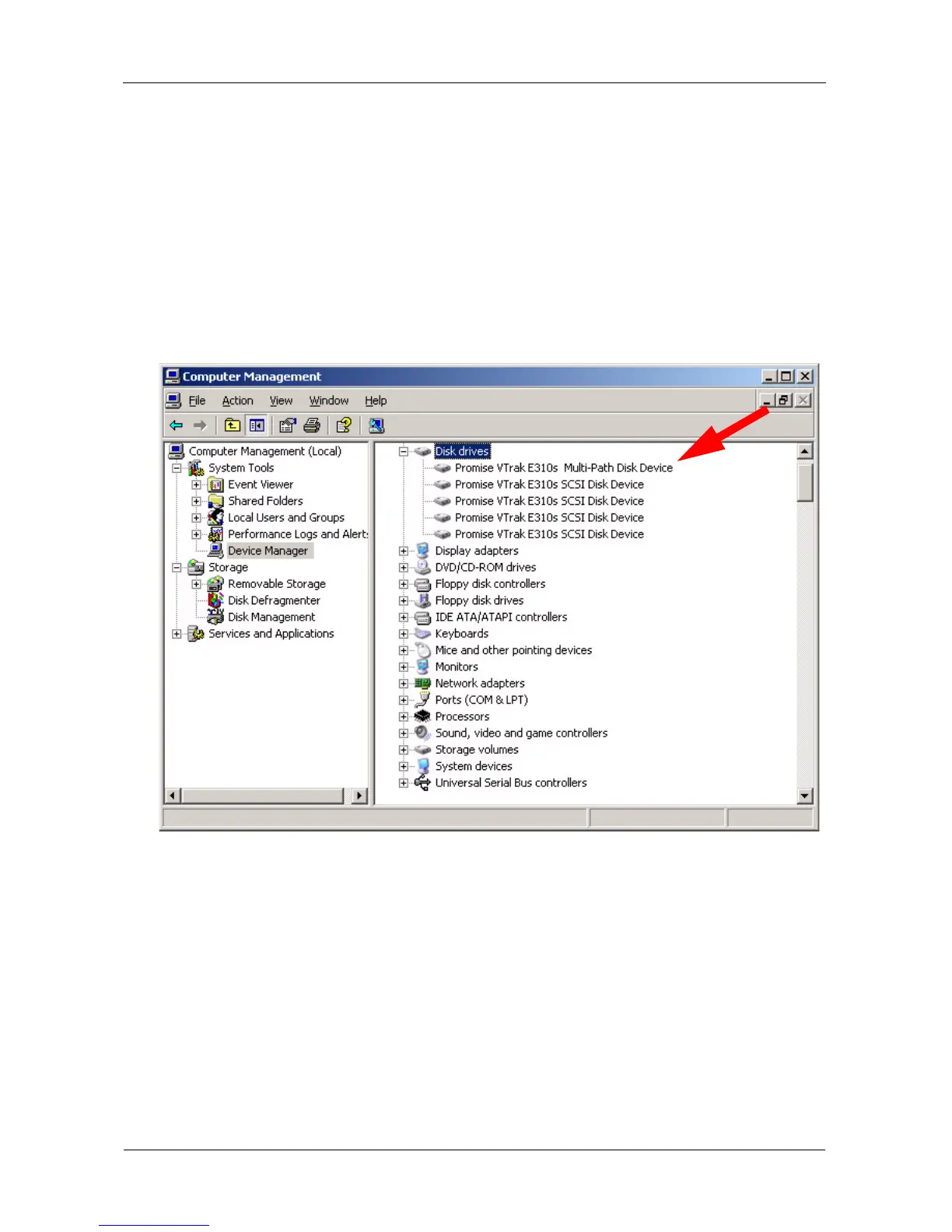VTrak E-Class Product Manual
384
Troubleshooting
If you see no LUNs in the PerfectPath GUI, or no Multi-Path Disk Devices under
Disk drives (see Figure 1), do the following actions:
• Verify that there is at least one logical drive on the VTrak
• Check your HBA cards and driver installation
• Check your data connections
Make any needed corrections and reboot your Host PC as needed.
Figure 3. Look for “Promise VTrak Multi-Path Disk Device”