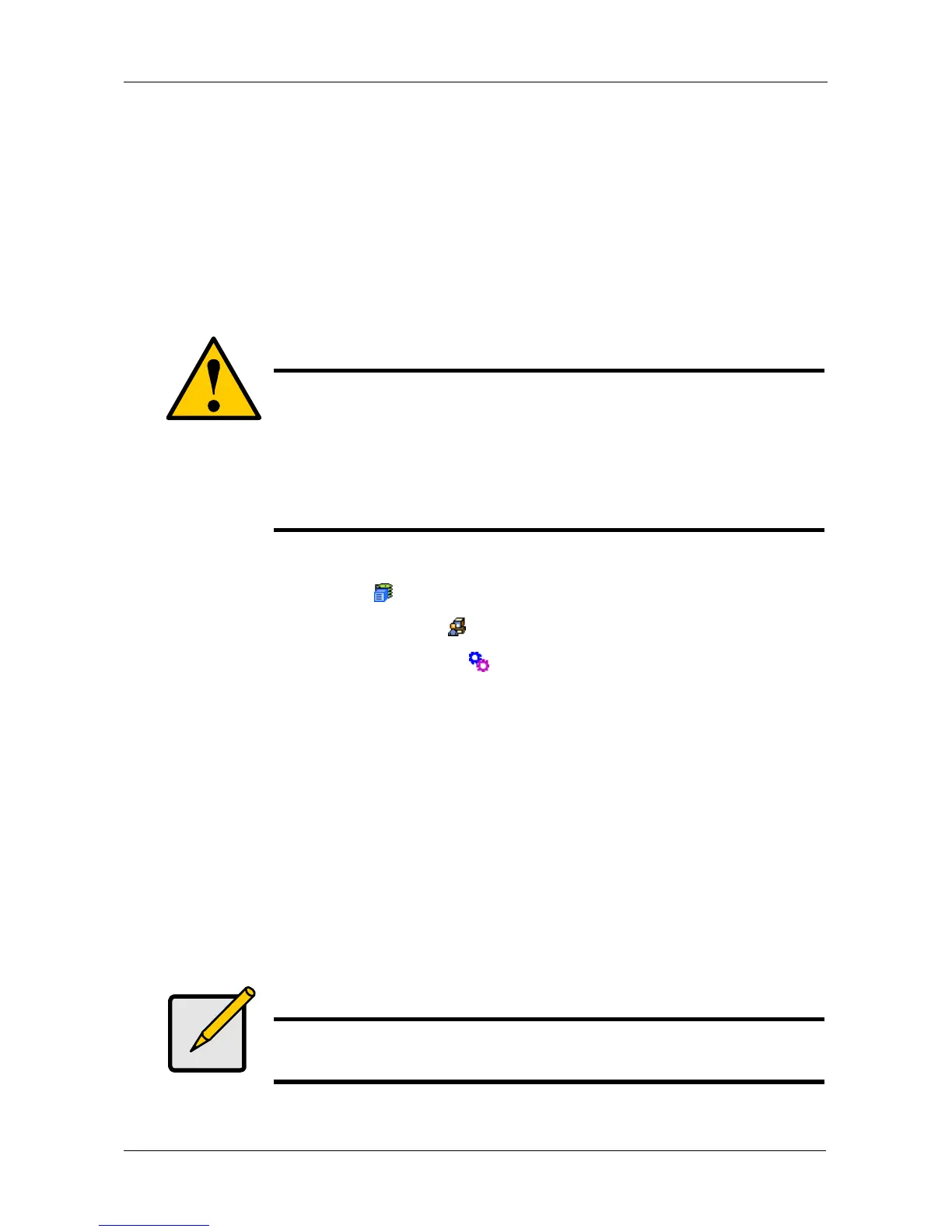Chapter 4: Management with WebPAM PROe
111
Importing a Configuration Script
The Software Management–Import tab enables you to import a Configuration
Script to the VTrak subsystem.
You can write a CLI configuration script to automatically configure your VTrak
subsystem. The script must be a plain, non-encrypted text file. Or you can export
a Configuration Script from a previously configured VTrak subsystem.
The Import function runs the script and performs the configuration automatically.
To import a Configuration Script to this subsystem:
1. Click the Subsystem icon in Tree View.
2. Click the Administrative Tools icon.
3. Click the Software Management icon.
4. Click the Import tab.
5. Under the Type dropdown list, choose Configuration Script.
6. Enter the name of the file to be imported.
Or, click the Browse... button to search for the file.
7. Click the Submit button.
8. Click the Next button.
If the imported file is a valid configuration script, a warning will appear to
inform you that it will overwrite the previous settings.
9. In the Warning box, click the OK button.
The new configuration is applied to this VTrak subsystem.
Caution
Configuration scripts are designed for newly configured
subsystems.
Configuration scripts are NOT designed to restore a previous
configuration after a subsystem repair. Before you import a script
to restore your subsystem configuration, contact Technical
Support. See page 355.
Note
The Decryption box is grayed out. Decryption is disabled for
configuration scripts.