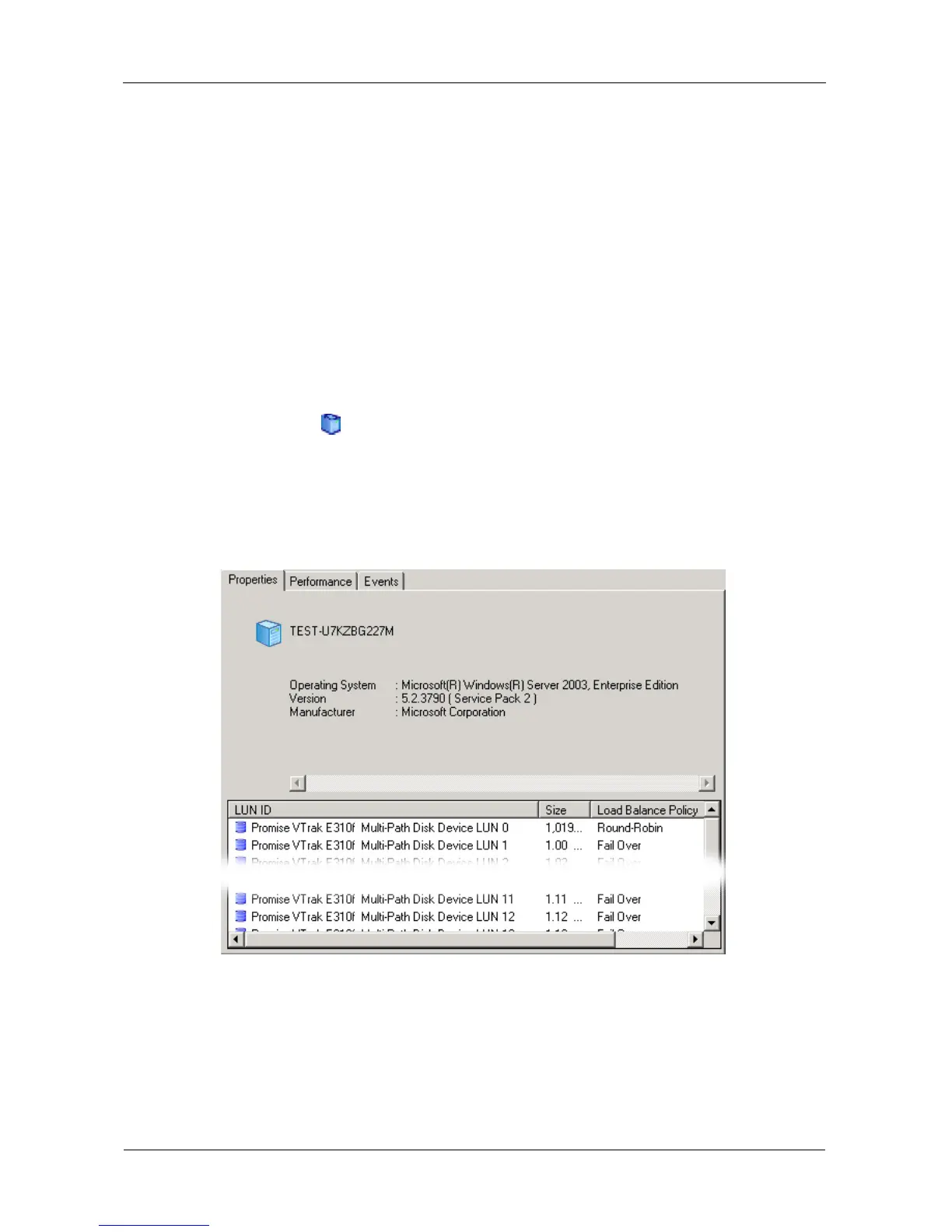VTrak E-Class Product Manual
372
Monitoring Your LUNs and Paths
Monitoring your LUNs and Paths includes these functions:
• Viewing LUN Properties (page 372)
• Viewing Path Properties (page 374)
• Viewing LUN Performance Statistics (page 375)
• Viewing Path Performance Statistics (page 375)
• Viewing Path Performance Statistics (page 375)
Viewing LUN Properties
To view a list of all LUNs:
1. Click a Server in Tree View.
2. Click the Properties tab.
The Properties tab reports:
• System – Name, OS type, and version
• LUNs – Name, size, serial number, and load balance policy
Move the scroll bar or expand the window to see all of the reported
information.
