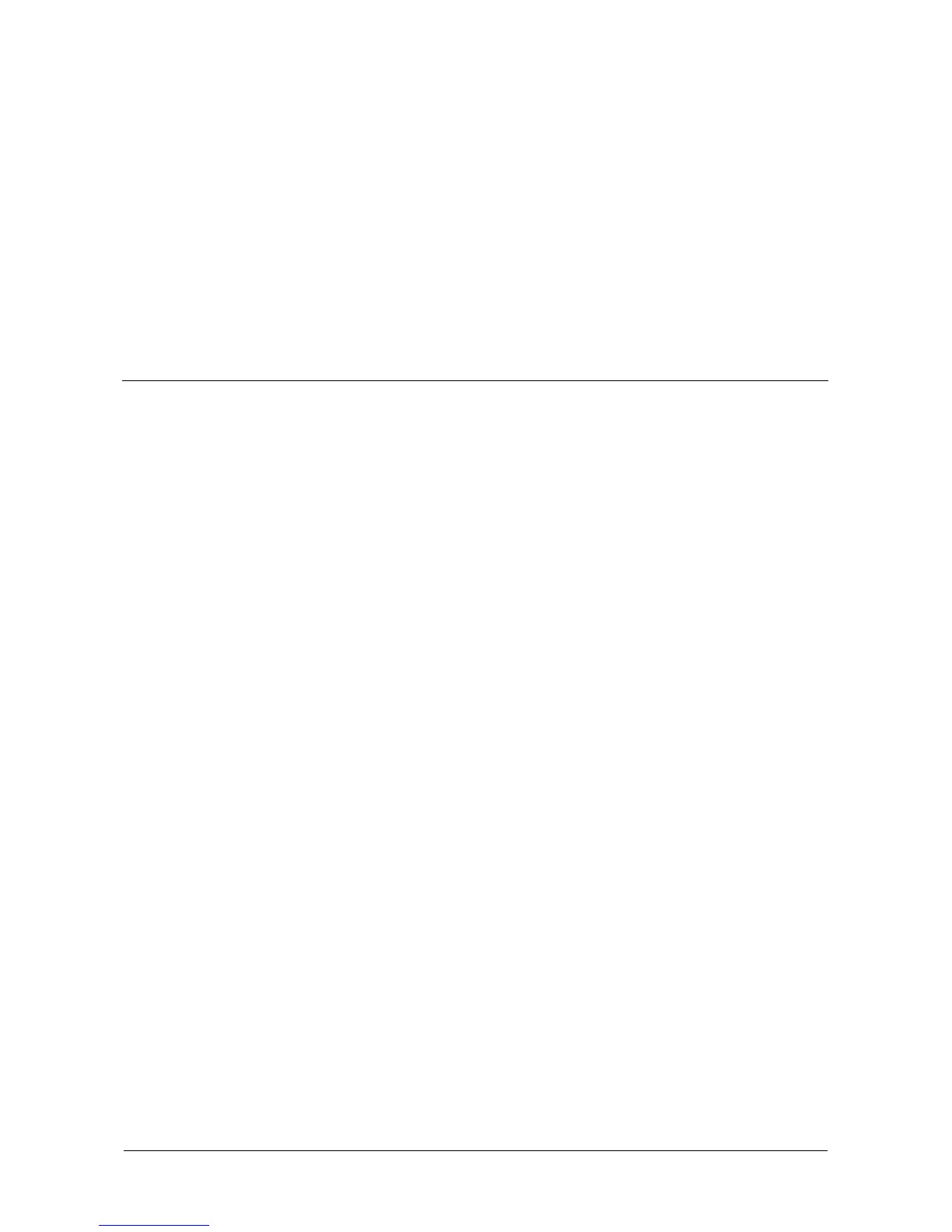389
Appendix C: Multipathing on Linux
The appendix covers the following topics:
• Before You Begin (below)
• Task 1: Meeting Package Requirements (page 390)
• Task 2: Preparing the Configuration File (page 394)
• Task 3: Making Initial Host Settings (page 396)
• Task 4: Create and Configure Devices (page 398)
• Task 5: Create and Mount Partitions (page 399)
• Sample multipath.conf File (page 402)
Promise has fully tested VTrak Multipathing on RedHat RHEL 5, 5.1, 5.2, 5.3,
and 5.4; and SuSE SLES 10, 10 SP1, 10 SP2, 10 SP3, and 11. Coverage in this
Guide is limited to those OSes.
Multipathing is possible on other Linux OSes, in some cases with certain
limitations, kernel updates, or different versions of the device mapper or multipath
tool. Promise has not tested all of the possible combinations and therefore does
not attempt to cover them here.
Before You Begin
Before you can set up multipathing on your Linux Host PC, you must:
• Install your Fibre Channel or SAS HBA card into the Host PC.
• Install the HBA card drivers onto the Host PC.
• Set up your VTrak, install your disk drives, and create your logical drives.
• Attach your Fibre Channel or SAS cables from the HBA card to the VTrak.
• Install RHEL 5.x with the “linux mpath” Option.
Refer to the Linux Administration Manual, your HBA documentation, and the
VTrak Quick Start Guide or Product Manual as needed for more information.
Check Initial Setup
To check your initial setup, verify that you can view the logical drives on your
VTrak from your Linux desktop or terminal window. Refer to the Linux
Administration Manual for the procedure on your system.
• If you can see the logical drives, your system is properly configured. Go to
“Task 1: Meeting Package Requirements” on page 390.
• If you cannot see the logical drives, make the necessary adjustments and
check again.
