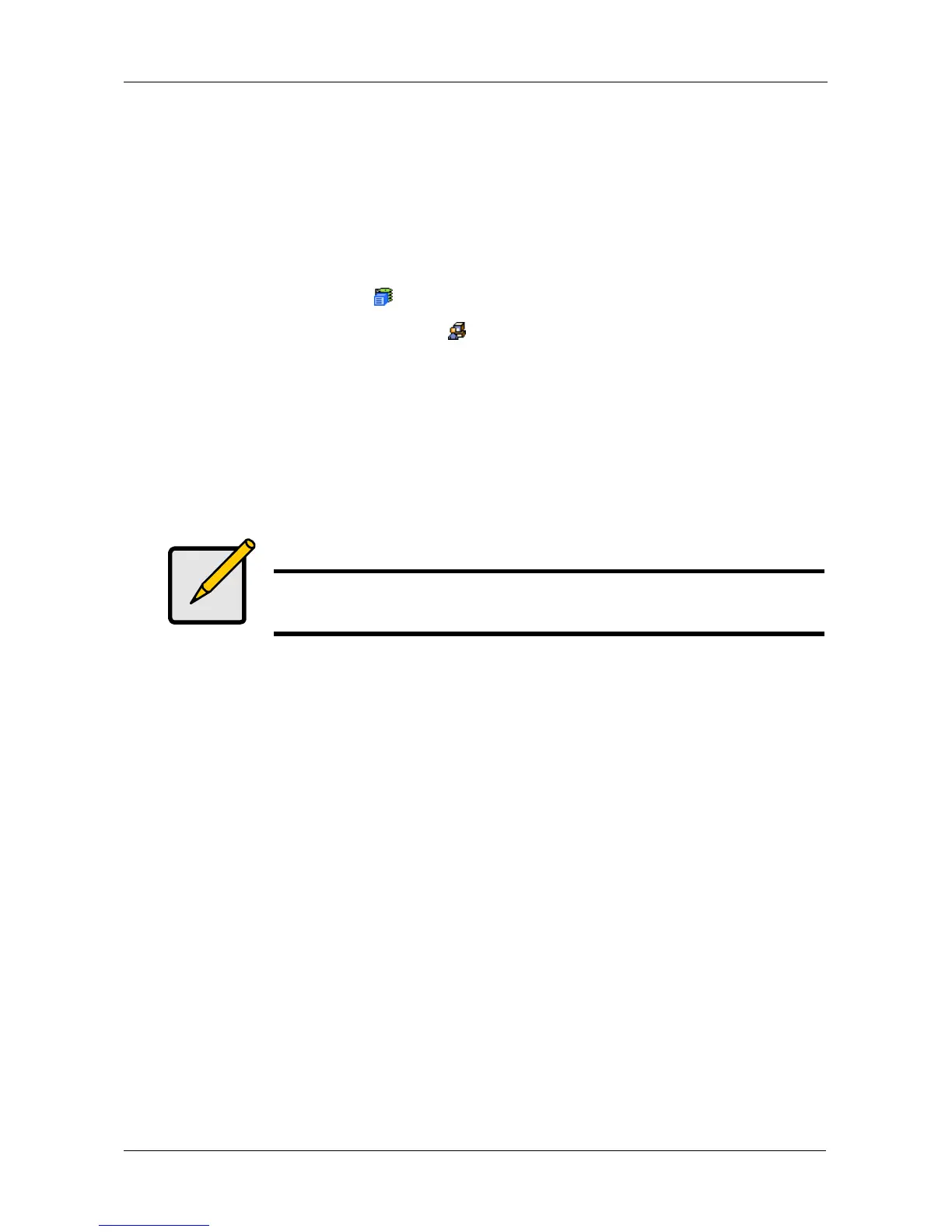Chapter 4: Management with WebPAM PROe
109
Exporting a Configuration Script
You can export a configuration script file to share the subsystem and RAID
settings among multiple VTrak subsystems.
The Export action saves a text file to a designated folder on the Host PC. From
there, you can import the Configuration Script to other VTrak subsystems.
To export the Configuration Script file:
1. Click the Subsystem icon in Tree View.
2. Click the Administrative Tools icon.
3. Click the Export link in Management View.
4. Click the Export button.
5. In the Opening export dialog box, click the Save to Disk option.
6. Click the OK button.
The Configuration Script is saved to the Host PC from which you access
WebPAM PROe. The file name is configscript.
Note
The Encryption box is grayed out. Encryption is always enabled.
