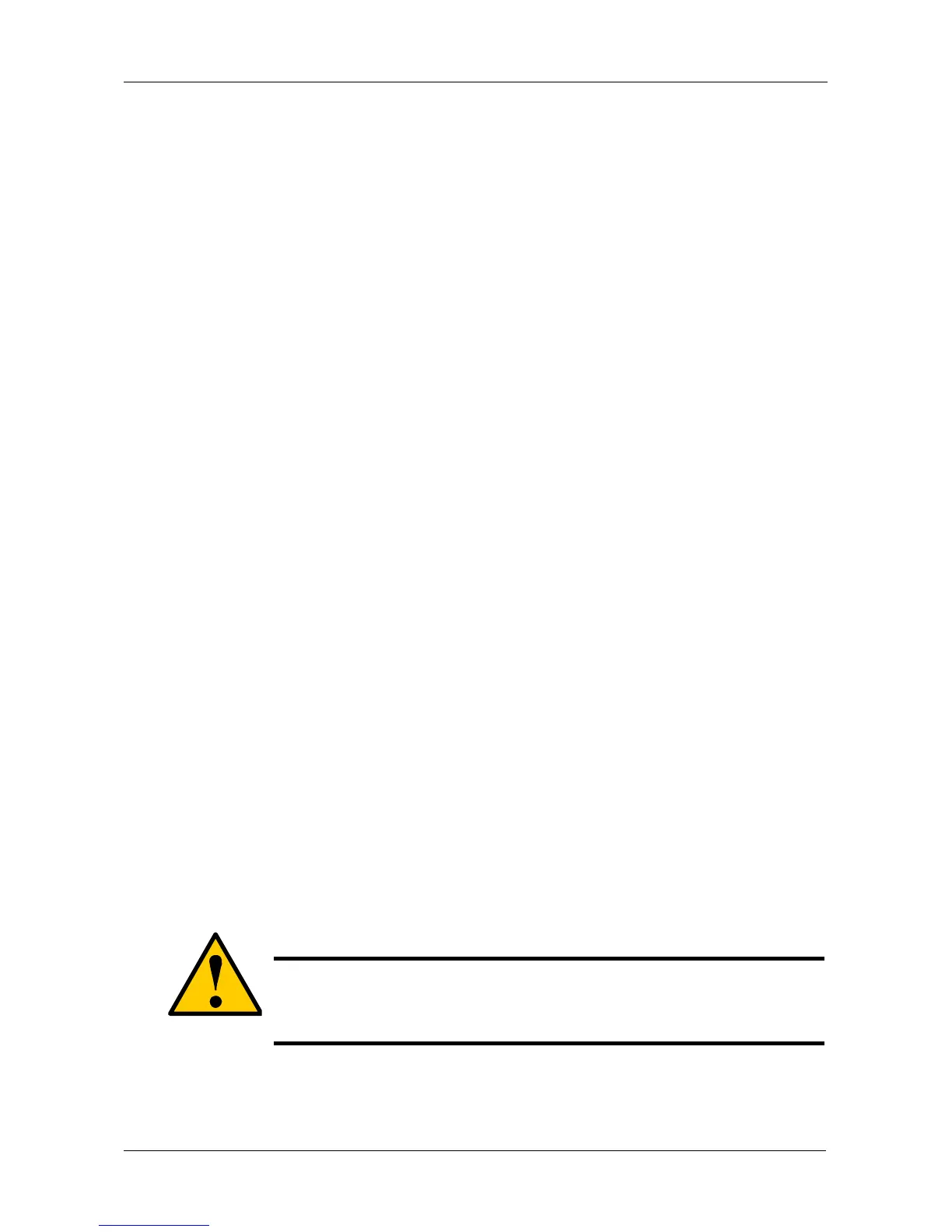Chapter 5: Management with the CLU
187
2. Highlight the physical drive you want and press Enter.
3. Type an alias into the field provided.
Maximum of 32 characters. Use letters, numbers, space between words
and underscore.
4. Press Ctrl-A to save your settings.
Clearing Stale and PFA Conditions
The Clear Stale and Clear PFA functions only appear when those conditions exist
on the physical drive. To clear a Stale or PFA condition on a physical drive:
1. From the Main Menu, highlight Physical Drive Management and press Enter.
2. Highlight the physical drive you want and press Enter.
3. Highlight Clear Stale or Clear PFA and press Enter.
If a physical drive is still online and shows a PFA error but “Clear PFA” does
not appear, use PDM to copy the data to a new physical drive. Go to Disk
Array Info and Settings.
If a physical drive is offline and shows a PFA error, rebuild the disk array. Go
to Disk Array Info and Settings. After rebuilding, the drive will show Stale.
Run Clear Stale then run Clear PFA.
If the physical drive with a PFA error is a spare, you must delete the drive as
a spare, then Clear PFA will be available.
After you clear a PFA error, watch for another PFA error to appear. If it does,
replace the physical drive.
Forcing a Physical Drive Offline or Online
This function enables you to force an:
• Online physical drive to go Offline
• Offline physical drive to go Online
The Force Offline/Online function appears only for physical drives that are
assigned to disk arrays.
To force a physical drive offline or online:
1. From the Main Menu, highlight Physical Drive Management and press Enter.
2. Highlight Global Physical Drives Settings and press Enter.
Caution
Forcing a physical drive offline or online is likely to cause data
loss. Back up your data before you proceed. Use these functions
only when required.