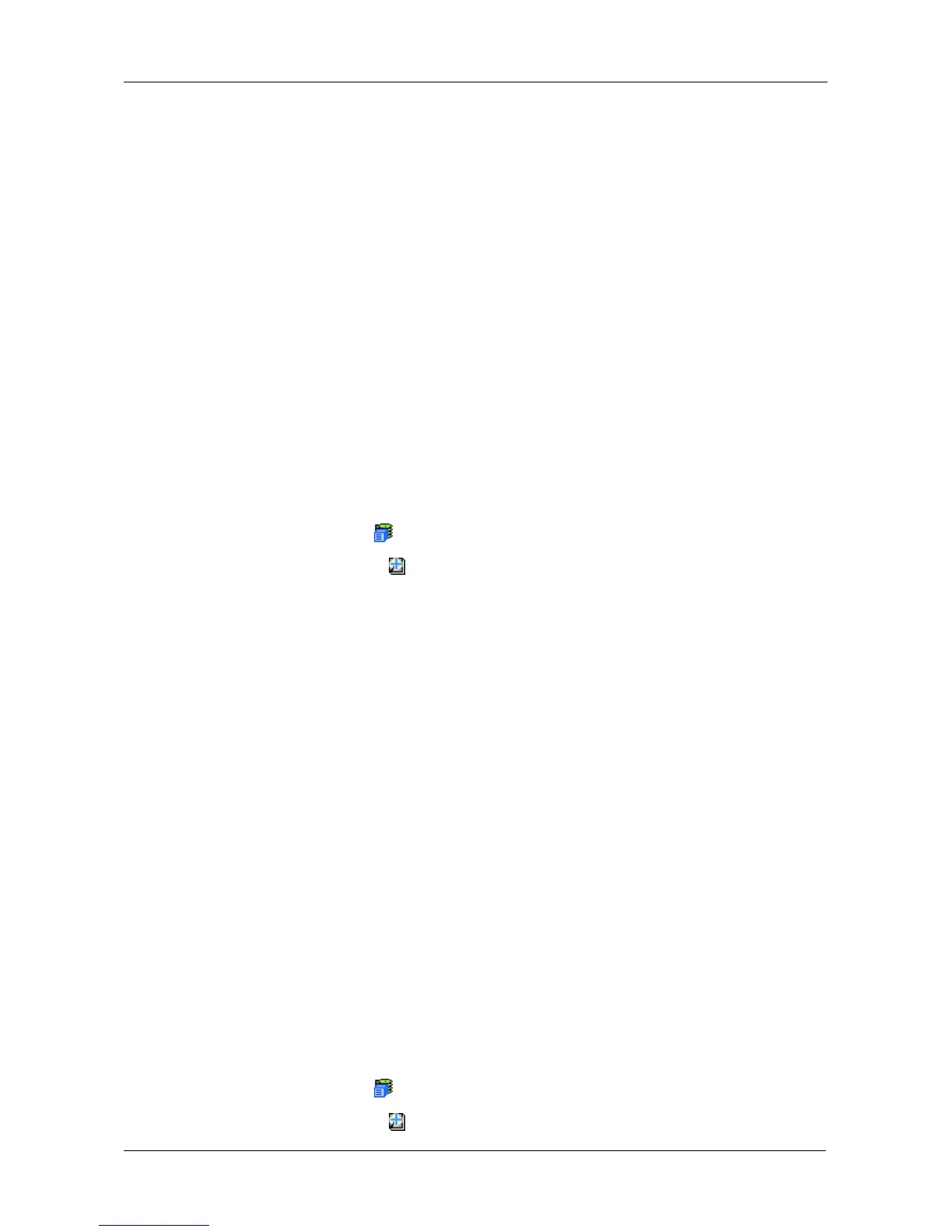Chapter 4: Management with WebPAM PROe
159
Managing Spare Drives
When a physical drive in a disk array fails and a spare drive of adequate capacity
is available, the disk array will begin to rebuild automatically using the spare
drive. See “Critical & Offline Disk Arrays” on page 336.
Spare drive management includes the following functions:
• Viewing a List of Spare Drives (page 159)
• Locating a Spare Drive (page 159)
• Creating a Spare Drive (page 160)
• Deleting Spare Drive (page 161)
• Making Spare Drive Settings (page 161)
• Running Spare Check (page 162)
Viewing a List of Spare Drives
To view a list of spare drives:
1. Click the Subsystem icon in Tree View.
2. Click the Spare Drives icon.
The information includes:
• ID – The unique ID number assigned to the spare drive.
• Operational Status – OK is normal. Can also show Rebuilding, Transition
Running, PDM Running, or Offline.
• Physical Drive ID – The ID number of the physical drive in the subsystem
enclosure.
• Capacity – The data storage capacity of this spare drive.
• Revertible – Yes or No. A revertible spare drive automatically returns to its
spare drive assignment after the failed physical drive in the disk array is
replaced.
• Type – Global, can be used by any disk array. Dedicated, can only be used
by the assigned disk array.
• Dedicated to Array – For dedicated spares, the disk array to which it is
assigned. Global spares show N/A.
Locating a Spare Drive
To locate a physical drive assigned as a spare drive in the VTrak subsystem
enclosure:
1. Click the Subsystem icon in Tree View.
2. Click the Spare Drives icon.
