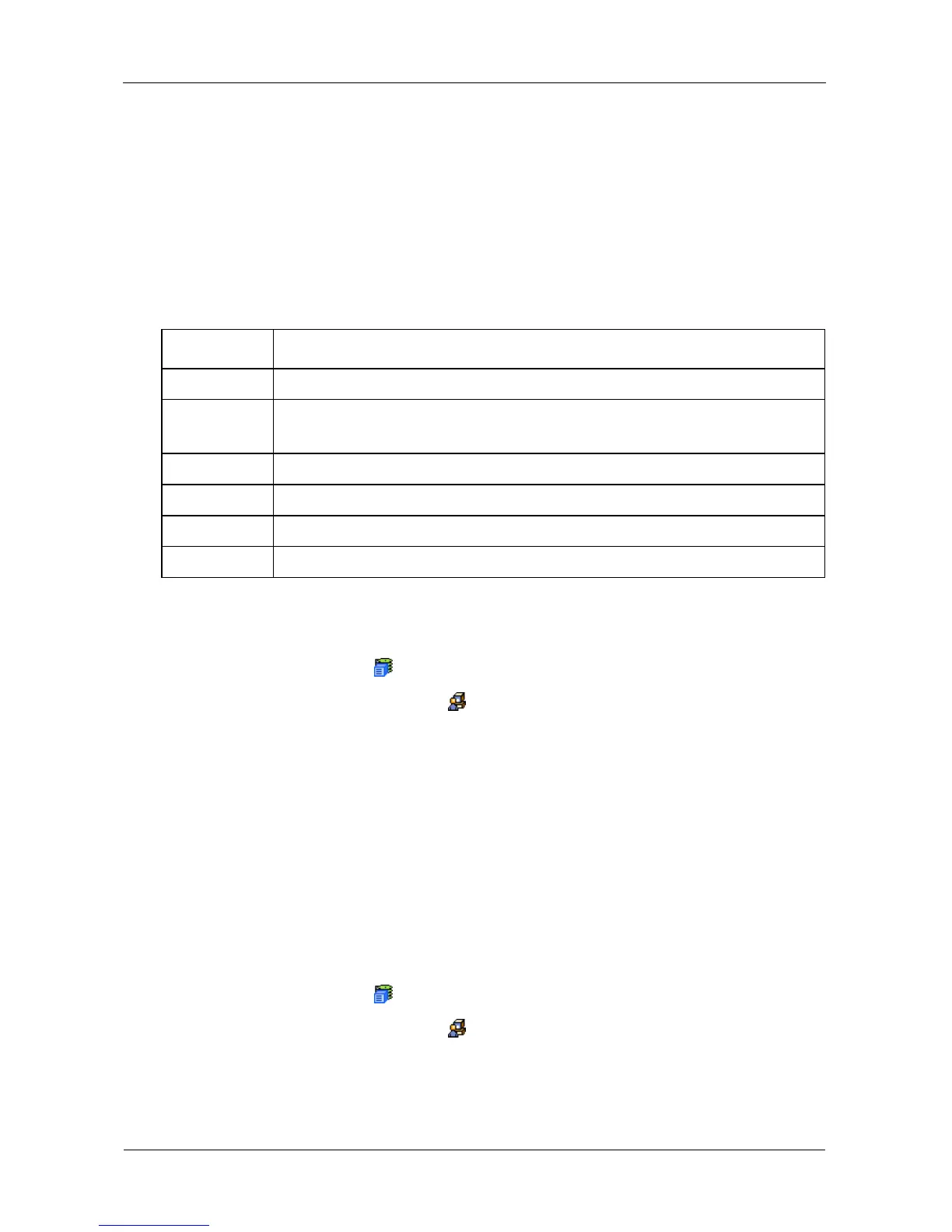VTrak E-Class Product Manual
104
The severity level you choose and all higher levels will pass the trap filter.
See Table 5.
6. Click the Update button.
The new trap sink appears in the Trap Sinks list.
7. Click the Submit button to add the new trap sink.
8. Click OK in the confirmation box.
Table 5 Event severity levels
Deleting Trap Sinks
To delete a SNMP trap sink:
1. Click the Subsystem icon in Tree View.
2. Click the Administrative Tools icon.
3. Click the SNMP link on the Service tab.
4. Highlight the trap sink you want to delete from the list.
5. Click the Delete button and then the Submit button.
6. Click OK in the confirmation box.
Making CIM Settings
VTrak’s CIM (Common Information Model [a protocol]) service provides a
database for information about computer systems and network devices.
To change the CIM settings:
1. Click the Subsystem icon in Tree View.
2. Click the Administrative Tools icon.
3. Click the CIM Setting link in Management View.
4. Enter information or change settings as required.
Level Meaning
Fatal Non-Recoverable error or failure has occurred
Critical Action is needed now and the implications of the condition are
serious
Major Action is needed now
Minor Action is needed but the condition is not a serious at this time
Warning User can decide whether or not action is required
Information Information only, no action is required
