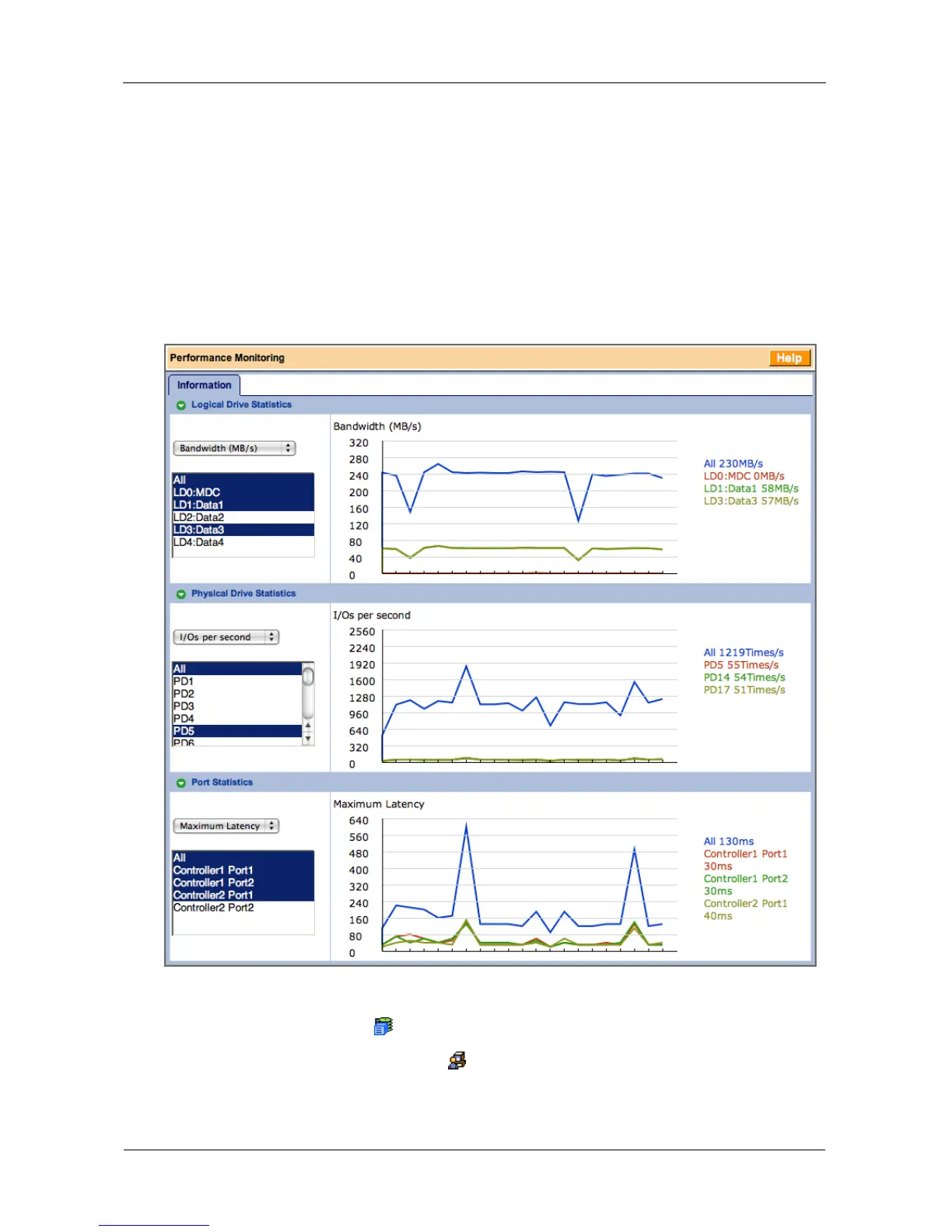VTrak E-Class Product Manual
96
Monitoring Performance
The Performance Monitoring displays real-time performance statistics for logical
drives, physical drives, and data ports. The vertical scale adjusts dynamically to
accommodate the statistical data.
Because it reports performance in real-time, to see data in the monitor, there
must be I/O data activity taking place between the VTrak subsystem and the
Host.
Figure 6. Performance monitor
To view Performance Monitoring:
1. Click the Subsystem icon in Tree View.
2. Click the Administrative Tools icon.