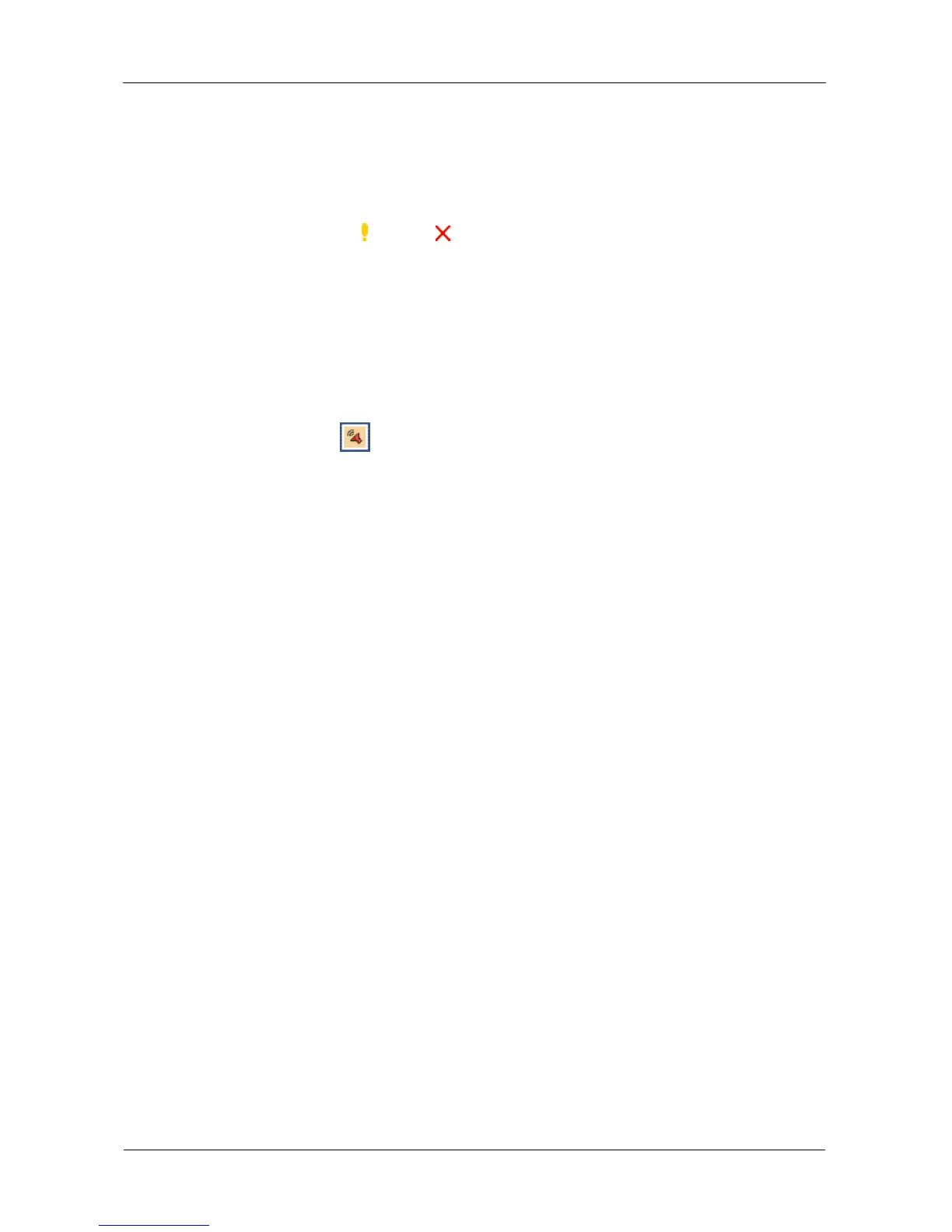VTrak E-Class Product Manual
308
When the alarm sounds:
• Check the front and back of VTrak for red or amber LEDs, as described
above.
• If email notification is enabled, check for new messages.
• Check for yellow !s red Xs in Tree View (see page 318).
• Check the event log. See page 66 (WebPAM PROe) or page 218 (CLU).
When a continuous tone sounds, there are multiple alarm patterns sounding at
the same time.
Silencing the Buzzer
To silence the buzzer for the current trigger event:
1. Click the Buzzer icon in the WebPAM PROe Header.
The Buzzer tab appears in Management View.
2. Click the Mute button.
The buzzer goes silent and the icon disappears. If another trigger event occurs,
the buzzer will sound again.
To make alarm settings or cancel an alarm, see page 129 (WebPAM PROe) or
page 247 (CLU).