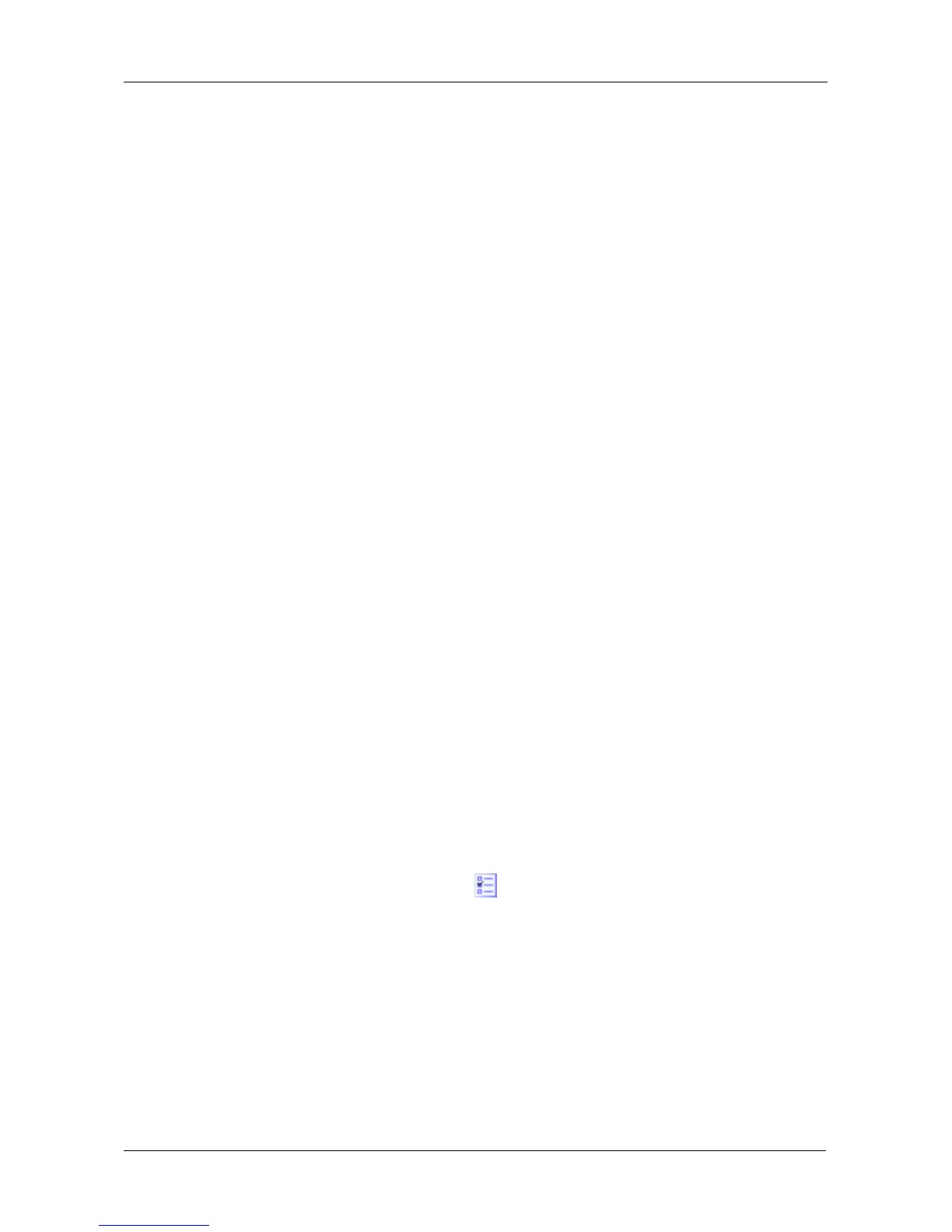Appendix B: Multipathing on Windows
379
4. Take the action appropriate for your policy selection.
• For Round Robin and Least Queue Depth, no action is required. Skip to
step 5.
• For Failover, move the path you want to be active to the Primary Path
Selected pane.
Move all other paths to the Path Available pane.
• For Round Robin with Subset, move the paths you want to be active to
the Primary Path Selected pane.
Move the paths you want as standby to the Path Available pane.
You can have all paths in the Subset.
5. Click the Next button.
The Summary tab displays the current and selected (new) policy.
6. Click the Finish button to apply your settings.
The new settings take effect immediately.
See also:
• “Round Robin Count” on page 381.
• “Refreshing the Objects” on page 382.
Path Verification
Path verification monitors any failed paths and automatically verifies them if they
become available again.
There are two Path Verification Settings:
• Enable / disable
• Verification period in seconds
Changing Path Verification Settings
To make path verification settings:
1. Do one of the following actions:
• Click the Advanced Settings icon.
• From the Operations menu, choose Advanced Settings.
The Advanced Settings dialog box appears with the MPIO Parameters tab
displayed.
2. Check the Enable Path Verification box to enable path verification.
Uncheck to disable.
3. Click the arrows or type a new value in the Path Verification Period field to
change the interval.
30 seconds is the default value.