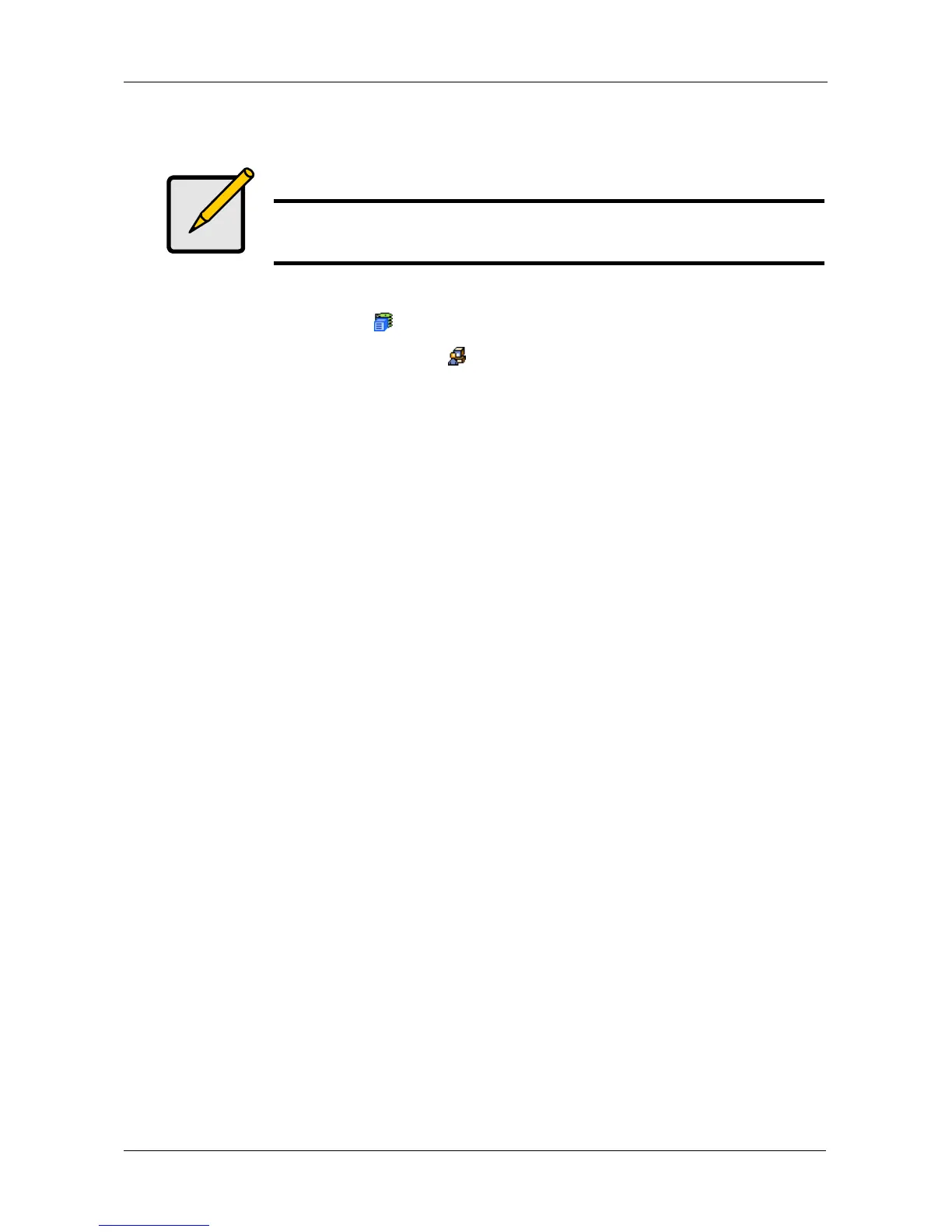Chapter 4: Management with WebPAM PROe
119
Restarting the Subsystem
To restart the RAID subsystem:
1. Click the Subsystem icon in Tree View.
2. Click the Administrative Tools icon.
3. Click the Shutdown link in Management View.
4. On the Shutdown or Restart tab, choose Restart from the Option menu.
5. Click the Submit button.
6. In the confirmation box, type the word confirm in the field provided and click
the OK button.
When the controller shuts down, your WebPAM PROe connection is lost.
7. Wait about two minutes.
8. In your browser, click Logout in the Header, then log into WebPAM PROe
once again.
If you cannot log in, wait 30 seconds and try again.
Monitoring the Restart
To monitor a restart, you must use the Command Line Interface (CLI) though a
serial connection to the VTrak.
When the Login: prompt appears, the restart is finished.
Note
If you have a JBOD Expansion, you are not required to restart the
JBOD subsystems when you restart the RAID subsystem.
