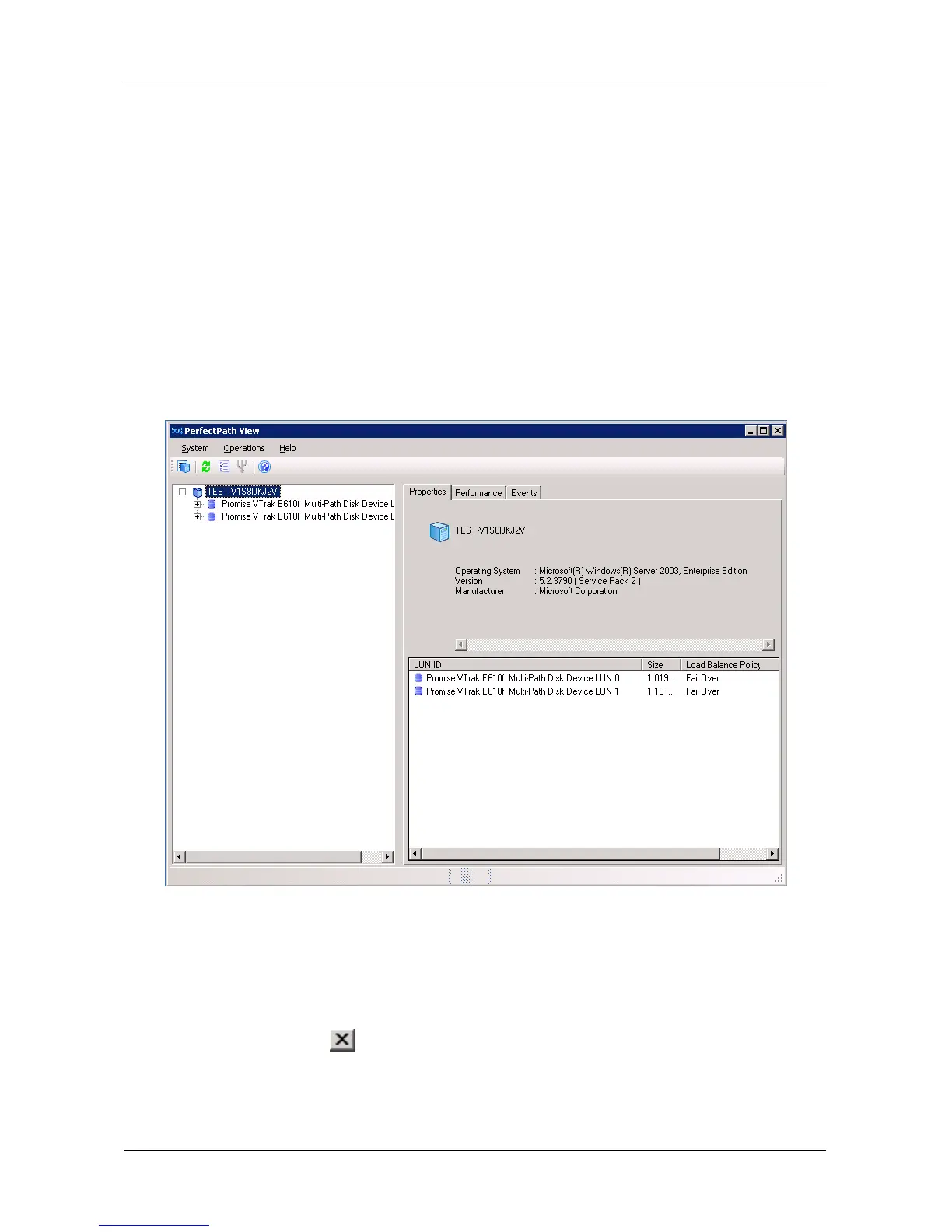Appendix B: Multipathing on Windows
371
Running Perfect Path View
Running PerfectPath View includes these functions:
• Starting PerfectPath View (page 371)
• Quitting PerfectPath View (page 371)
Starting PerfectPath View
To start PerfectPath View:
From the Start menu, choose Programs > PerfectPath >PerfectPath View.
The PerfectPath View window opens. See Figure 2.
Figure 2. PerfectPath View window
Quitting PerfectPath View
To quit the PerfectPath View application, do one of the following actions:
• From the System menu, choose Exit.
• Click the Close icon on the PerfectPath View window.
