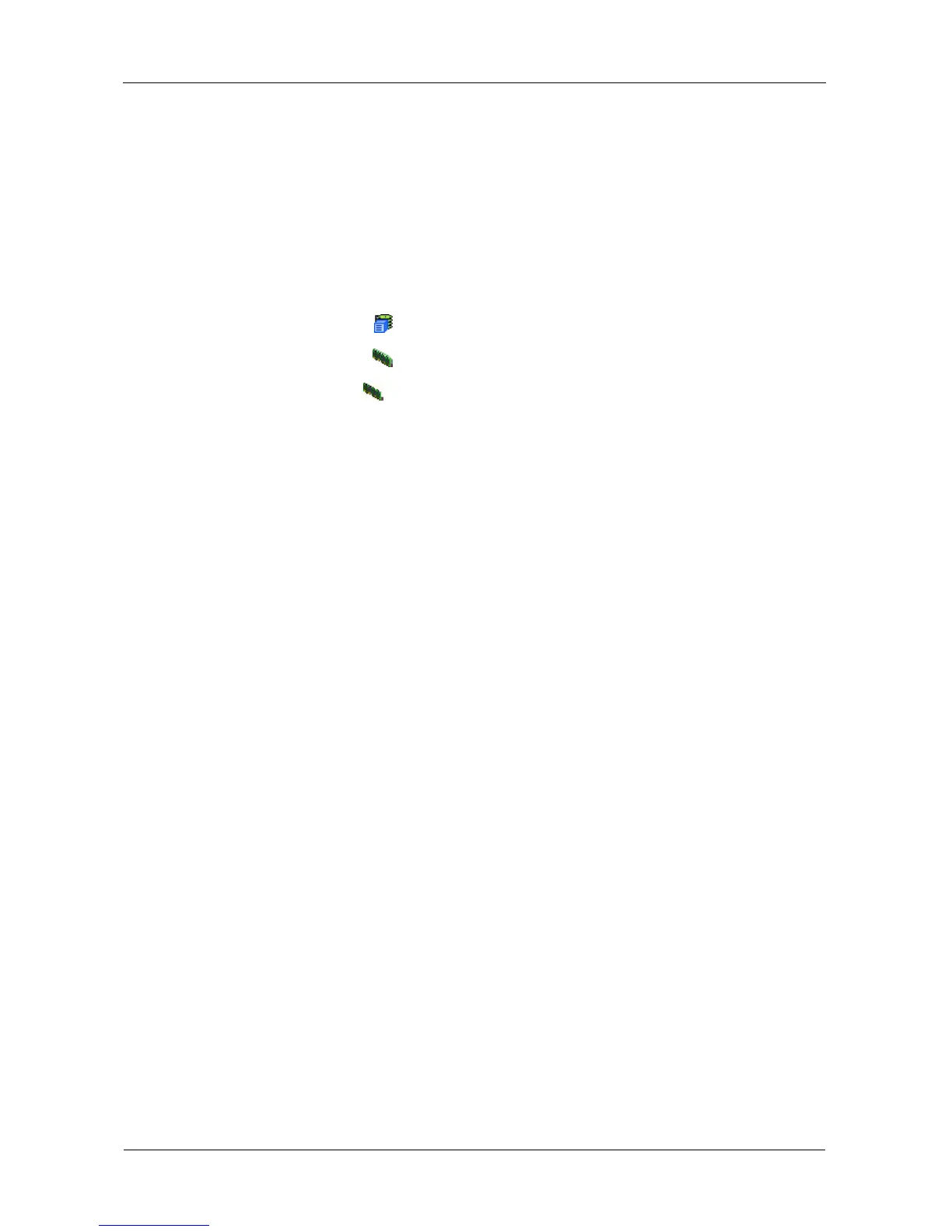VTrak E-Class Product Manual
124
6. Click the Submit button.
The changes take effect immediately.
Clearing an Orphan Watermark
An Orphan Watermark condition is the result of a disk drive failure during an
NVRAM RAID level migration on a disk array.
To clear an Orphan Watermark:
1. Click the Subsystem icon in Tree View.
2. Click the Controllers icon.
3. Click the Controller icon.
4. Click the Clear tab in Management View.
5. Click the Submit button.
The changes take effect immediately. If your subsystem has two controllers,
clearing a condition on one controller will automatically apply to the other
controller.