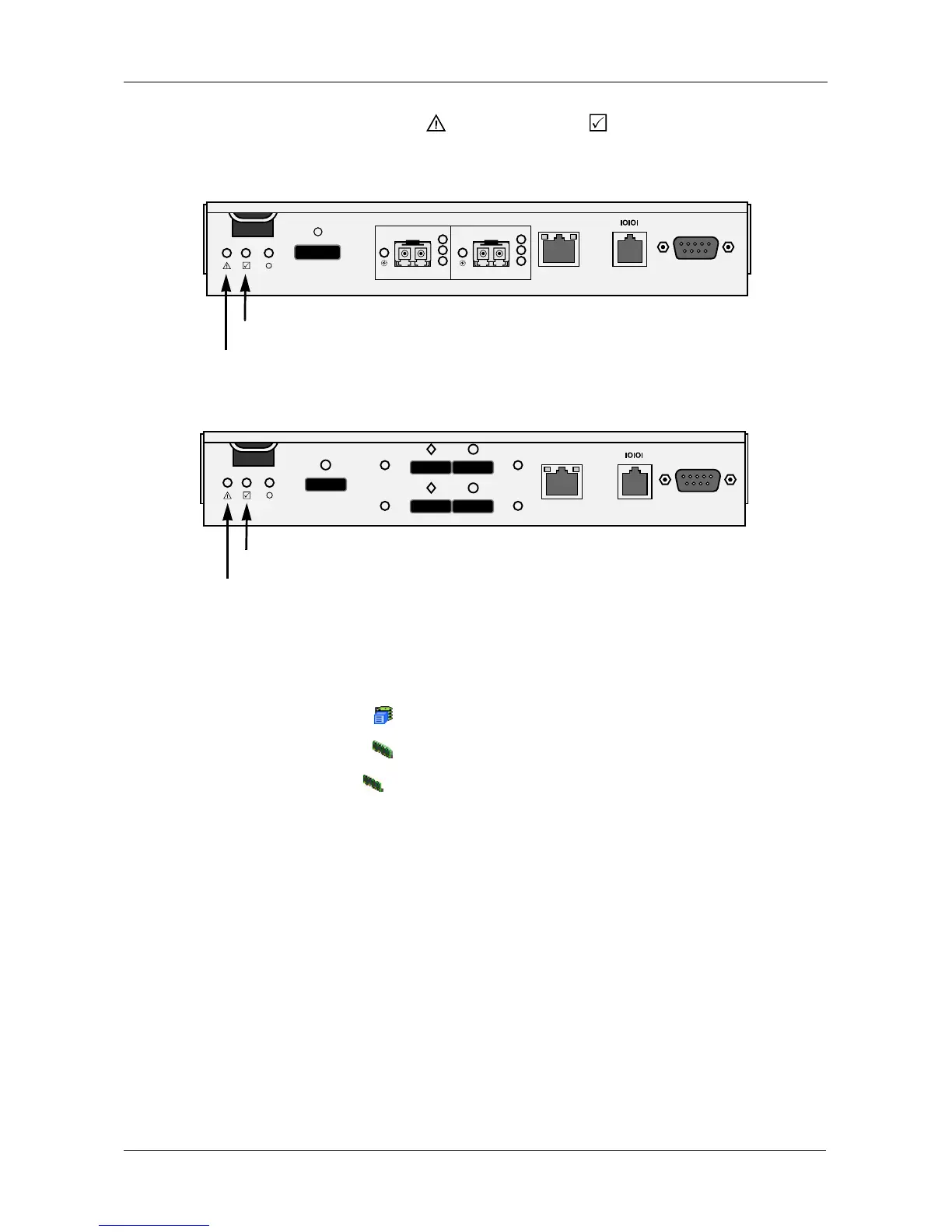Chapter 4: Management with WebPAM PROe
121
4. The Controller Dirty Cache LED and Status LED, on the back of the
Controller, will flash for one minute. See the illustrations below.
Figure 7. The VTrak E610f and E310f controller LEDs
Figure 8. The VTrak E610s and E310s controller LEDs
Viewing Controller Information
To view Controller information:
1. Click the Subsystem icon in Tree View.
2. Click the Controllers icon.
3. Click the Controller icon.
The controller information appears the Information tab in Management View.
Adjustable items
You can set or adjust the following items:
• Alias, if assigned
• LUN Affinity
• SMART (Self-Monitoring, Analysis, and Reporting System for physical
drives)
• SMART Polling Interval
• Coercion, enable or disable
• Coercion Method
• Write Back Cache Flush Interval
Mgmt
UPS
115200
8 N 1
FC 1 FC 2
4
2
1
Gb/s
4
2
1
Gb/s
Status LED
Dirty Cache LED
Mgmt
UPS
115200
8 N 1
Status LED
Dirty Cache LED
