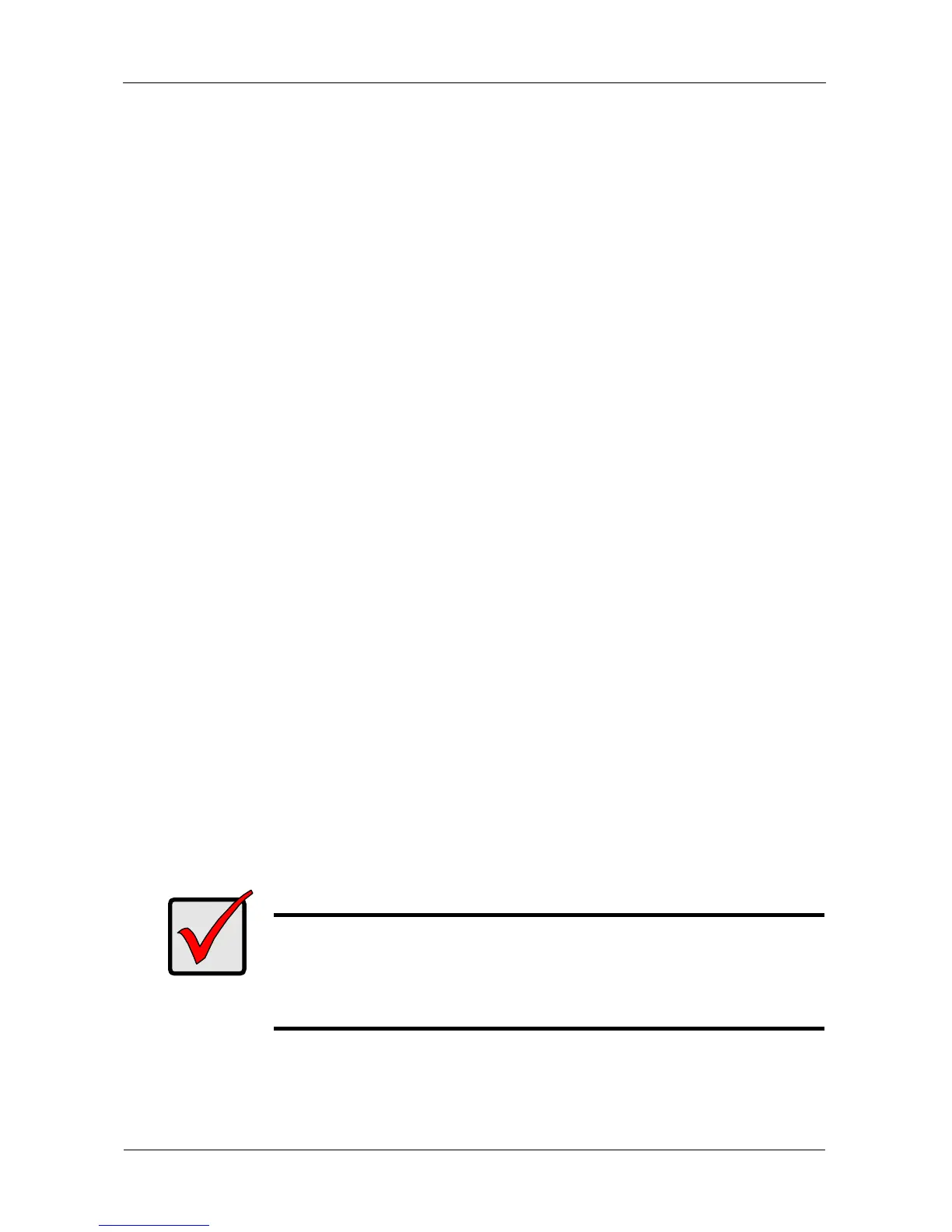VTrak E-Class Product Manual
254
Updating the Firmware in the CLU
A firmware update consists of the following actions:
• Downloading the Firmware Image File (page 254)
• Updating the Firmware (page 254)
• Restarting – Single RAID Subsystem, Telnet (page 255)
• Restarting – RAID with JBOD Expansion, Telnet (page 255)
• Restarting – Single RAID Subsystem, SSH (page 256)
• Restarting – RAID with JBOD Expansion, SSH (page 257)
• Restarting – Single RAID Subsystem, Serial (page 257)
• Restarting – RAID with JBOD Expansion, Serial (page 258)
Downloading the Firmware Image File
Go to the Promise website at http://www.promise.com/support and download the
latest firmware image file to your TFTP server. The firmware update image file
includes all of the files for the VTrak, including:
The firmware update image file is designed to update the firmware on:
• A single RAID subsystem
• A single RAID subsystem with connected JBOD subsystems
The firmware update image file cannot update multiple RAID subsystems. You
must update RAID subsystems one at a time.
Updating the Firmware
To update the firmware file in the CLU:
1. From the Main Menu, highlight Additional Info and Management, and press
Enter.
• Redboot ROM
•Kernel
• Firmware
• Software
• Ramdisk
• SEP Firmware
• OEM Customization
• Other files
Important
If you have a JBOD expansion systems, the firmware is updated
on the Head Unit or the RAID subsystem.
Be sure all subsystems are connected and running before
beginning the update.