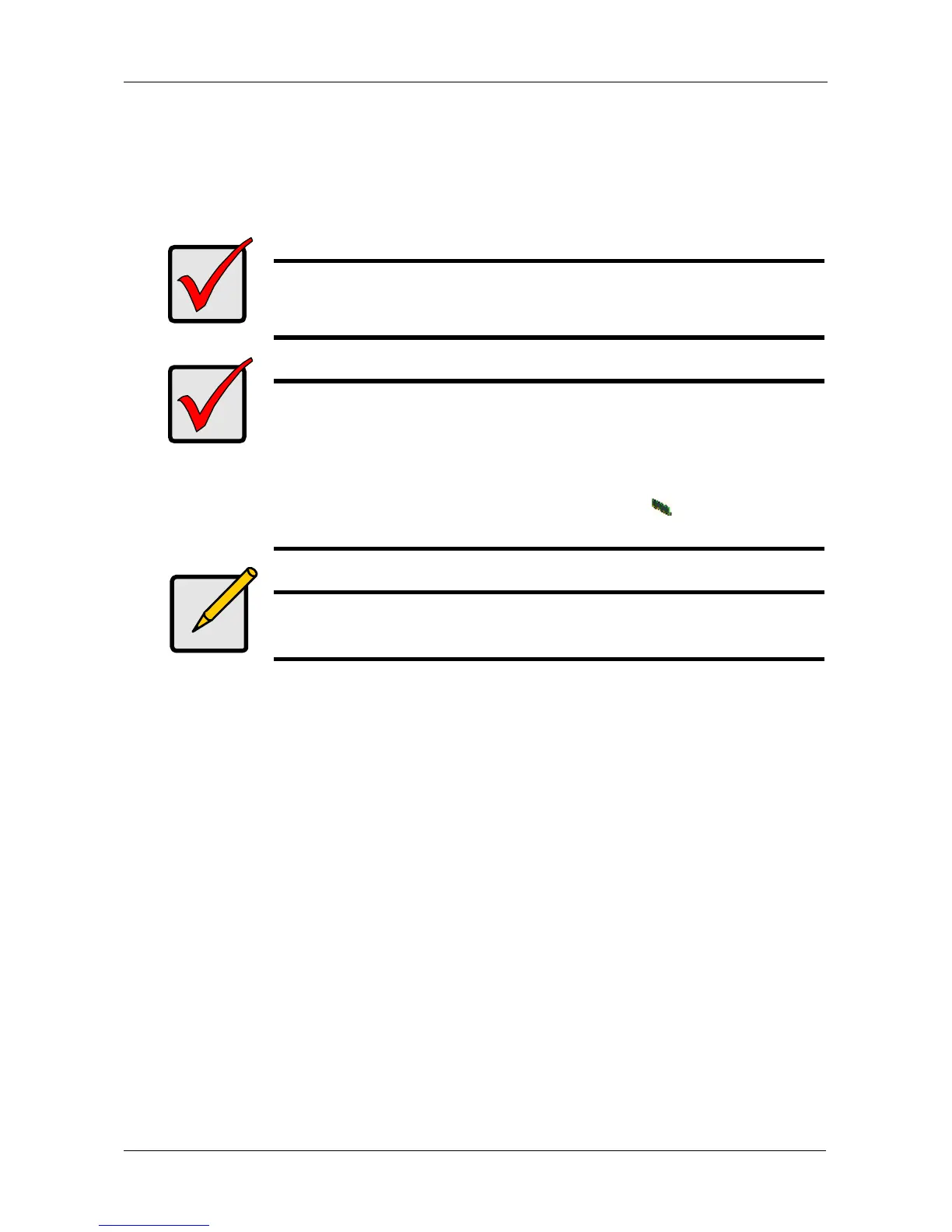Chapter 6: Maintenance
269
Replacing a RAID Controller – Dual Controllers
The RAID Controller monitors and manages the logical drives. When this
controller is replaced, all of your logical drive data and configurations remain
intact because this logical drive information is stored on the disk drives.
Removing the old controller
To remove a RAID Controller:
1. Disconnect the Fibre Channel or SAS cables, management, serial, and
power cables.
2. On the controller handle, press the release button and pull the handle
downward. See Figure 21.
3. Pull the controller out of the VTrak enclosure.
Installing the new controller
To install the new controller:
1. Carefully slide the controller into the enclosure.
2. Gently press the handle in and upward until it locks. See Figure 21.
3. Connect the Fibre Channel or SAS cables, management, serial, and power
cables.
Important
Do not replace the RAID Controller based on LED colors alone.
Only replace the RAID Controller when directed to do so by
Promise Technical Support. See page 355.
Important
Before you install the replacement controller, be sure the
replacement controller has:
• The same Firmware version as the original controller
• The same amount of SDRAM as the original controller
To obtain this information, click the Controller icon, Information
tab, and look for Firmware Version and Memory Size.
Note
On VTraks with dual RAID controllers, you can hot-swap one
controller at a time.
